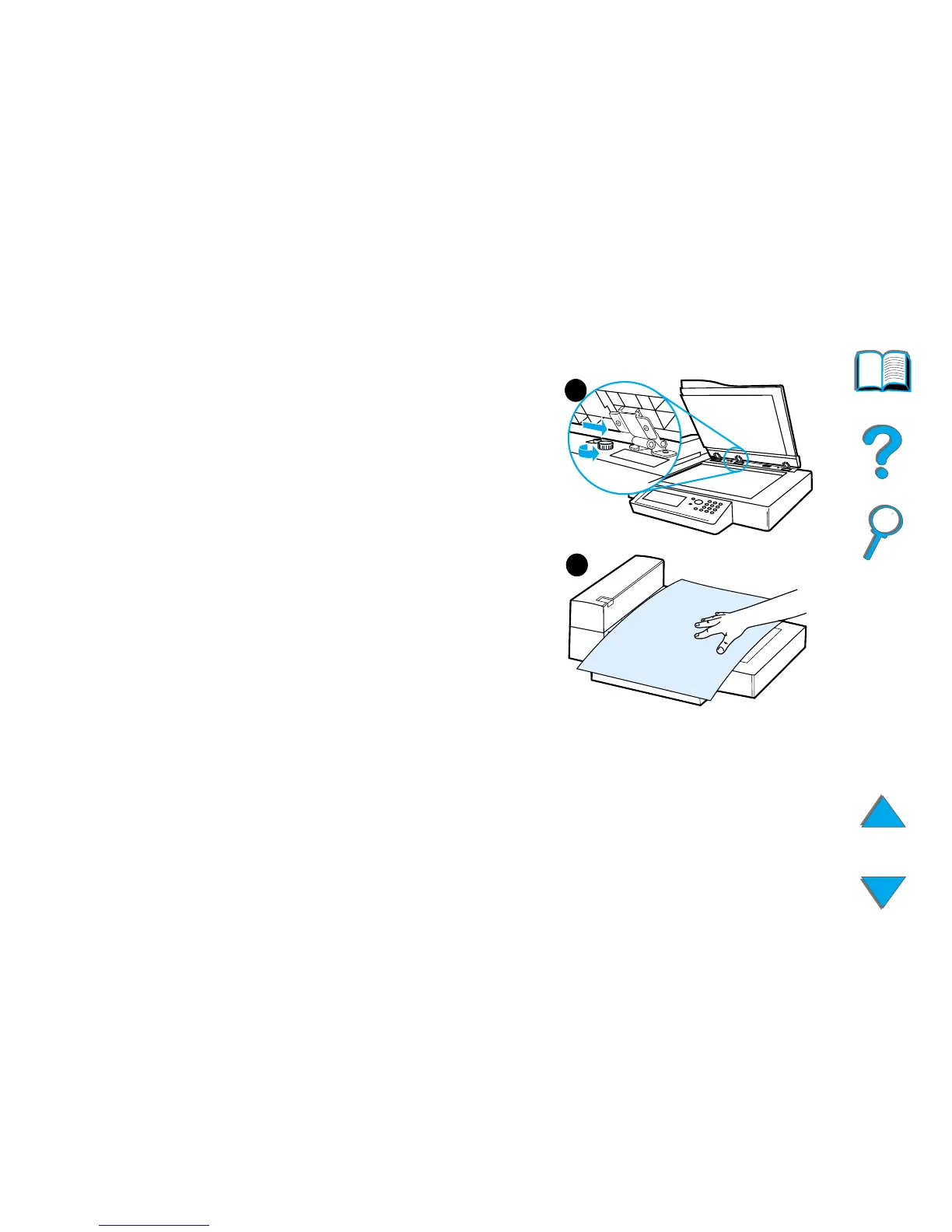Chapter 1 HP Digital Copy 64
HP Digital Copy Control Panel
Loading documents larger than the Document Board
1 Open the document cover about 80°.
Remove the cover by unscrewing the thumb
screw (bottom arrow) and then sliding the
cover in the direction of the top arrow.
2 Place the document face down on the
document bed and press S
TART
.
When the job is complete, remove the
document. Reattach the document cover
and close.
2
1