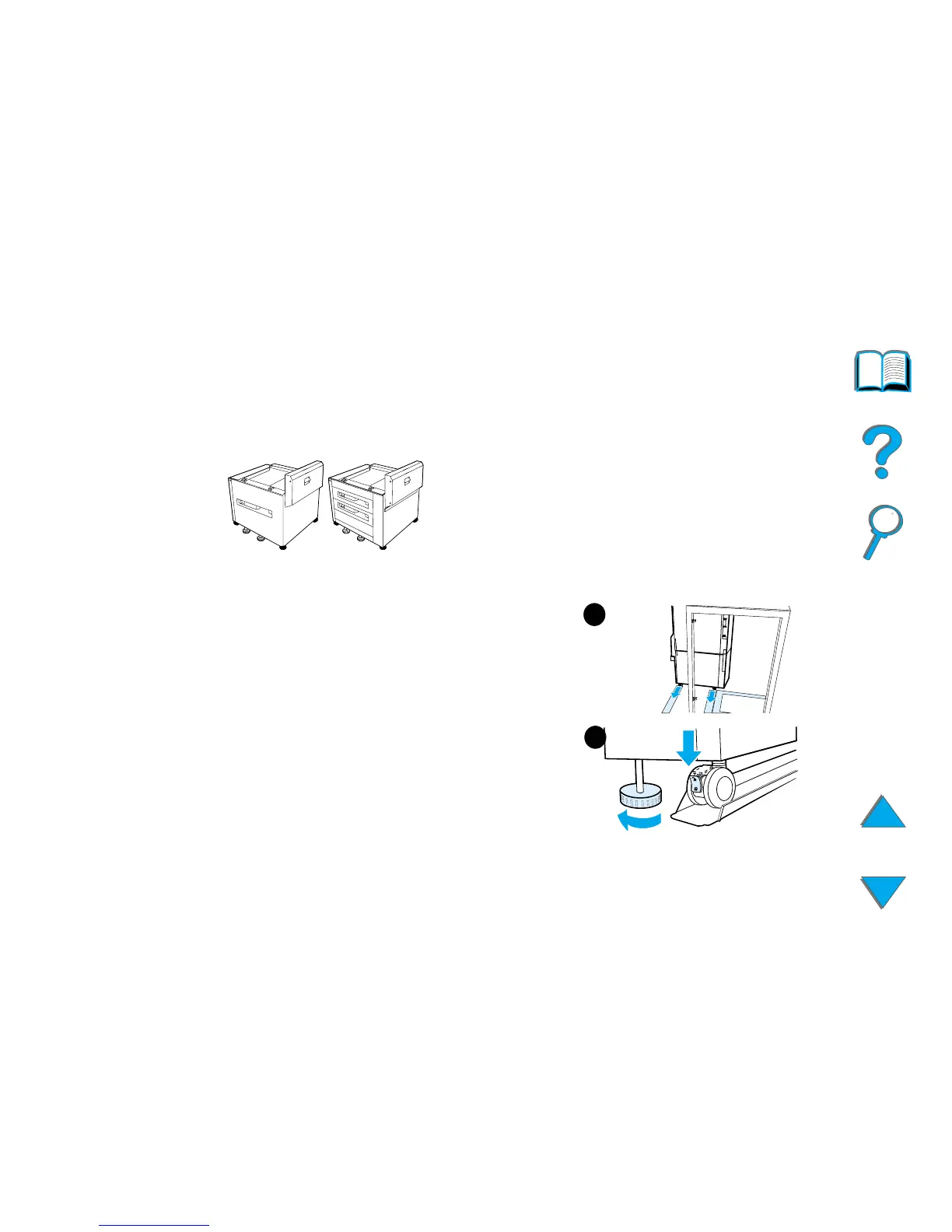Chapter 1 HP Digital Copy 31
HP Digital Copy Installation
Install the Printer on the Optional
Input Accessory
For detailed instructions on installing the printer
onto the optional input accessory, see the
installation guide that comes with the accessory.
1 Roll the Printer onto the Optional HP Digital
Copy Stand (gently rock the printer back and
forth as you push it onto the stand).
2 When the printer is in place, lock the wheels
and rotate the levelers up or down to stabilize
the printer.
1
2
rear
view
front view