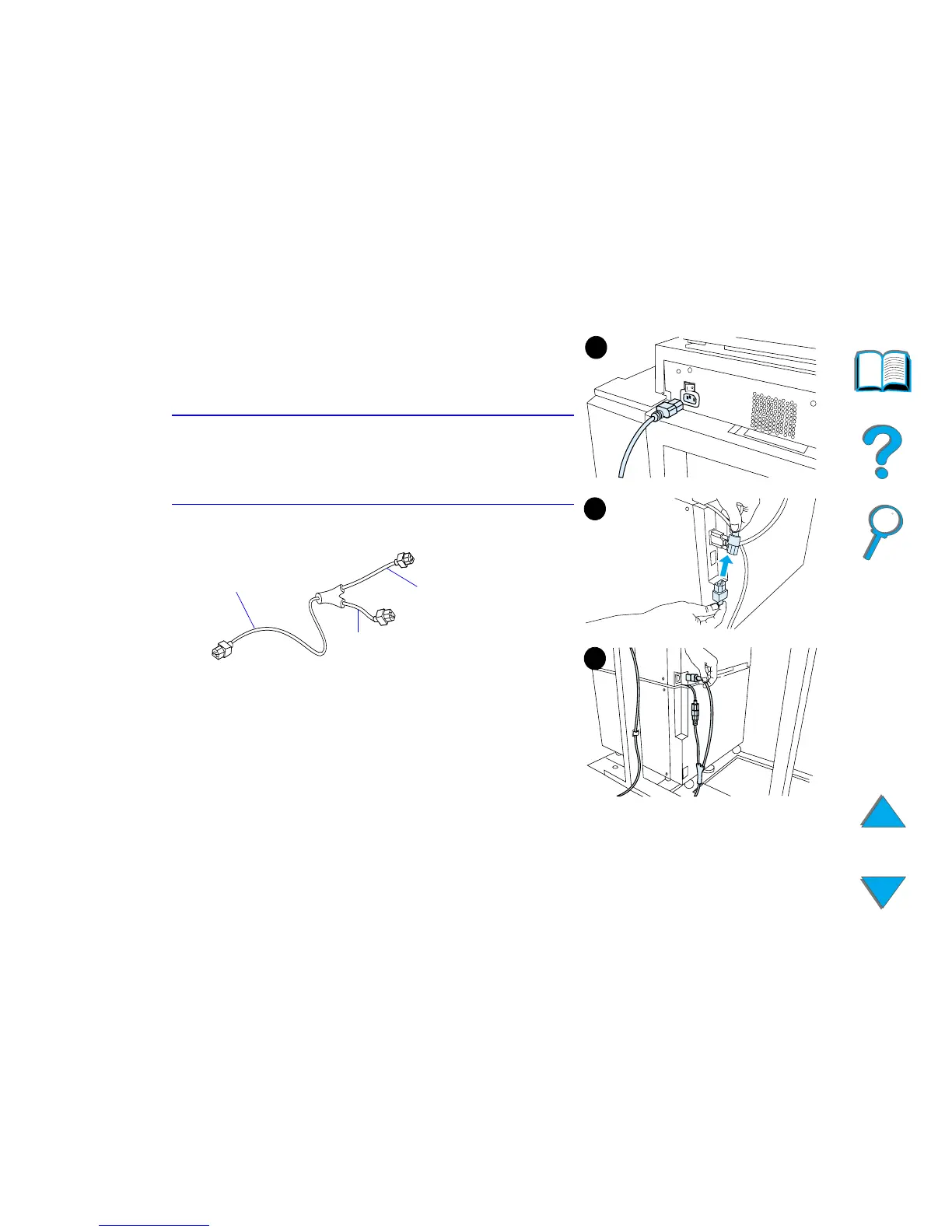Chapter 1 HP Digital Copy 38
HP Digital Copy Installation
Install the Y Power Cord
CAUTION
Turn off the printer and make sure the HP Digital
Copy power switch is in the off position before
you install the Y power cord.
1 Plug the main end of the Y power cord into
the HP Digital Copy.
2 Unplug the power cord from the printer.
Plug the power cord into the short end of
the Y power cord.
3 Plug the long end of the Y power cord into
the printer.
1
2
3
long
short
main