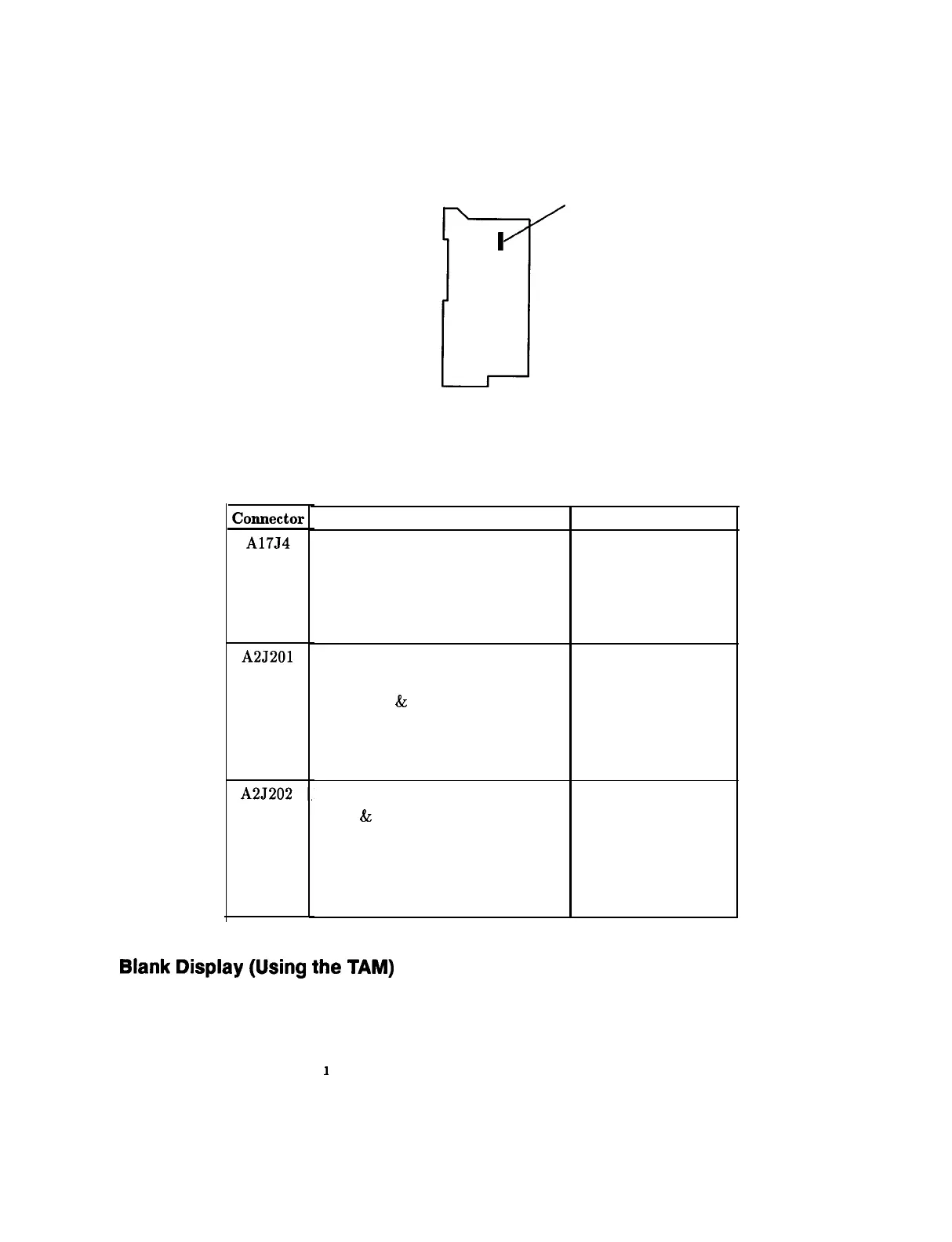A17
CRT DRIVER
I
I’
J4
(REVISION
CONNECTOR)
Figure 13-2. Al7 Test Connector
Table 13-3. TAM Tests versus Test Connectors
Manual
Probe Troubleshooting Test Measured Signal Line!
Revision
MS5
Constant current Source
MS1
Intensity input
MS7
Intensity offset
MS7
Blanking control
MS8
10 V reference test
MS4
Switch drive test
MS3
Buffered X
&
Y DAC outputs
MS2, MS7
X line generator test
MS6
Y line generator test
MS1
Intensity offset output
MS8
Revision
MS1
X, Y,
&
Z output offset
MS3, MS4, MS7
X output amplifier
MS7
Y output amplifier
MS3
Blanking test
MS4
Focus DAC test
MS2
SK1121
Blank
Display
(Using
the
TAM)
Use the following procedure if your spectrum analyzer has a blank display. This procedure
substitutes an HP-IB printer for the display.
1. Connect the printer to the spectrum analyzer and set the printer address to the value
required by the TAM (‘t
1
is usually one). Do not connect any other controller to the
spectrum analyzer.
Display/Power Supply Section 13-5