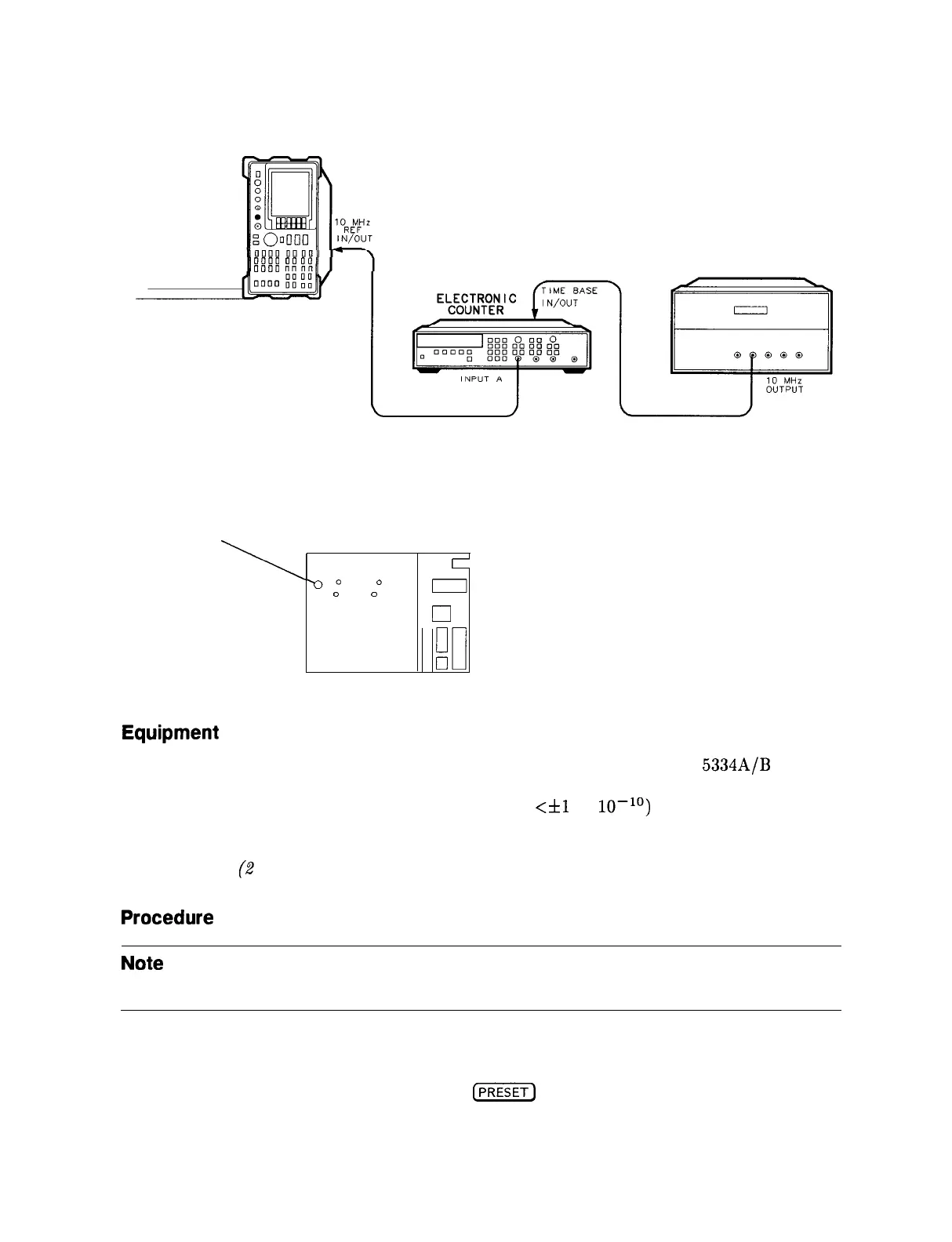11. 10 MHz Reference Adjustment-OCXO (Non-Option 103)
SPECTRUM
ANALYZER
0000
00
00
FREQUENCY
0000
STANDARD
BNC CABLE
BNC CABLE
BOTTOM-SIDE VIEW
FREQ
OF MAIN DECK
ADJ
c
-yJo
0
0 0
0
“0
cl
Figure 2-19. 10 MHz Reference Adjustment Setup and Adjustment Location
SK120
Equipment
Frequency counter . . . . . . . . . . . . . . . . . . . . . . . . . . . . . . . . . . . . . . . . . . . . . HP 5334A/B
Frequency standard . . . . . . . . . . . . . . . . . . . . . . . . . HP 5061B Cesium Beam Standard
(or any 10 MHz frequency standard with accuracy
<fl
X
10-l’)
Cable
BNC, 122 cm (2 required) . . . . . . . . . . . . . . . . . . . . . . . . . . . . . . . . . . . . . . . . HP 10503A
Procedure
Note
Failure to allow a 24 hour minimum warmup time for OCXO frequency and
temperature stabilization may result in oscillator misadjustment.
1. Connect equipment as shown in Figure 2-19 as follows:
a. Press (LINE) to turn the spectrum analyzer on. After the automatic power-on
adjustment sequence is complete, press
[PRESET)
to ensure that the frequency reference
is set to internal.
Adjustment Procedures 2-49