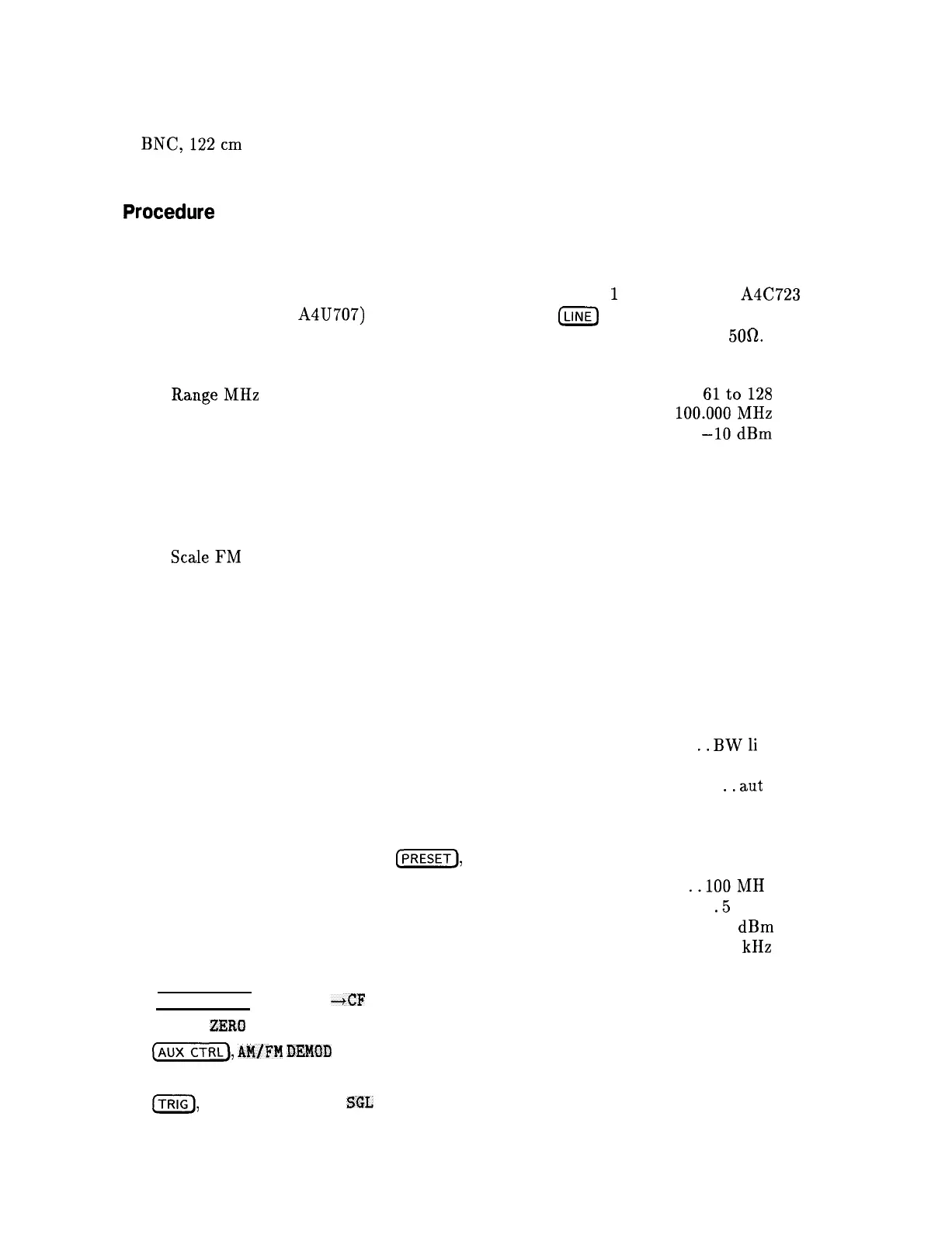13. Demodulator Adjustment
Cables
BNC,122cm
(48in)
. . . . . . . . . . . . . . . . . . . . . . . . . . . . . . . . . . . . . . . . . . . HP 10503A
Oscilloscope probe . . . . . . . . . . . . . . . . . . . . . . . . . . . . . . . . . . . . . , . . . . . . . . HP 10432A
Procedure
1. Press (LINE) to turn the spectrum analyzer off. Place the spectrum analyzer in the service
position as illustrated in Figure 2-21.
2. Connect the oscilloscope probe from the oscilloscope channel
1
input to probe A4C723
(the end closest to A4U707) as in Figure 2-22. Press
luNE)
to turn the spectrum analyzer
on. Connect the HP 8640B RF OUTPUT to the spectrum analyzer INPUT
500.
3. Set the HP 8640B controls as follows:
RangeMHz
..................................................
61to128
Frequency ................................................
lOO.OOOMHz
Output level .................................................
-1OdBm
RF ...............................................................
ON
AM
.............................................................
OFF
FM ............................................................
..IN T
Modulation frequency
..........................................
1000 Hz
Peak deviation
..................................................
5kHz
ScaleFM
...................................................
..(k/MHz)
4. Adjust the HP 8640B FM deviation vernier for a full-scale reading on the meter. Set the
FM to off.
5. Set the oscilloscope controls as follows:
Channel1
.........................................................
on
Channel2
.........................................................
off
Channel 1
..............................................
50 mV/division
Channel1 ........................................................
..a c
Channel1 ...................................................
..BWli
m
Time base
.............................................. 1.0 ms/division
Trigger .........................................................
..aut
o
Trigger source ........................................................
.
Trigger level ...................................................
..O .O V
6. On the spectrum analyzer, press
(PRESET),
then set the controls as follows:
Center frequency ............................................
..lOOMH
z
Span
..........................................................
.5
MHZ
Reference level
...............................................
-10
dBm
Resolution bandwidth
..........................................
100 kHz
7. On the spectrum analyzer press:
PEAK SEARCH ,
MARKER
-tCE
(SPAN),
ZERO
SPAN
(m),
AWlFM
DEMDD
, FM DEMDD ON OFF (ON)
[CAL), IF ADJ ON OFF (OFF)
ITRIG),
and SWEEP CONT
SGL
(SGL).
Set the volume control to midrange.
2-54 Adjustment Procedures