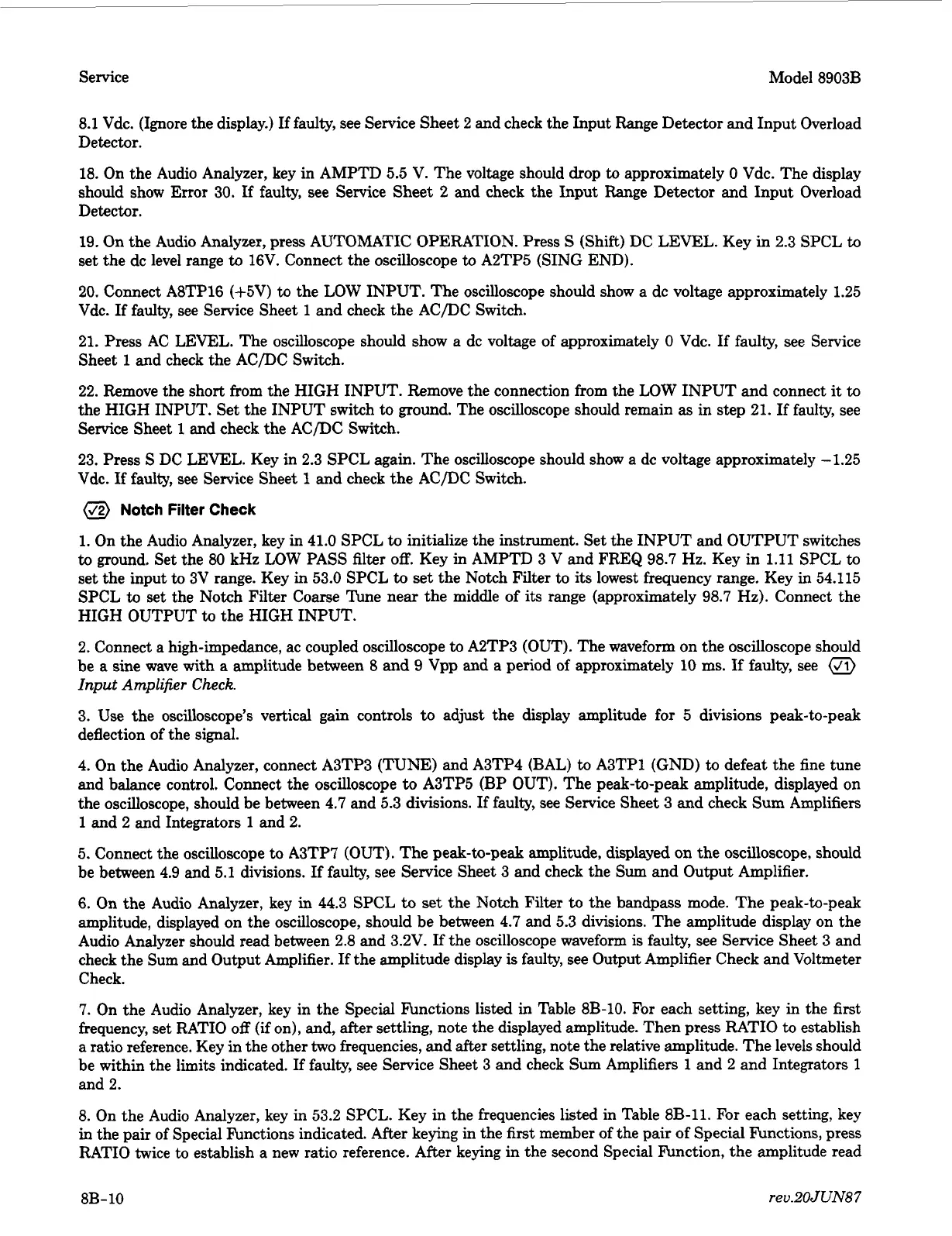Service Model 8903B
8.1
Vdc. (Ignore the display.)
If
faulty, see Service Sheet
2
and check the Input Range Detector and Input Overload
Detector.
18. On the Audio Analyzer, key in AMPTD
5.5
V. The voltage should drop
to
approximately
0
Vdc. The display
should show Error 30.
If
faulty, see Service Sheet 2 and check the Input Range Detector and Input Overload
Detector.
19. On the Audio Analyzer, press AUTOMATIC OPERATION. Press
S
(Shift) DC LEVEL. Key in 2.3 SPCL
to
set the dc level range
to
16V. Connect the oscilloscope
to
A2TP5
(SING END).
20. Connect A8TP16 (+5V)
to
the LOW INPUT. The oscilloscope should show a dc voltage approximately 1.25
Vdc.
If
faulty, see Service Sheet
1
and check the AC/DC Switch.
21. Press AC LEVEL. The oscilloscope should show a dc voltage of approximately
0
Vdc.
If
faulty, see Service
Sheet
1
and check the AC/DC Switch.
22. Remove the short from the HIGH INPUT. Remove the connection from the LOW INPUT and connect
it
to
the HIGH INPUT. Set the INPUT switch to ground. The oscilloscope should remain
as
in step 21.
If
faulty, see
Service Sheet
1
and check the AC/DC Switch.
23. Press
S
DC LEVEL. Key in 2.3 SPCL again. The oscilloscope should show a dc voltage approximately -1.25
Vdc.
If
faulty,
see
Service Sheet
1
and check the AC/DC Switch.
(J2)
Notch Filter Check
1.
On the Audio Analyzer, key in 41.0 SPCL
to
initialize the instrument. Set the INPUT and OUTPUT switches
to
ground. Set the
80
kHz LOW PASS filter
off.
Key in AMPTD 3
V
and FREQ 98.7 Hz. Key in
1.11
SPCL
to
set the input to 3V range. Key
in
53.0 SPCL
to
set the Notch Filter
to
its
lowest frequency range. Key
in
54.115
SPCL
to
set the Notch Filter Coarse Tune near the middle of its range (approximately 98.7 Hz). Connect the
HIGH OUTPUT
to
the HIGH INPUT.
2.
Connect
a
high-impedance, ac coupled oscilloscope
to
A2TP3 (OUT). The waveform on the oscilloscope should
be
a
sine wave with
a
amplitude between
8
and
9
Vpp
and
a period of approximately
10
ms.
If
faulty, see
Input Amplifier Check.
3.
Use
the oscilloscope’s vertical gain controls to adjust the display amplitude for 5 divisions peak-to-peak
deflection of the signal.
4. On the Audio Analyzer, connect A3TP3 (TUNE) and A3TP4 (BAL)
to
A3TP1
(GND)
to defeat the fine tune
and balance control. Connect the oscilloscope
to
A3TP5
(BP
OUT). The peak-to-peak amplitude, displayed on
the oscilloscope, should be between 4.7 and 5.3 divisions. If faulty,
see
Service Sheet 3 and check Sum Amplifiers
1
and 2 and Integrators
1
and 2.
5. Connect the oscilloscope to A3TP7 (OUT). The peak-to-peak amplitude, displayed on the oscilloscope, should
be between 4.9 and 5.1 divisions.
If
faulty, see Service Sheet 3 and check the
Sum
and Output Amplifier.
6. On the Audio Analyzer, key
in
44.3 SPCL to set the Notch Filter to the bandpass mode. The peak-to-peak
amplitude, displayed on the oscilloscope, should be between 4.7 and 5.3 divisions. The amplitude display on the
Audio Analyzer should read between
2.8
and 3.2V.
If
the oscilloscope waveform
is
faulty, see Service Sheet 3 and
check the Sum and Output Amplifier.
If
the amplitude display is faulty, see Output Amplifier Check and Voltmeter
Check.
7.
On the Audio Analyzer, key in the Special hnctions listed in Table 8B-10. For each setting, key
in
the first
frequency, set RATIO
off
(if on), and,
after
settling, note the displayed amplitude. Then press RATIO to establish
a ratio reference. Key in the other two frequencies, and after settling, note the relative amplitude. The levels should
be within the limits indicated.
If
faulty, see Service Sheet 3 and check Sum Amplifiers
1
and
2
and Integrators
1
and
2.
8.
On the Audio Analyzer, key in 53.2 SPCL. Key in the frequencies listed in Table 8B-11. For each setting, key
in
the pair of Special Functions indicated. After keying in the
first
member of the pair of Special Functions, press
RATIO twice to establish a new ratio reference. After keying in the second Special Function, the amplitude read
8B-10
rev.20JUN87