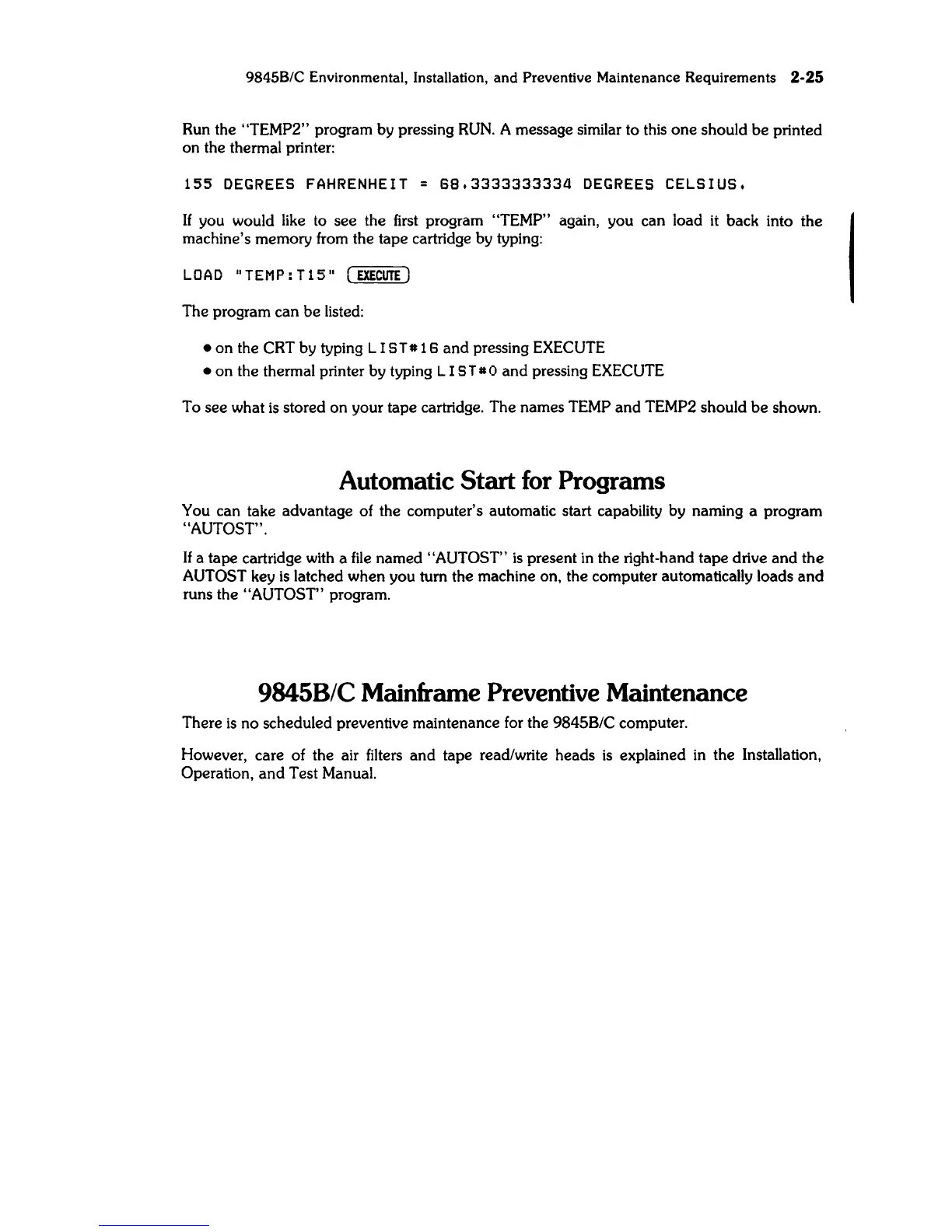9845B/C Environmental, Installation,
and
Preventive Maintenance Requirements
2-25
Run the "TEMP2" program by pressing
RUN.
A message similar to this one should
be
printed
on the thermal printer:
155
DEGREES
FAHRENHEIT
=
68.3333333334
DEGREES
CELSIUS.
If
you would like to see the
first
program "TEMP" again, you can load
it
back into the
machine's memory from the tape cartridge by typing:
LOAD
ITEMP:T15"
(EXECUTE)
The program can
be
listed:
• on the CRT by typing LIS T # 1 6 and pressing
EXECUTE
• on the thermal printer by typing
LIS
T # 0 and pressing
EXECUTE
To see what
is
stored on your tape cartridge. The names TEMP and TEMP2 should
be
shown.
Automatic Start for Programs
You can take advantage of the computer's automatic start capability by naming a program
"AUTOST".
If
a tape cartridge with a
file
named "AUTOST"
is
present
in
the right-hand tape drive
and
the
AUTOST key
is
latched when you turn the machine on, the computer automatically loads
and
runs the "AUTOST" program.
98458/C Mainframe Preventive Maintenance
There
is
no scheduled preventive maintenance for the 9845B/C computer.
However, care of the air filters and tape read/write heads
is
explained
in
the Installation,
Operation,
and
Test Manual.
