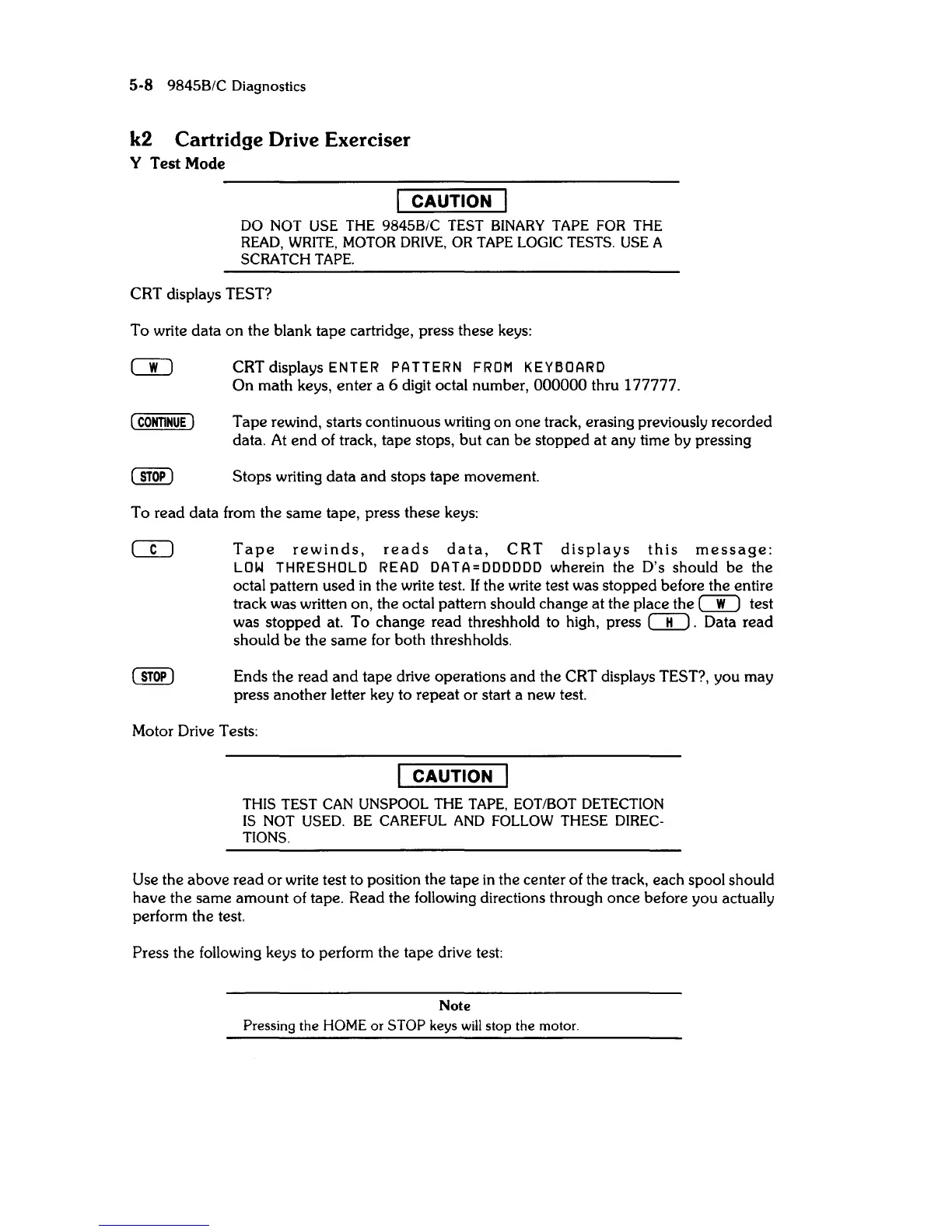5-8
9845B/C Diagnostics
k2
Cartridge
Drive Exerciser
Y Test Mode
CAUTION
DO NOT
USE
THE 9845B/C TEST BINARY TAPE FOR THE
READ, WRITE,
MOTOR DRIVE,
OR
TAPE
LOGIC
TESTS.
USE
A
SCRATCH TAPE.
CRT displays TEST?
To write data
on
the blank tape cartridge, press these keys:
CRT displays
ENTER PATTERN
FROM
KEYBOARD
On math keys, enter a 6 digit octal number, 000000 thru 177777.
Tape rewind, starts continuous writing on one track, erasing previously recorded
data.
At
end
of track, tape stops, but can be stopped at any time by pressing
Stops writing data
and
stops tape movement.
To read data from the same tape, press these keys:
Tape
rewinds,
reads
data,
CRT
displays
this
message:
LOW
THRESHOLD READ OATA=OOOOOO wherein the D's should be the
octal pattern used
in
the write test.
If
the write test was stopped before the entire
track was written on, the octal pattern should change at the place the
CTI
test
was stopped at. To change read thresh hold to high, press
CKJ. Data read
should be the same for both thresh holds.
Ends the read
and
tape drive operations and the CRT displays TEST?, you may
press another letter key to repeat or start a new test.
Motor Drive Tests:
CAUTION
THIS TEST CAN UNSPOOL THE
TAPE,
EOT/BOT DETECTION
IS
NOT
USED. BE CAREFUL AND FOLLOW THESE DIREC-
TIONS.
Use the above read
or
write test to position the tape
in
the center of the track, each spool should
have the same amount of tape. Read the following directions through once before you actually
perform the test.
Press the following keys to perform the tape drive test:
Note
Pressing
the HOME or STOP
keys
will
stop
the
motor.