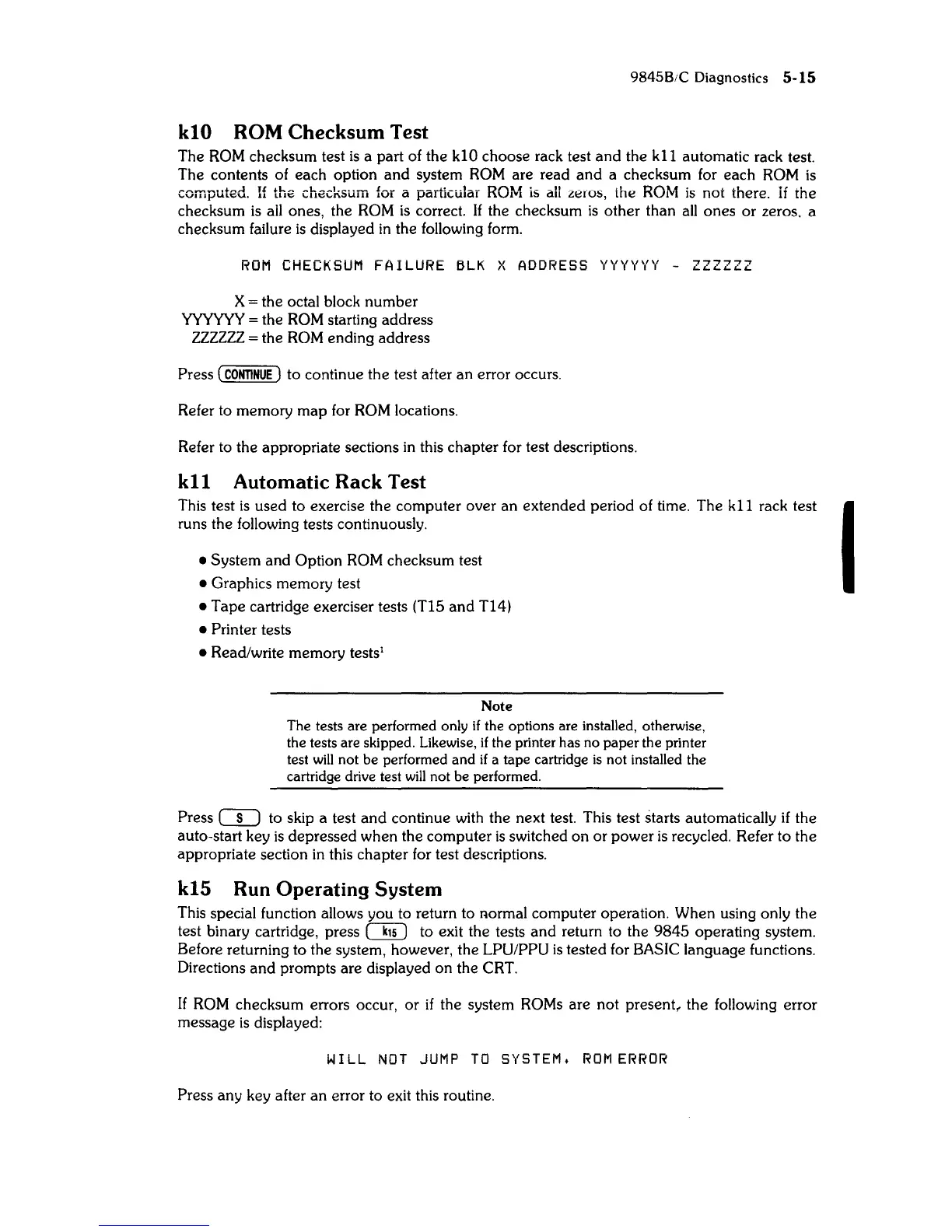9845B;C
Diagnostics 5-15
kl0
ROM
Checksum Test
The
ROM
checksum test
is
a part of the kID choose rack test and the
k11
automatic rack test.
The contents of each option
and
system
ROM
are read
and
a checksum for each
ROM
is
computed. If the checksum for a particular
ROM
is
all
zeros, the
ROM
is
not there.
if
the
checksum
is
all ones, the
ROM
is
correct. If the checksum
is
other than
all
ones
or
zeros, a
checksum failure
is
displayed
in
the following form.
ROM
CHECKSUM
FAILURE
BlK
X
ADDRESS
YYYYYY
-
ZZZZZZ
x = the octal block number
YYYYYY
= the
ROM
starting address
ZZZZZZ
= the
ROM
ending address
Press (
CONTINUE)
to continue the test after an error occurs.
Refer to memory map for
ROM
locations.
Refer to the appropriate sections
in
this chapter for test descriptions.
kll
Automatic Rack Test
This test
is
used to exercise the computer over an extended period of time. The k11 rack test
runs the following tests continuously.
• System and Option
ROM
checksum test
• Graphics memory test
• Tape cartridge exerciser tests (TIS and T14)
• Printer tests
• Read/write memory tests!
Note
The tests are performed only
if
the options are installed, otherwise,
the tests are skipped. Likewise,
if the printer has no
paper
the printer
test
will
not be performed and
if
a tape cartridge
is
not installed the
cartridge drive test
will
not be performed.
Press
CO
to skip a test
and
continue with the next test. This test starts automatically
if
the
auto-start key
is
depressed when the computer
is
switched on or power
is
recycled. Refer to the
appropriate section
in
this chapter for test descriptions.
k15
Run
Operating System
This special function allows you to return to normal computer operation. When using only the
test binary cartridge, press
c:§J
to exit the tests
and
return to the
9845
operating system.
Before returning to the system, however, the
LPU/PPU
is
tested for BASIC language functions.
Directions
and
prompts are displayed
on
the CRT.
If
ROM
checksum errors occur, or
if
the system
ROMs
are not
present~
the
follOWing
error
message
is
displayed:
WILL
NOT
JUMP
TO
SYSTEM.
ROM
ERROR
Press any key after
an
error to exit this routine.
I