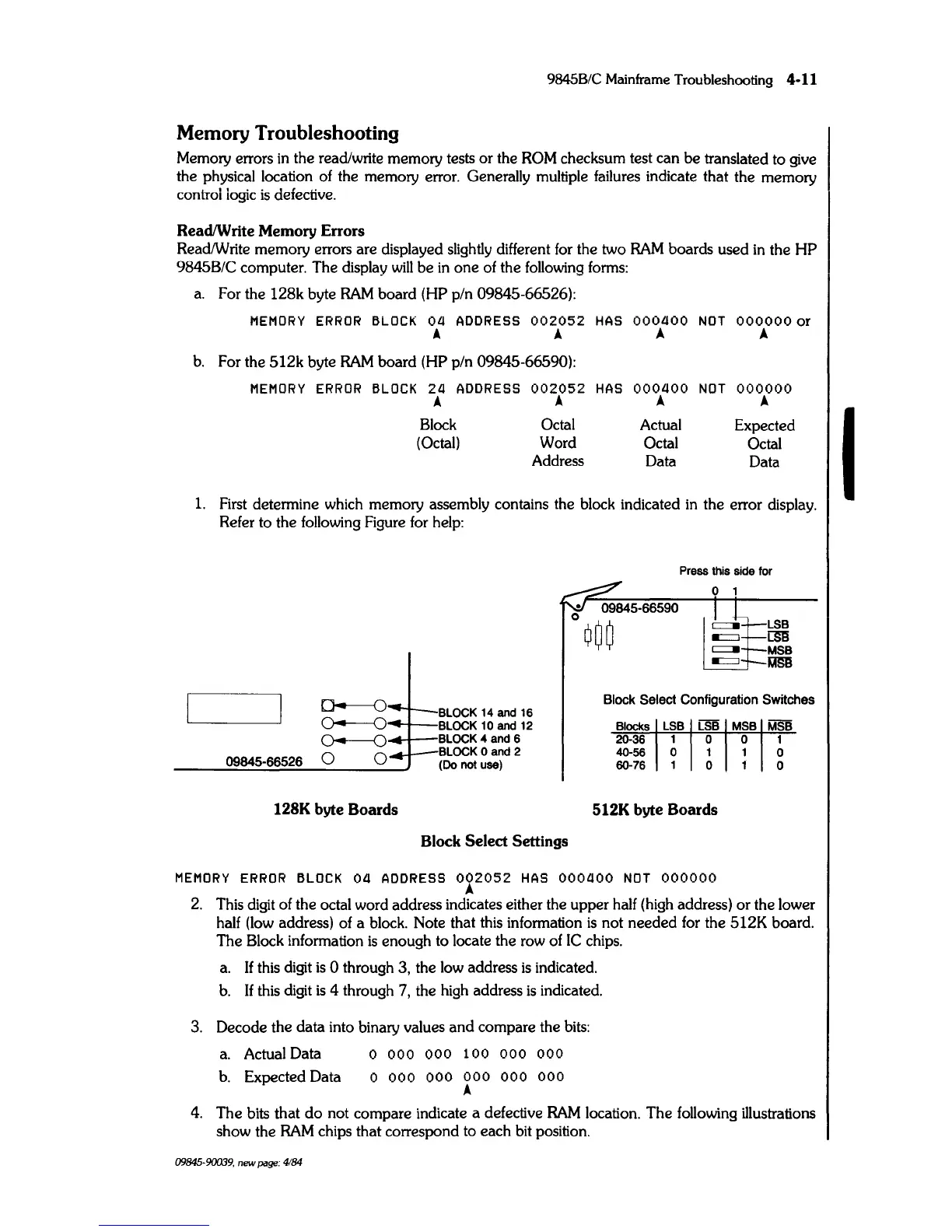9845B/C Mainframe Troubleshooting
4-11
Memory Troubleshooting
Memory errors
in
the read/write memory tests or the
ROM
checksum test can
be
translated to give
the physical location of the memory error. Generally
mUltiple
failures indicate that the memory
control logic
is
defective.
ReadIWrite Memory Errors
ReadlWrite memory errors are displayed slightly different for the two
RAM
boards used in the
HP
9845B/C computer. The display
will
be
in
one
of the following forms:
a.
For the 128k byte
RAM
board (HP pin 09845-66526):
MEMORY
ERROR
BLOCK
04
ADDRESS
002052
HAS
000400
NOT
000000
or
..
..
..
..
b.
For the
512k
byte
RAM
board (HP
pin
09845-66590):
MEMORY
ERROR
BLOCK
24
ADDRESS
002052
HAS
000400
NOT
000000
..
..
..
..
Block Octal
Actual
Expected
(Octal)
Word
Octal
Octal
Address
Data
Data
1.
First determine which memory assembly contains the block indicated in the error display.
Refer to the following Figure for help:
Press this side for
LSB
rnB
MSB
JmB
0-------0
0----0
0----0
Block Select Configuration Switches
09845-66526 0 0
BLOCK
14
and 16
BLOCK
10
and
12
BLOCK"
and 6
BLOCK 0 and 2
(Do not use)
Blocks
20-36
40-56
60-76
128K byte Boards
512K byte Boards
Block
Select
Settings
MEMORY
ERROR
BLOCK
04
ADDRESS
002052
HAS
000400
NOT
000000
..
2.
This digit of the octal word address indicates either the upper half (high address)
or
the lower
half (low address) of a block. Note that this information
is
not
needed
for the 512K board.
The Block information
is
enough to locate the row of
Ie
chips.
a.
If this digit
is
0 through 3, the low address
is
indicated.
b.
If this digit
is
4 through
7,
the high address
is
indicated.
3. Decode the data into binary values
and
compare the
bits:
a.
Actual Data 0
000
000
100
000 000
b.
Expected Data 0
000 000 000 000
000
A
4.
The
bits that
do
not compare indicate a defective
RAM
location.
The
follOwing
U1ustrations
show the
RAM
chips that correspond to each bit position.
09845-90039. new page: 4184
I