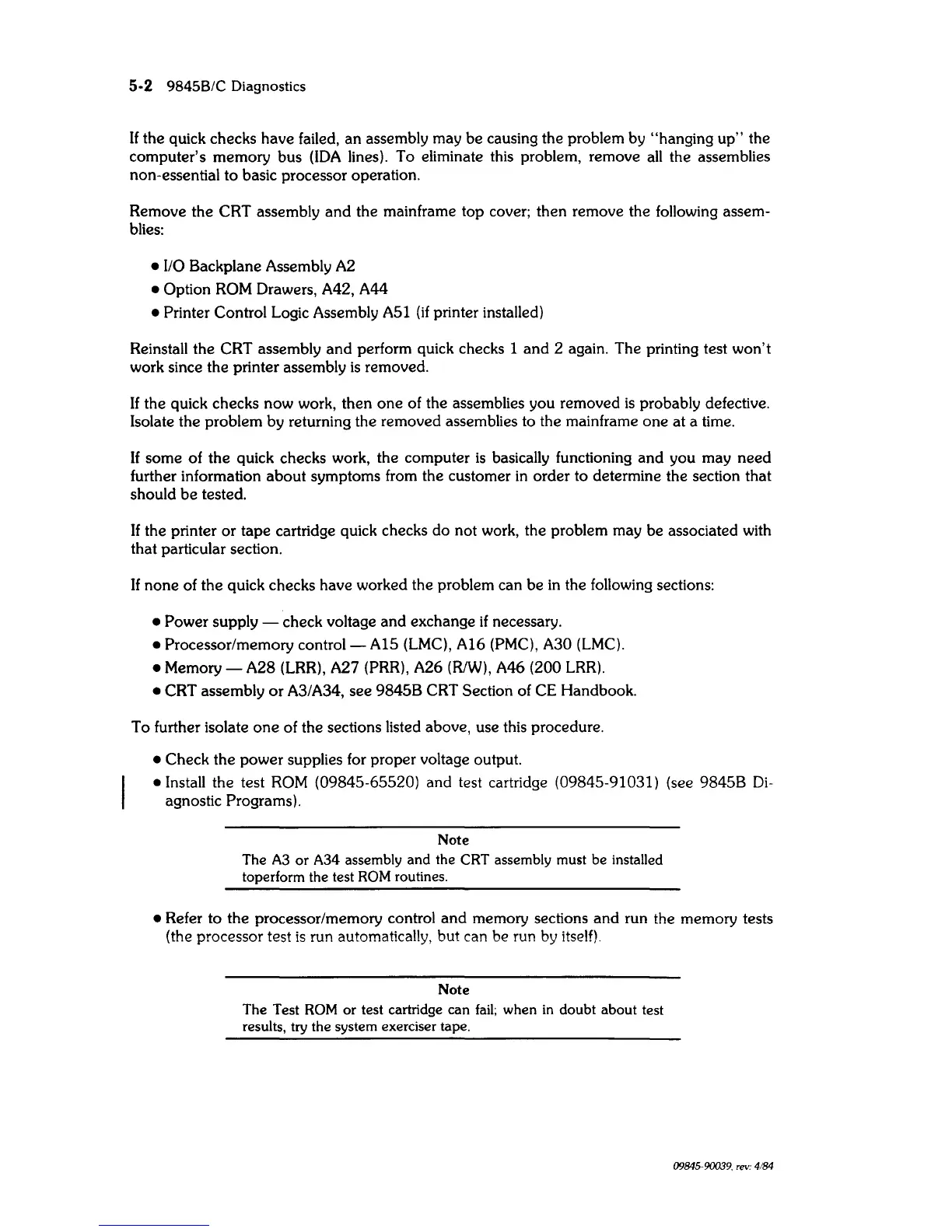5·2
9845B/C Diagnostics
If the quick checks have failed, an assembly may be causing the problem by "hanging
up"
the
computer's memory bus
(lDA
lines). To eliminate this problem, remove
all
the assemblies
non-essential to basic processor operation.
Remove the CRT assembly
and
the mainframe top cover; then remove the following assem-
blies:
•
110
Backplane Assembly
A2
• Option
ROM
Drawers, A42, A44
• Printer Control Logic Assembly
A51
(if
printer installed)
Reinstall the CRT assembly
and
perform
qUick
checks 1
and
2 again. The printing test won't
work since the printer assembly
is
removed.
If
the
qUick
checks now work, then
one
of the assemblies you removed
is
probably defective.
Isolate the problem by returning the removed assemblies to the mainframe one at a time.
If
some of the quick checks work, the computer
is
basically functioning
and
you may
need
further information about symptoms from the customer
in
order to determine the section that
should
be
tested.
If
the printer
or
tape cartridge
qUick
checks do not work, the problem may be associated with
that particular section.
If
none of the
qUick
checks have worked the problem can be
in
the following sections:
• Power supply - check voltage
and
exchange
if
necessary.
• Processor/memory
control-
A15 (LMC), A16 (PMC), A30
(LMC).
• Memory - A28 (LRR), A27 (PRR), A26 (RlW), A46 (200
LRR).
• CRT assembly
or
A3/A34, see 9845B CRT Section of CE Handbook.
To further isolate
one
of the sections listed above, use this procedure.
• Check the power supplies for proper voltage output.
• Install the test
ROM
(09845-65520) and test cartridge (09845-91031) (see 9845B
Di-
agnostic Programs).
Note
The
A3
or
A34 assembly
and
the CRT assembly must be installed
toperform the test
ROM
routines.
• Refer to the processor/memory control
and
memory sections
and
run the memory tests
(the processor test
is
run automatically, but can be run by itself)
Note
The Test
ROM
or test cartridge can
fail;
when
in
doubt about test
results, try the system exerciser tape.
09845-90039. rev: 4/84