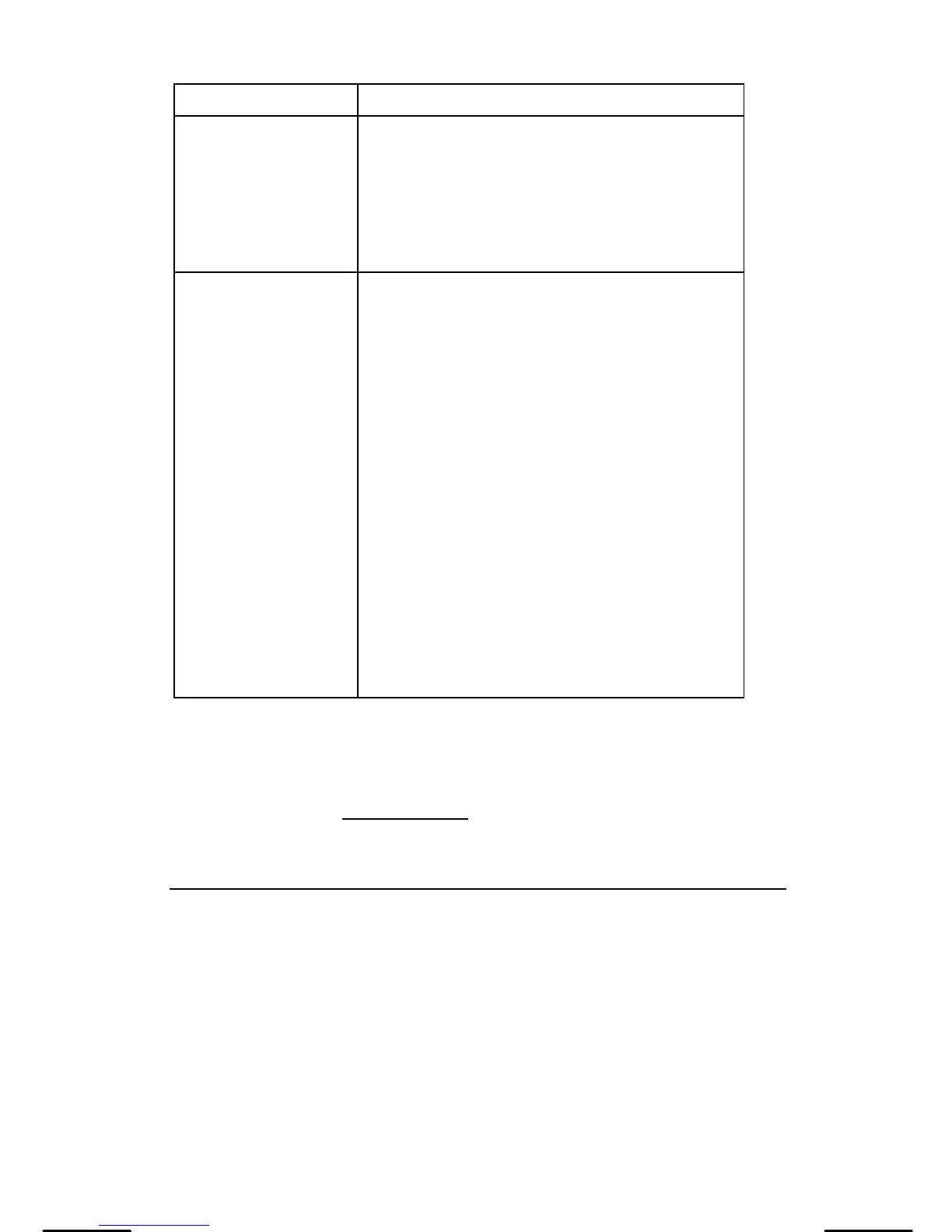E-12
nPr, nCr
0 ≦ r ≦ n, n < 10
100
, n, r are integers.
STAT
| x | < 1
×
10
100
,| y | < 1
×
10
100
1 -VAR : n
≦
30, 2 -VAR : n
≦
30
FREQ. = n, 0
≦
n < 10
100
: n is an integer
in 1-VAR mode
σ
x,
σ
y, x, y, a, b, r : n
≠
0
Sx, Sy :n≠0,1
BaseN
DEC : - 2147483648
≦
x
≦
2147483647
BIN :
1000000000000000000000000000000
0≦x ≦
1111111111111111111111111111111
1
( for negative )
0≦x≦
0111111111111111111111111111111
1
(for zero, positive)
OCT : 20000000000≦x≦37777777777
(for negative)
0 ≦x≦17777777777 (for zero or positive)
HEX : 80000000≦x≦FFFFFFFF
(for negative)
0≦x≦7FFFFFFF (for zero or positive)
Error Conditions
When an illegal calculation is attempted or a program you enter causes an
error, an error message briefly appears and then the cursor moves to the
location of the error. See Example 3.
The following conditions will result in an error:
Message Meaning
DOMAIN Er 1. You have specified an argument that is outside the
allowable range.
2. FREQ ( in 1-VAR stats) < 0 or not an integer.
3. USL < LSL
DIVIDE BY O You attempted to divide by 0.
OVERFLOW Er The result of a calculation exceeds the limits of the
calculator.
SYNTAX Er 1. Input error.