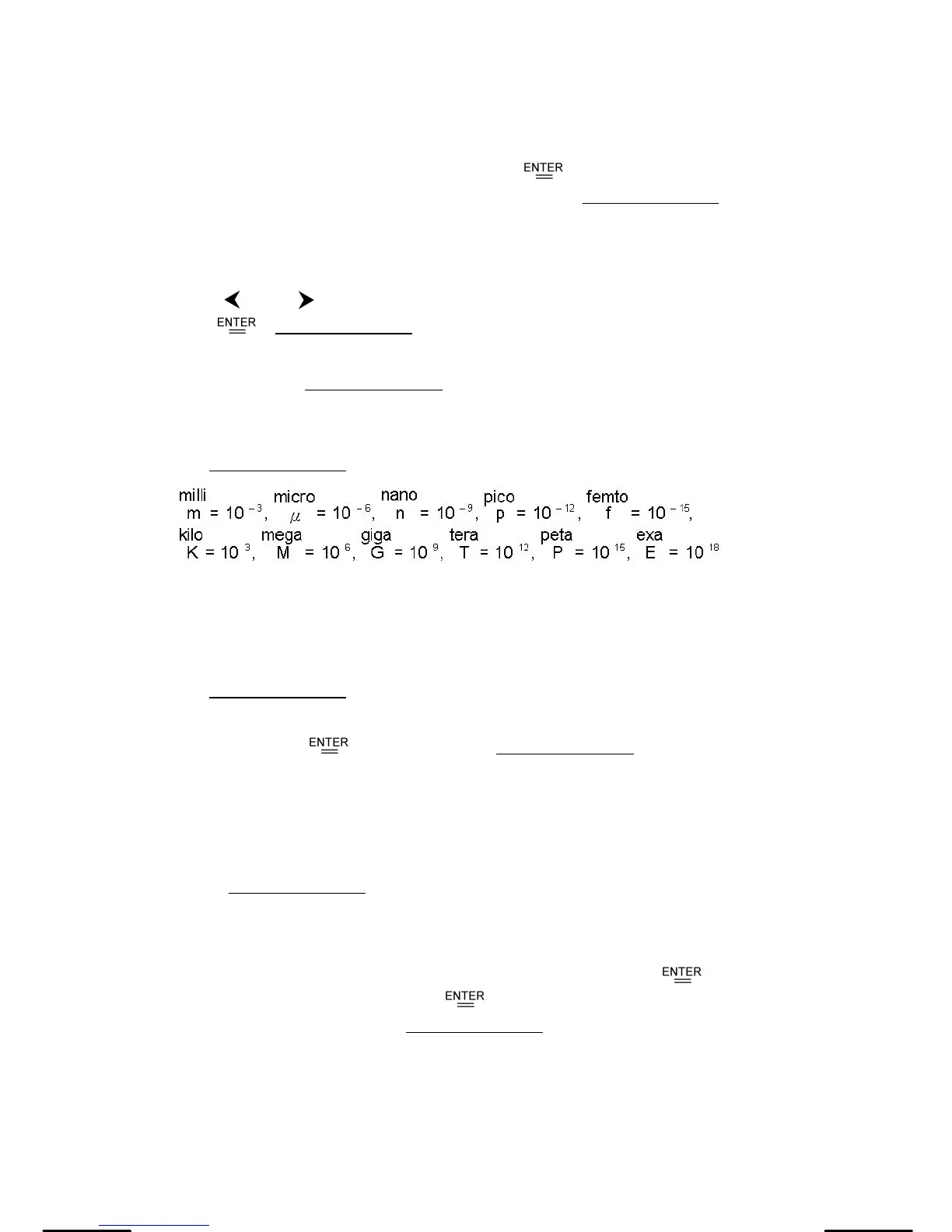E-14
• A decimal format is selected by pressing [ 2nd ] [ FIX ] and selecting a
value from the menu (F0123456789). To set the displayed decimal
places to n, enter a value for n directly, or press the cursor keys until
the value is underlined and then press [ ]. (The default setting is
floating point notation (F) and its n value is •). See Example 11.
• Number display formats are selected by pressing [ 2nd ] [ SCI/ENG ]
and choosing a format from the menu. The items on the menu are FLO
(for floating point), SCI (for scientific), and ENG (for engineering). Press
[ ] or [ ] until the desired format is underlined, and then press
[ ]. See Example 12.
• You can enter a number in mantissa and exponent format using the
[ EXP ] key. See Example 13.
• This calculator also provides 11 symbols for input of values using
engineering notation. Press [ 2nd ] [ ENG SYM ] to display the symbols.
See Example 14.
The symbols are listed below:
Parentheses Calculations
• Operations inside parentheses are always executed first. Up to 13
levels of consecutive parentheses are allowed in a single calculation.
See Example 15.
• Closing parentheses that would ordinarily be entered immediately prior
to pressing [ ] may be omitted. See Example 16.
Percentage Calculations
[ 2nd ] [ % ] divides the number in the display by 100. You can use this
function to calculate percentages, mark-ups, discounts, and percentage
ratios. See Example 17.
Repeat Calculations
You can repeat the last operation you executed by pressing [ ]. Even if
a calculation concluded with the [ ] key, the result obtained can be
used in a further calculation. See Example 18.
Answer Function
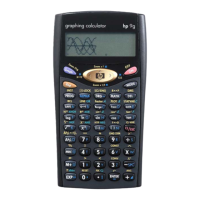