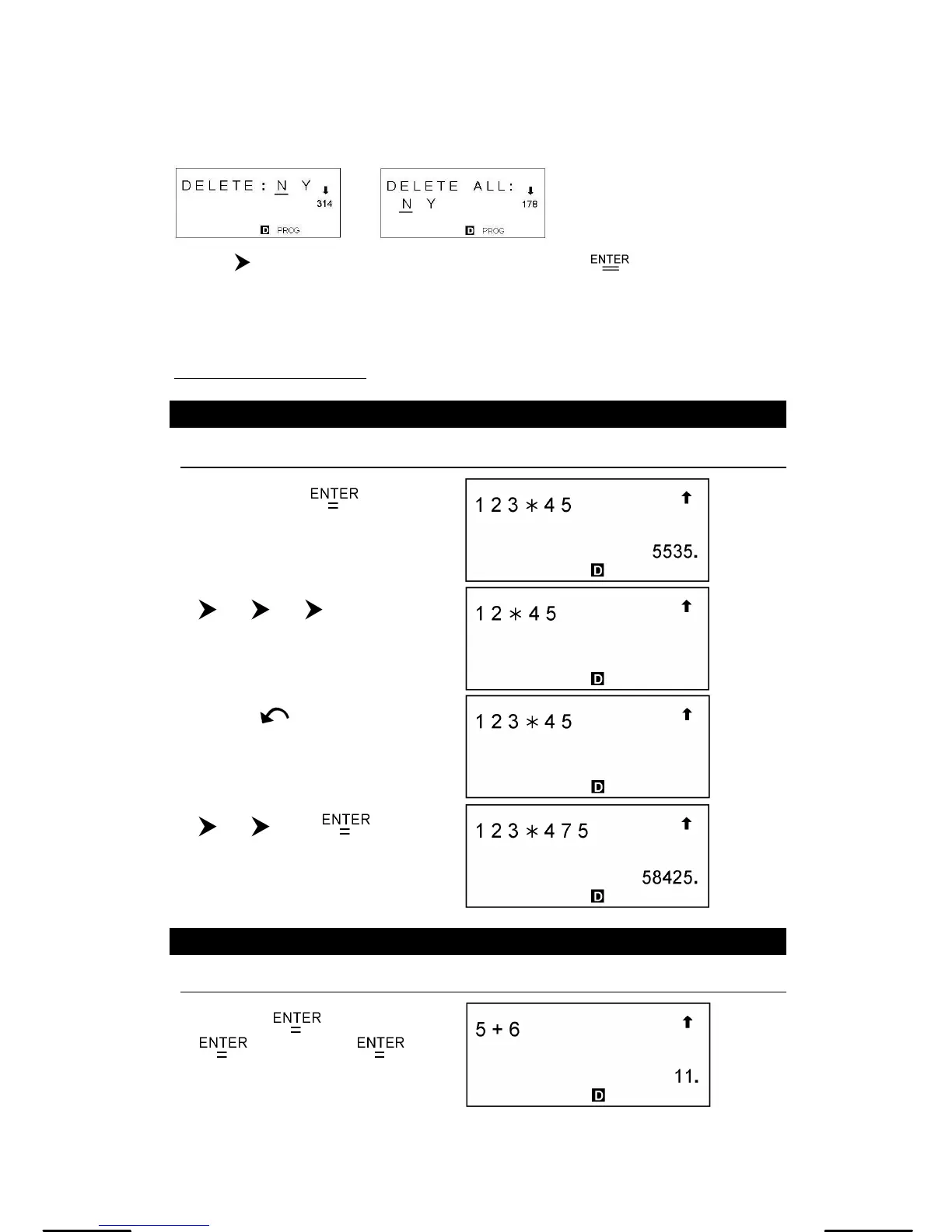E-31
3. To erase all the programs, select ALL.
4. A message appears asking you to confirm that you want to delete the
program(s).
Press [
] to move the cursor to Y and then press [ ].
5. To exit DEL mode, select EXIT from the program menu.
Program Examples
See Examples 54 to 63.
Example 1
Change 123 × 45 to 123 × 475
123 [
×
] 45 [
]
[ ] [ ] [ ] [ DEL ]
[ 2nd ] [ ]
[ ] [ ] 7 [
]
Example 2
After executing 1 + 2, 3 + 4, 5 + 6, recall each expression
1 [ + ] 2 [
] 3 [ + ] 4
[
] 5 [ + ] 6 [
]