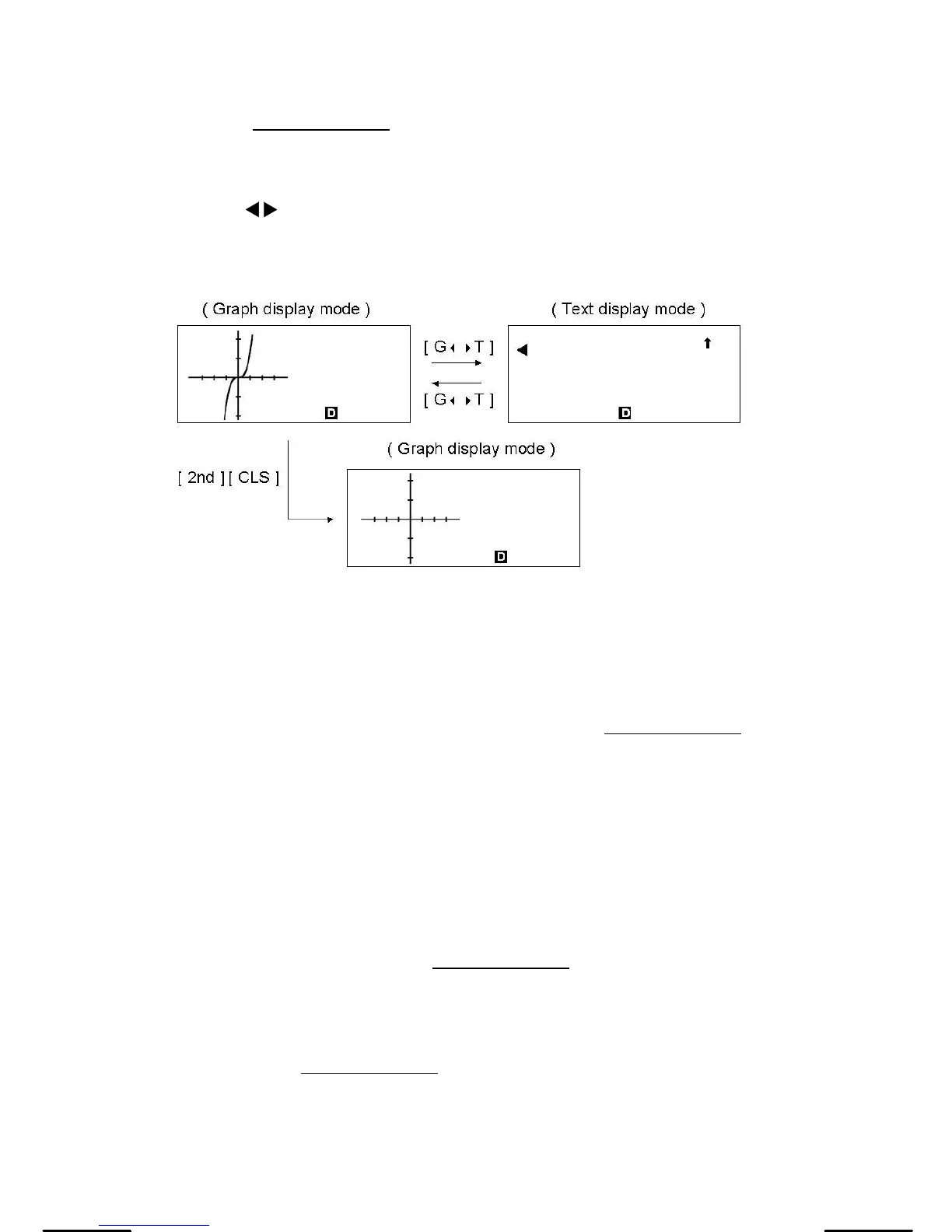E-20
After setting the range, press [ Graph ] and enter the expression to be
graphed. See Example 37.
Graph
↔
Text Display and Clearing a Graph
Press [ G T ] to switch between graph display and text display and vice
versa.
To clear the graph, please press [ 2nd ] [ CLS ].
Zoom Function
The zoom function lets you enlarge or reduce the graph. Press [ 2nd ]
[ Zoom x f ] to specify the factor for enlarging the graph, or press [ 2nd ]
[ Zoom x 1/f ] to specify the factor for reducing the graph. To return the
graph to its original size, press [ 2nd ] [ Zoom Org ]. See Example 37.
Superimposing Graphs
• A graph can be superimposed over one or more graphs. This makes it
easy to determine intersection points and solutions that satisfy all the
corresponding expressions. See Example 38.
• Be sure to input variable X in the expression for the graph you want to
superimpose over a built-in graph. If variable X is not included in the
second expression, the first graph is cleared before the second graph is
generated. See Example 39.
Trace Function
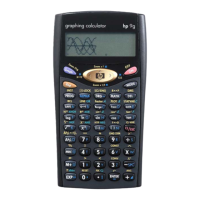