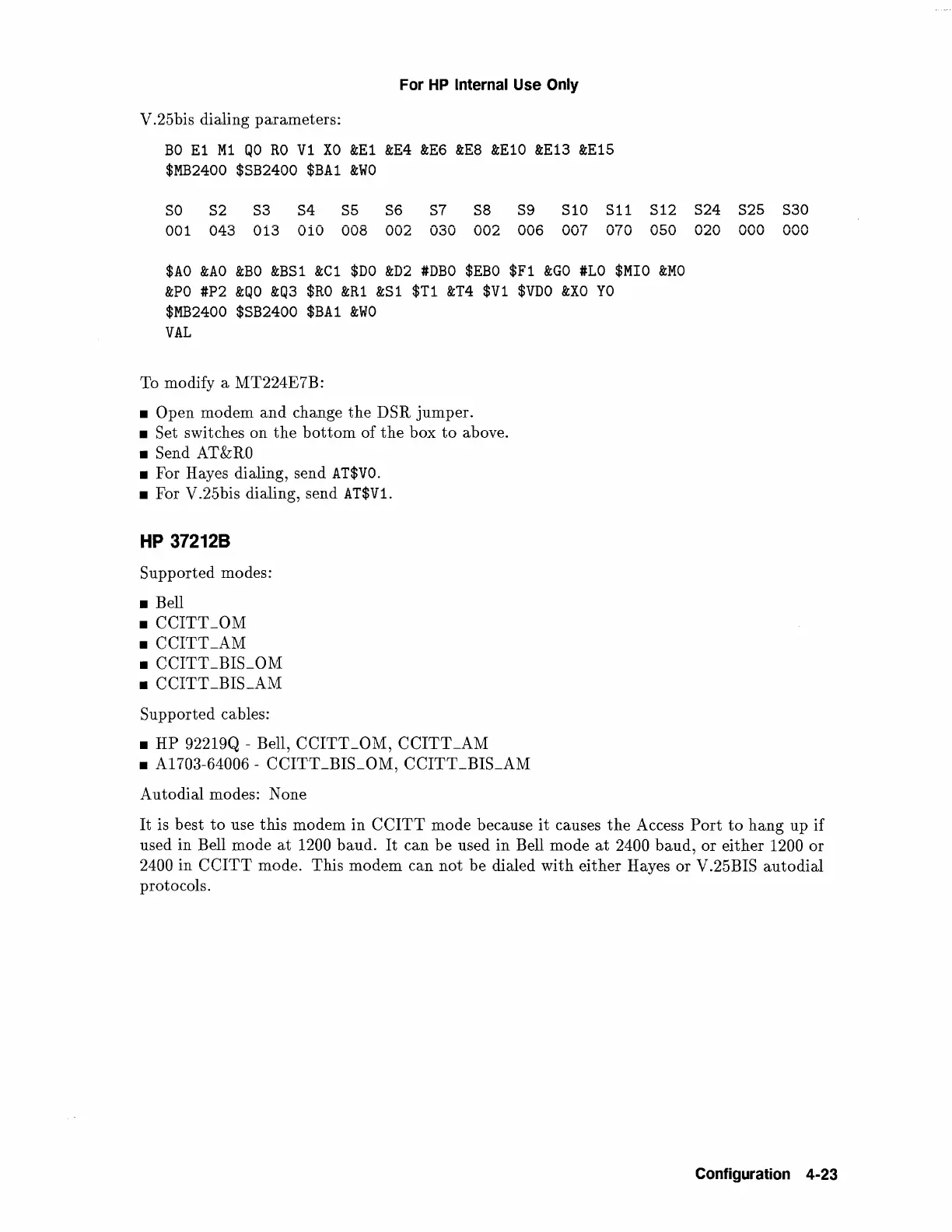For
HP
Internal Use
Only
V .25bis dialing parameters:
BO
E1
M1
QO
RO
Vi
XO
&E1
&E4
&E6 &E8
&E10
&E13
&E15
$MB2400
$SB2400
$BA1
&WO
SO
S2 S3
S4
S5
S6
S7
S8 S9
S10
S11
S12 S24 S25
S30
001 043 013
010 008 002 030 002 006 007 070 050
$AO
&AO
&BO
&BS1
&C1
$DO
&D2
#DBO
$EBO
$F1
&GO
#LO
$MIO
&MO
&PO
#P2
&QO
&Q3
$RO
&R1
&S1
$T1
&T4
$V1
$VDO
&XO
YO
$MB2400
$SB2400
$BA1
&WO
VAL
To modify a MT224E7B:
• Open modem
and
change the DSR jumper.
• Set switches on
the
bottom
of
the
box
to
above.
• Send
AT&RO
• For Hayes dialing, send
AT$VO.
• For V .25bis dialing, send
AT$V1.
HP
372128
Supported modes:
• Bell
•
CCITT_OM
• CCITT_AM
•
CCITT
_BIS_OM
•
CCITT
_BIS_AM
Supported cables:
• HP 92219Q - Bell,
CCITT
_OM,
CCITT
_AM
• A1703-64006 -
CCITT
_BIS_OM,
CCITT
_BIS_AM
Autodial modes: None
,...
.....
,...
1"\1"\1"\ 1"\1"\1"\
VL.V
VVV VVV
It
is best
to
use this modem in
CCITT
mode because
it
causes
the
Access
Port
to
hang up if
used in Bell mode
at
1200 baud.
It
can be used in Bell mode
at
2400 baud, or either 1200 or
2400 in
CCITT
mode. This modem can not be dialed with either Hayes or V.25BIS autodial
protocols.
Configuration 4-23
