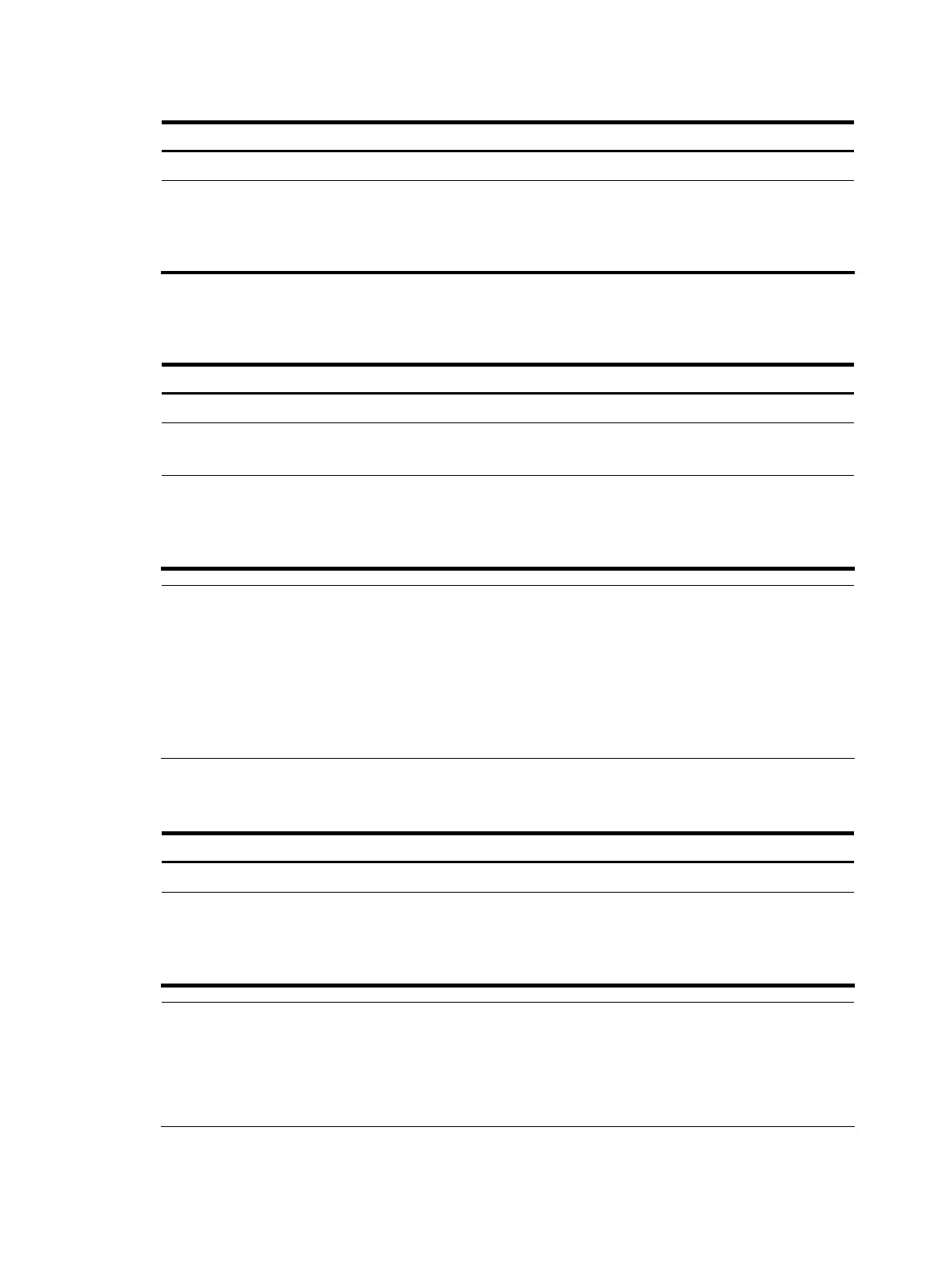Follow these steps to configure the monitor port for the remote destination mirroring group in system view:
To do… Use the command… Remarks
Enter system view system-view —
Configure the monitor port
mirroring-group group-id
monitor-port monitor-port-id
Required
By default, no monitor port is
configured for a mirroring group.
• Configuring the monitor port in interface view
Follow these steps to configure the monitor port for the remote destination mirroring group in interface
view:
To do… Use the command… Remarks
Enter system view system-view —
Enter interface view
interface interface-type
interface-number
—
Configure the current port as the
monitor port
[ mirroring-group group-id ]
monitor-port
Required
By default, a port does not serve as
the monitor port for any mirroring
group.
NOTE:
• A mirroring group contains only one monitor port.
• To ensure that the port mirroring function works properly, do not enable STP, MSTP, or RSTP on the
monitor port.
• HP recommends you use a monitor port only for port mirrorin
. This is to ensure that the data monitorin
device receives and analyzes only the mirrored traffic rather than
a mix of mirrored traffic and normall
forwarded traffic.
Configuring the remote probe VLAN for the remote destination mirroring group
Follow these steps to configure the remote probe VLAN for the remote destination mirroring group:
To do… Use the command… Remarks
Enter system view system-view —
Configure the remote probe VLAN
mirroring-group group-id
remote-probe vlan rprobe-vlan-id
Required
By default, no remote probe VLAN
is configured for a mirroring
group.
NOTE:
• HP recommends you use the remote probe VLAN for port mirroring exclusively.
• To remove the VLAN configured as a remote probe VLAN, you must first
remove the remote probe VLAN
with the undo mirroring-group remote-probe vlan command. Removing the probe VLAN can
invalidate the remote source mirroring group.
135