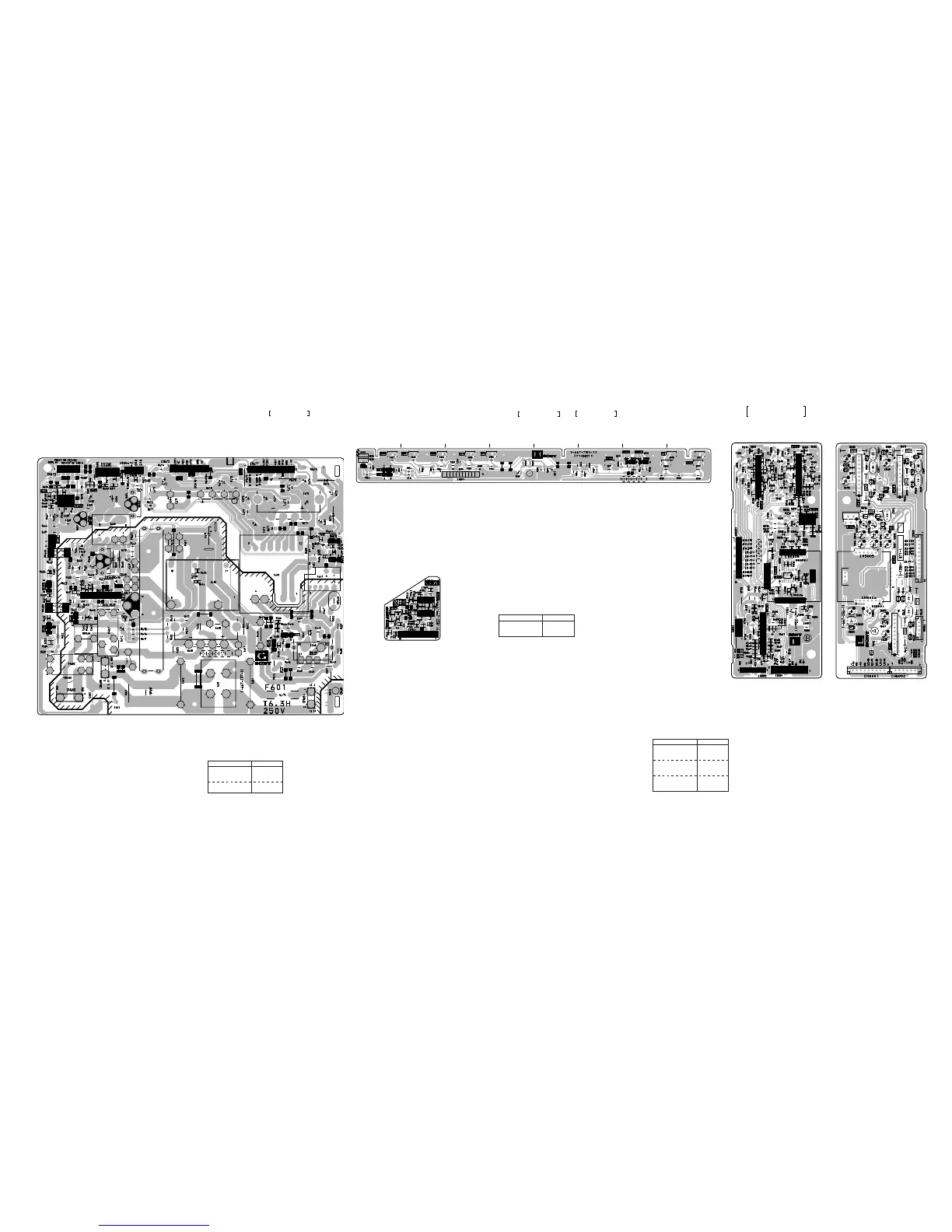5-21 5-22 5-23
GA BOARD
Terminal name of semiconductors
in silk screen printed circuit (
*
)
Ref.
*
Q7501–Q7504
1
*
:Refer to Terminal name of
semiconductors in silk screen
printed circuit (see page 5-9)
L BOARD
Terminal name of semiconductors
in silk screen printed circuit (
*
)
3
6
8
D5501
D5101, D5103, D5201,
D5301, D5303, D5401,
D5403
D5002
Ref.
*
*
:Refer to Terminal name of
semiconductors in silk screen
printed circuit (see page 5-9)
G BOARD
Terminal name of semiconductors
in silk screen printed circuit (
*
)
1
6
Q615, Q680, Q691
D614, D617, D640,
D680, D681, D693
Ref.
*
*
:Refer to Terminal name of
semiconductors in silk screen
printed circuit (see page 5-9)
— G BOARD —
(g)
POWER SUPPLY
(ga)
POWER SENSOR
(h)