– 4 –
A4576
Note: Hand degauss must be used on stand-by or power-off condition.
This model has an automatic earth magnetism correction function by using an earth
magnetism sensor and a LCC coil. When using a hand degauss while monitor (LCC
coil) is being operated, it sometimes gets magnetized, and the system may not work
properly as a result.
TABLE OF CONTENTS
Section Title Page
1. GENERAL................................................................... 1-1
2. DISASSEMBLY
2-1. Cabinet Removal .................................................. 2-1
2-2. D Board Removal ................................................ 2-1
2-3. G Board Removal ................................................ 2-2
2-4. A Board Removal ................................................ 2-2
2-5. L Board Removal ................................................. 2-3
2-6. I/O Terminal Board Removal ............................... 2-3
2-7. Service Position .................................................... 2-4
2-8. H and J Boards Removal ..................................... 2-4
2-9. Picture Tube Removal ......................................... 2-5
3. SAFETY RELATED ADJUSTMENT............. 3-1
4. ADJUSTMENTS ...................................................... 4-1
5. DIAGRAMS
5-1. Block Diagrams .................................................... 5-1
5-2. Frame Shcematic Diagram.................................... 5-7
5-3. Circuit Boards Location........................................ 5-9
5-4. Schematic Diagrams and Printed Wiring Boards..... 5-9
(1) Schematic Diagram of D Board ........................ 5-13
(2) Schematic Diagrams of G, GA, H,
J and L Boards .................................................. 5-17
(3) Schematic Diagram of A Board ........................ 5-24
5-5. Semiconductors ................................................. 5-29
6. EXPLODED VIEWS
6-1. Chassis ................................................................. 6-1
6-2. Picture Tube ......................................................... 6-2
6-3. Packing Materials ................................................ 6-3
7. ELECTRICAL PARTS LIST ............................ 7-1
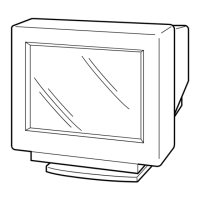
