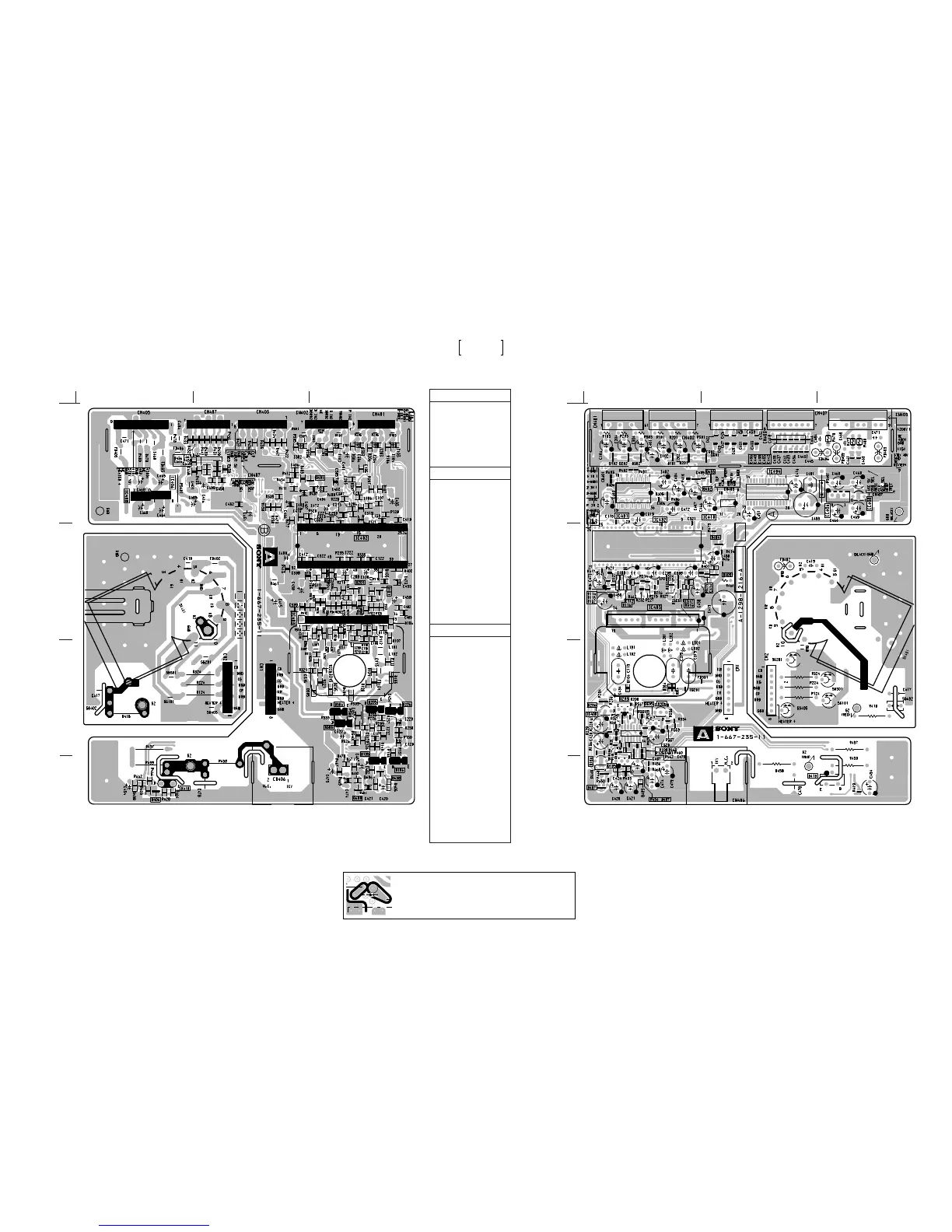5-27 5-28
— A BOARD (Conductor Side) —
— A BOARD (Component Side) —
A
VIDEO AMP
RGB OUT
*
:Refer to Terminal name of
semiconductors in silk screen
printed circuit (see page 5-9)
• A BOARD
SEMICONDUCTOR
LOCATION
IC
IC401 A–1
IC402 B–3 B–1
IC403 B–3 B–1
IC404 A–2
IC406 A–1 A–3
IC408 A–1 A–3
IC409 C–1
IC410 A–2
TRANSISTOR
*
Q101 B–3 1
Q105 D–3 D–1 –
Q106 D–3 D–1 –
Q201 B–3 1
Q205 C–3 C–1 –
Q206 C–3 C–1 –
Q301 B–3 1
Q305 C–3 C–1 –
Q306 C–3 C–1 –
Q401 A–2 1
Q402 A–1 2
Q403 A–2 2
Q404 B–2 2
Q405 B–2 2
Q406 D–1 1
Q407 D–1 2
Q408 D–3 1
Q409 D–3 1
Q410 D–1 D–3 –
DIODE
*
D101 A–1 7
D102 A–1 7
D103 B–3 3
D104 C–1 3
D105 C–3 3
D106 B–3 3
D107 B–3 3
D201 A–1 7
D202 A–1 7
D203 B–3 3
D204 C–1 3
D205 C–3 3
D206 B–3 3
D207 B–3 3
D301 A–2 7
D302 A–1 7
D303 B–3 3
D304 C–1 3
D305 C–2 3
D306 B–2 3
D307 B–3 3
D401 B–2 3
D402 B–3 3
D404 C–3 3
D405 D–3 3
D406 D–3 3
D407 D–1 3
D408 D–1 3
D409 D–1 3
Component
()
Side
Conductor
()
Side
Component
()
Side
Conductor
()
Side
Component
()
Side
Conductor
()
Side
123
A
B
C
D
123
A
B
C
D
NOTE:
The circuit indicated as left contains high voltage of over
600 Vp-p. Care must be paid to prevent an electric shock in
inspection or repairing.