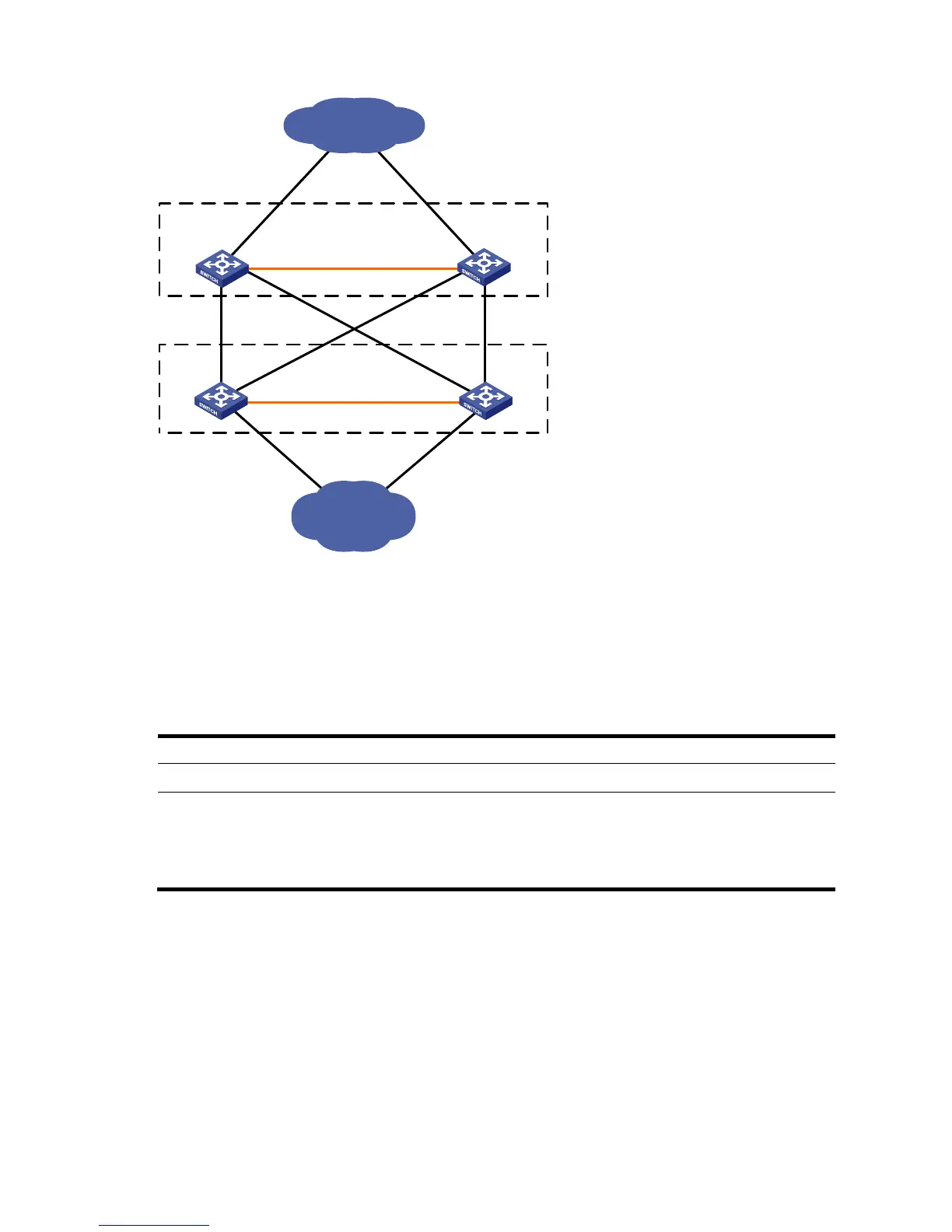12
Figure 7 Network diagram for multiple domains
Switch A
Switch B
IRF virtual device 1
(domain 10)
IRF link
Core network
IRF virtual device 2
(domain 20)
IRF link
Switch C
Switch D
Access network
Assigning a domain ID to an IRF virtual device
If LACP MAD detection is enabled on multiple IRF virtual devices, and LACP MAD detection links exist
among the IRF virtual devices, assign different domain IDs to the IRF virtual devices.
If there is no LACP MAD detection link among IRF virtual devices, or BFD MAD or ARP MAD is used, you
do not need to assign domain IDs to them.
To assign a domain ID to an IRF virtual device:
To do… Use the command… Remarks
1. Enter system view
system-view —
2. Assign a domain ID to the
IRF virtual device
irf domain domain-id
Required if LACP MAD is adopted.
Optional if ARP MAD is adopted.
By default, the domain ID of an IRF
virtual device is 0.
You must assign a domain ID for an IRF virtual device before enabling LACP MAD detection.
Although switches with different domain IDs can form an IRF virtual device, HP recommends that you
assign the same domain ID to the members of the same IRF virtual device. Otherwise, the LACP MAD
detection function cannot function properly.
To display the domain IDs and verify your configuration, execute the display irf command in any view.
