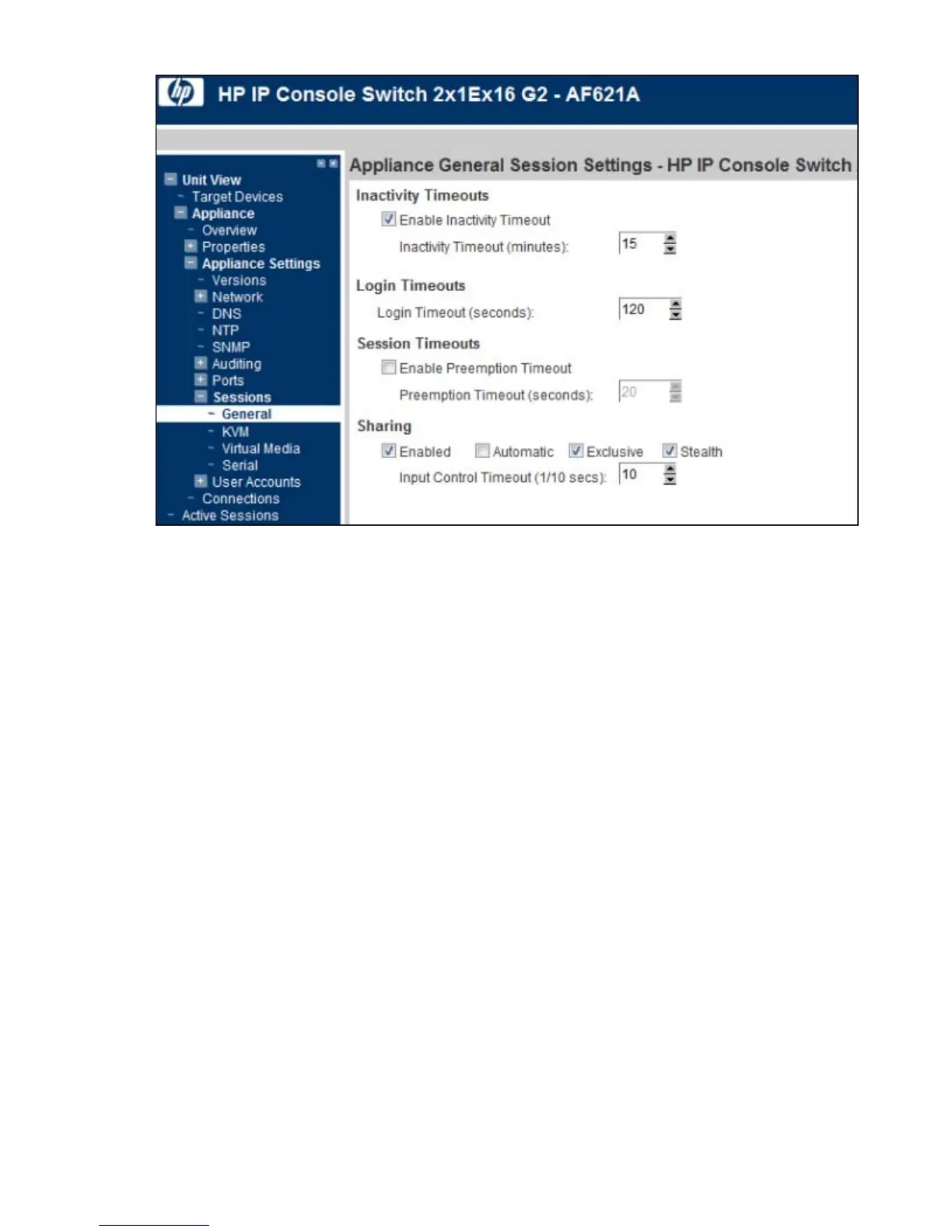Configuring the console switch 44
2. Configure the following parameters:
o In the Enable Inactivity Timeout checkbox, select or clear the checkbox.
o In the Inactivity Timeout field, select the number of minutes of inactive time you want to pass
before the session closes.
o In the Login Timeouts field, select the number of seconds of inactive time you want to allow
before failing an authentication request. For more information, see LDAP query (on page 52).
o In the Enable Preemption Timeout checkbox, select or clear the checkbox.
o In the Preemptive Timeout field, select the number of seconds you want to pass before the session
times out.
o In the Sharing field, select each checkbox you want to enable.
