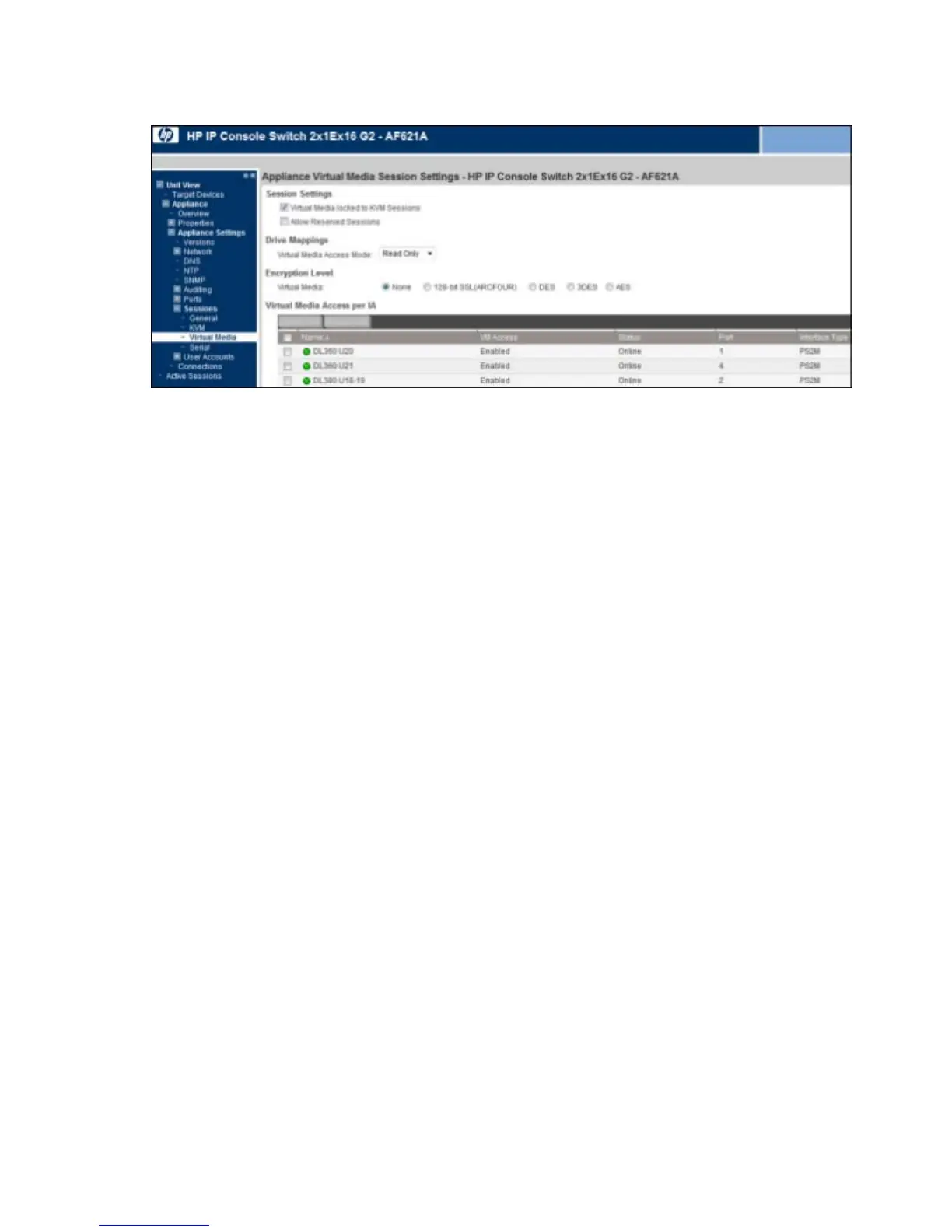Configuring the console switch 46
1.
Select Unit View> Appliance> Appliance Settings> Sessions> Virtual Media. The Appliance Virtual
Media Session Settings page appears.
2. Configure the Session Settings:
o Locked sessions—Locks the Virtual Media session to the KVM session. If you enable the Locked
session setting, your Virtual Media session is disconnected if the KVM session is disconnected.
o Reserved—Ensures that a Virtual Media connection can only be accessed by the user that
established the session. If you enable the Reserved setting, no other use can create a KVM
connection to that device.
3. Select the Virtual Media Access Mode:
o Read Only
o Read/ Write
4. Set the encryption level:
o None
o 128 bit
o DES
o 3DES
o AES
