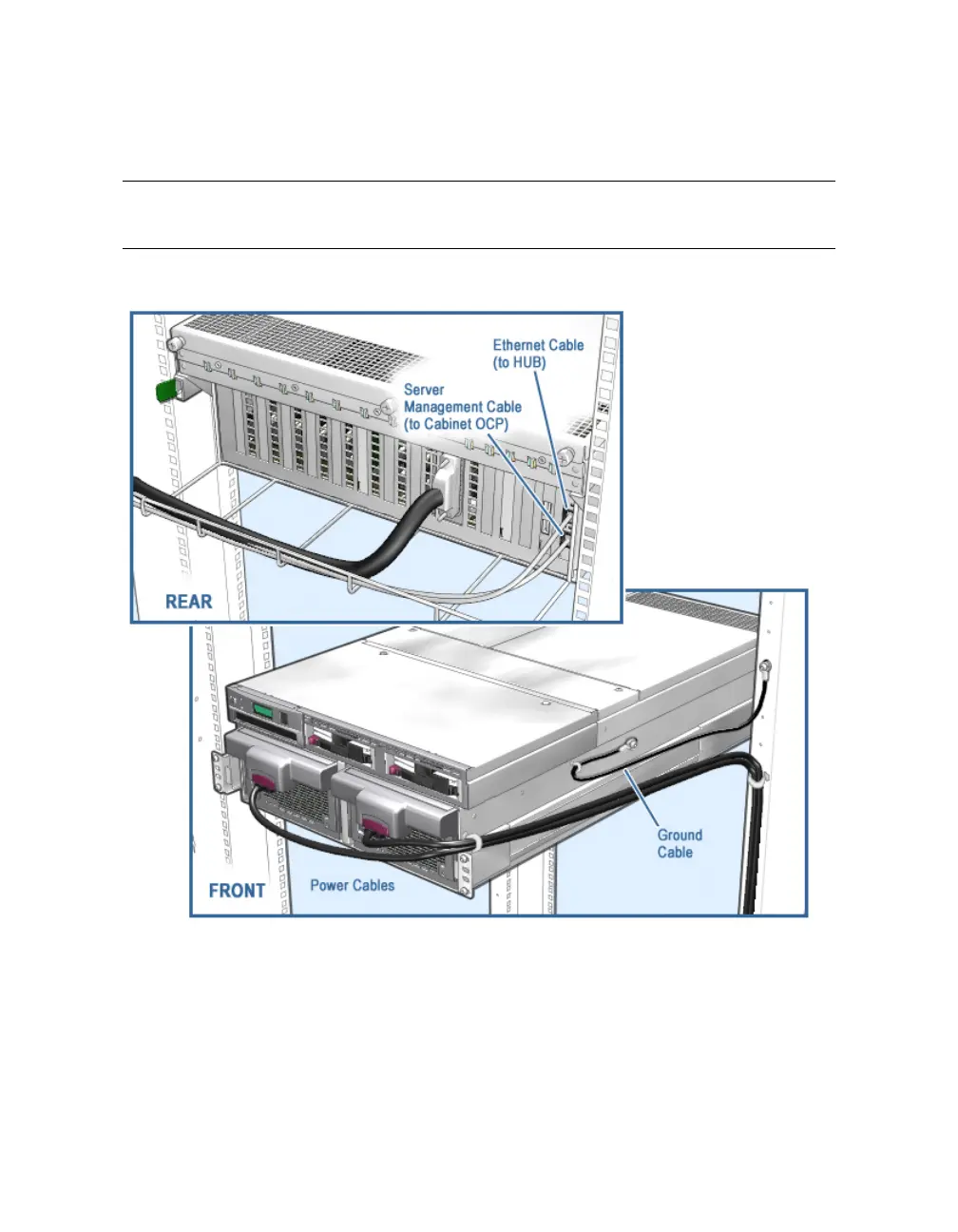3.13 Connect Ethernet, Ground, and Power Cables
After installing the I/O cable(s), plug the server management Ethernet cable
into the server management HUB. Then install the power cables to the PDU.
Figure 3–16 Ethernet, Ground, and Power Cables
3-26 hp AlphaServer ES47/ES80/GS1280 I/O Drawer Upgrade
