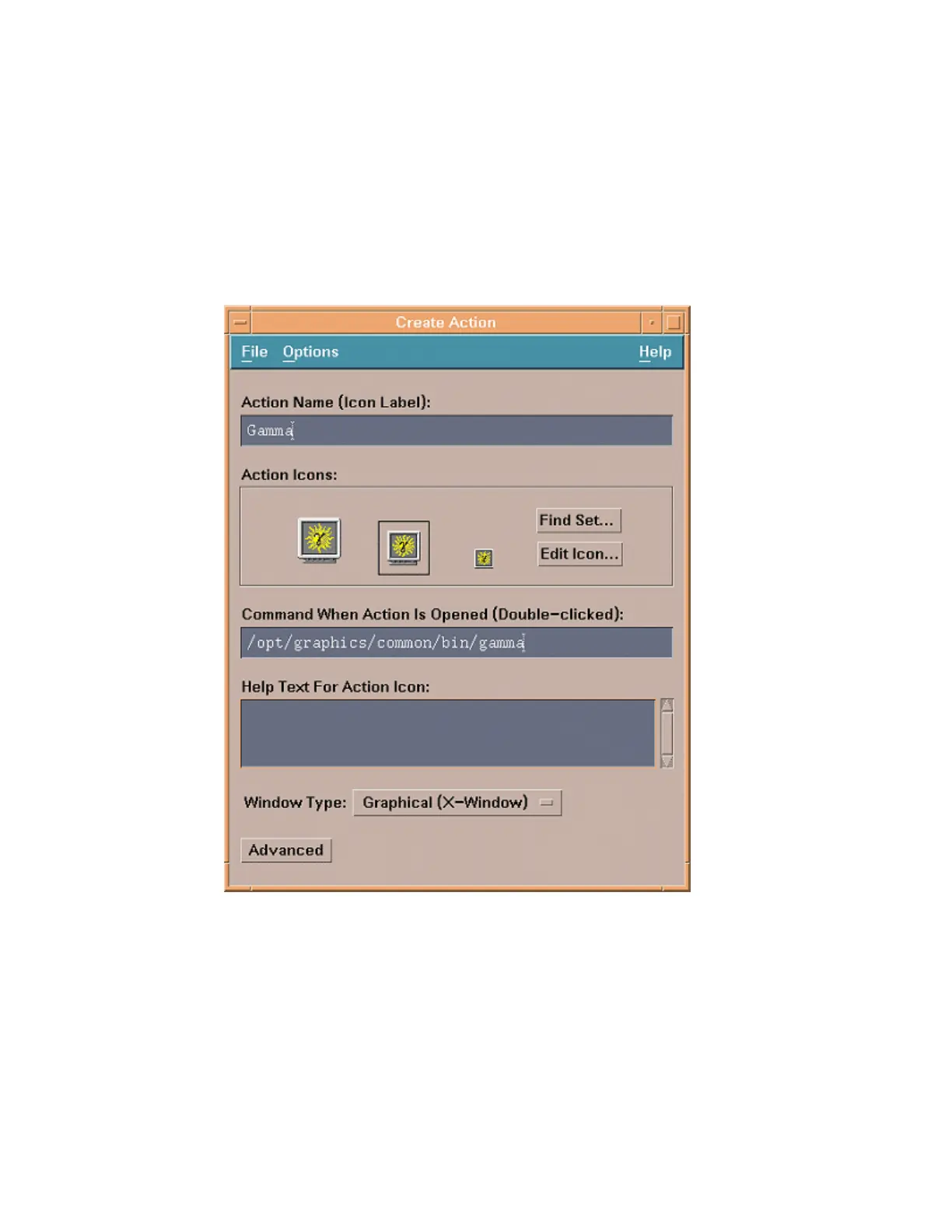Use the following steps to fill in the "Create Action" form.
1. Enter Gamma in the "Action Name" window.
2. Enter /opt/graphics/common/bin/gamma in the "Command When Action is Opened"
window.
3. Click "Find Set..." and double click on the .dt/icons directory under your home directory.
4. Select the "Gamma Icon" so your form appears as shown below:
Figure 14: Create Action Form
Graphics Administration Guide for HP-UX 10.20
