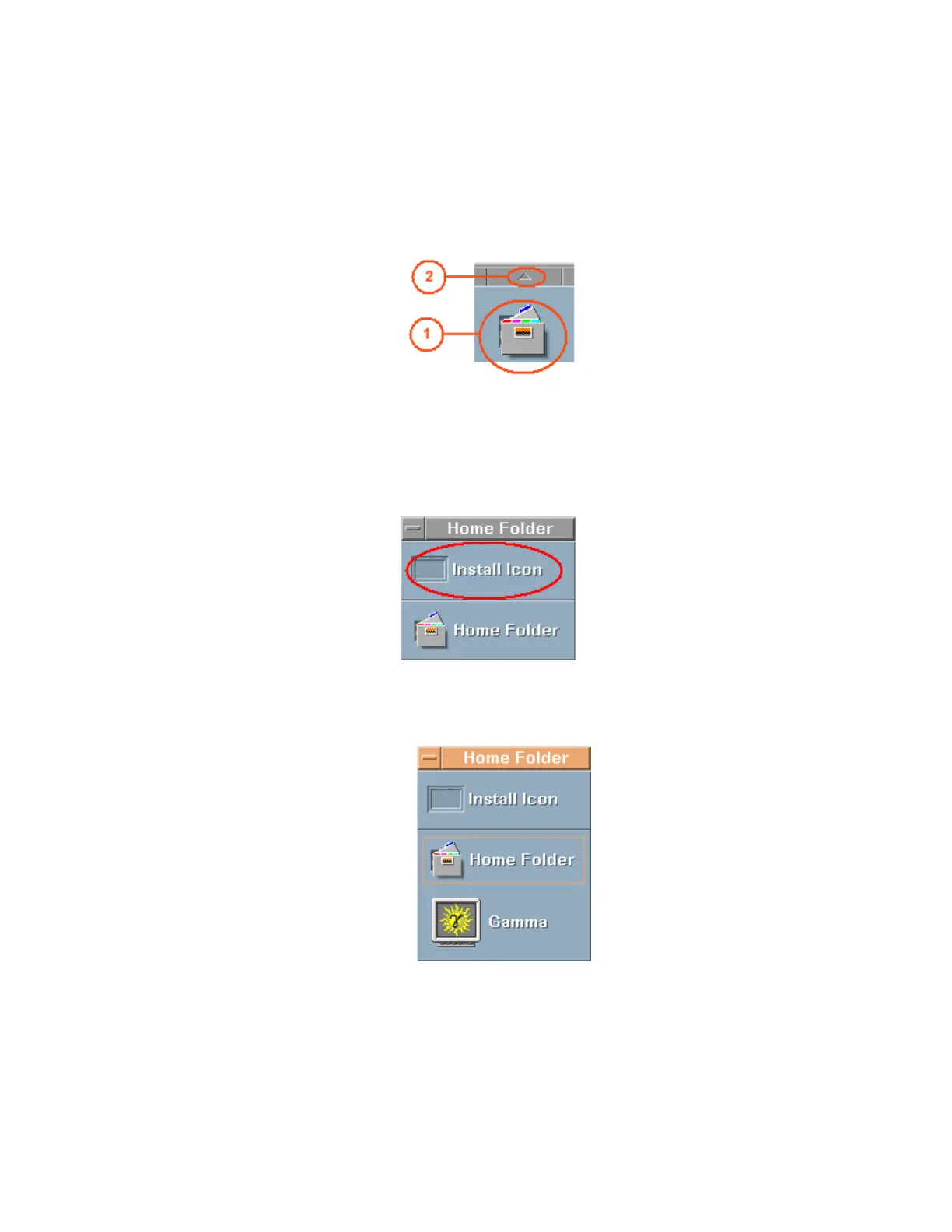Once you have filled in the "Create Actions" form, select "Save" from the File menu and follow these
steps:
1. Click the Home Folder Icon on the CDE Front Panel, and click the up-arrow above the
"Home Folder Icon" to display the sub-menu.
Figure 15: Home folder icon
1. Home Folder Icon
2. Arrow for displaying the “Home Folder” sub-menu
2. Drag the Gamma Icon from File Manager onto "Install Icon".
Figure 16: Install Icon
Your "Home Folder" will should look similar to Figure 17.
Figure 17: Home Folder after dragging the Gamma Icon to the Install Icon
If you would prefer to have the "Gamma Icon" in the Main Panel, double-click the right mouse button.
Graphics Administration Guide for HP-UX 10.20
