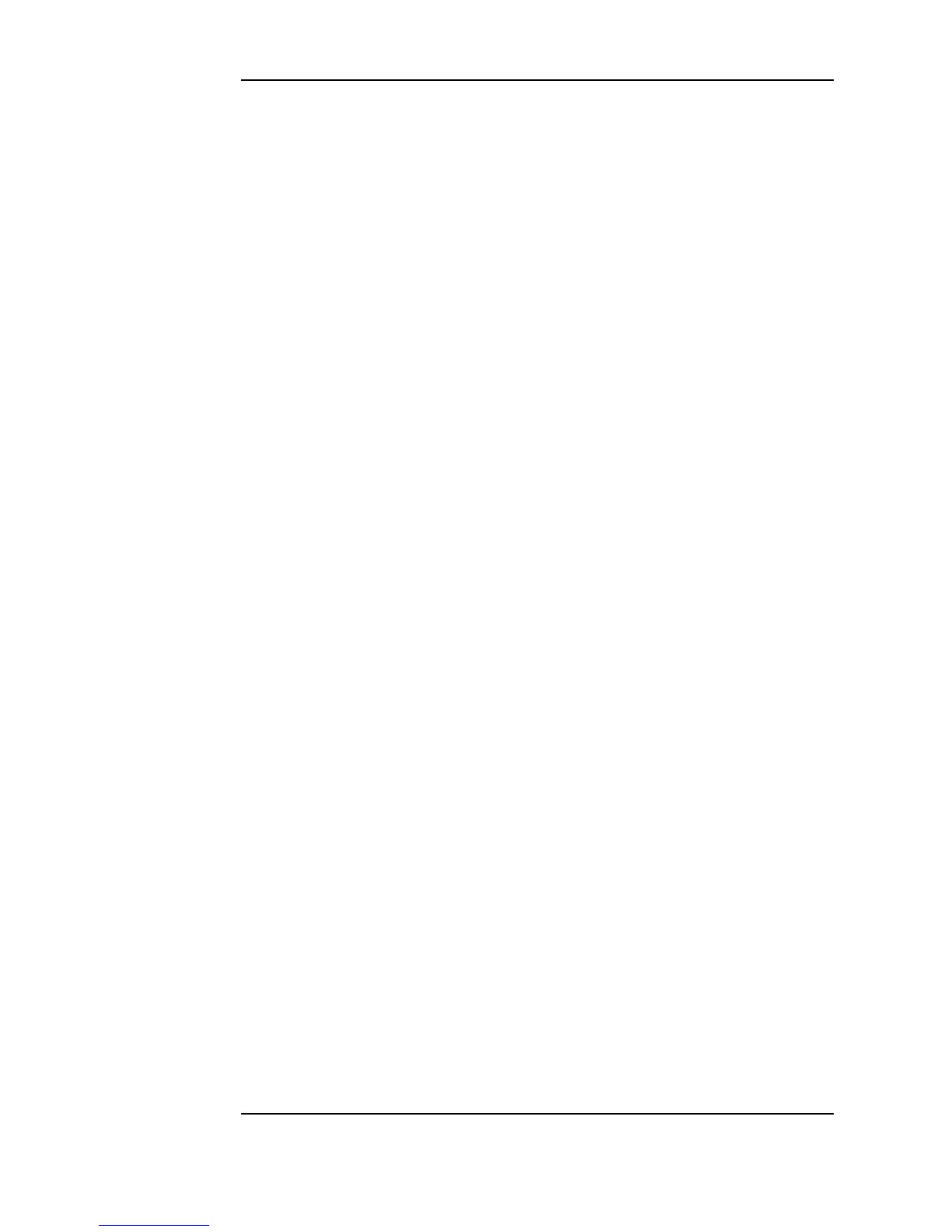4
Contents
A. Regulatory Statements
Electromagnetic Compatibility . . . . . . . . . . . . . . . . . . . . . . . . . . . . . . . . 73
Federal Communications Commission (FCC) . . . . . . . . . . . . . . . . . . . 73
VCCI Statement for Class A Products. . . . . . . . . . . . . . . . . . . . . . . . . 74
Korea RRL Statement for Class A Product . . . . . . . . . . . . . . . . . . . . . 74
Taiwan Class A Warning . . . . . . . . . . . . . . . . . . . . . . . . . . . . . . . . . . . 74
Optical and Acoustical Statements. . . . . . . . . . . . . . . . . . . . . . . . . . . . . 75
Visible LED Statement. . . . . . . . . . . . . . . . . . . . . . . . . . . . . . . . . . . . . 75
Laser Safety Statement for a Class 1 Laser Product . . . . . . . . . . . . . 75
Regulation on Noise Declaration for Machines. . . . . . . . . . . . . . . . . . 75
B. DC Power Supply
DC Power Supply Considerations . . . . . . . . . . . . . . . . . . . . . . . . . . . . . . 78
Connecting Wires . . . . . . . . . . . . . . . . . . . . . . . . . . . . . . . . . . . . . . . . . 78
Grounding Your Workstation . . . . . . . . . . . . . . . . . . . . . . . . . . . . . . . . 78
Location for Your DC Source and Workstation(s) . . . . . . . . . . . . . . . . 78
Removing the DC Power Supply . . . . . . . . . . . . . . . . . . . . . . . . . . . . . . . 79
Replacing the DC Power Supply . . . . . . . . . . . . . . . . . . . . . . . . . . . . . . . 82
C. Remove/Replace DAT Drives
Removing the DAT Drive. . . . . . . . . . . . . . . . . . . . . . . . . . . . . . . . . . . . . 86
Removing the SCSI Cable. . . . . . . . . . . . . . . . . . . . . . . . . . . . . . . . . . . 89
Replacing the DAT Drive. . . . . . . . . . . . . . . . . . . . . . . . . . . . . . . . . . . . . 91
Replacing the SCSI Cable. . . . . . . . . . . . . . . . . . . . . . . . . . . . . . . . . . . 94
D. Remove/Replace Flexible Disk Drives
Removing the Flexible Disk Drive. . . . . . . . . . . . . . . . . . . . . . . . . . . . . . 98
Removing the SCSI Cable. . . . . . . . . . . . . . . . . . . . . . . . . . . . . . . . . . 101
Replacing the Flexible Disk Drive. . . . . . . . . . . . . . . . . . . . . . . . . . . . . 103
