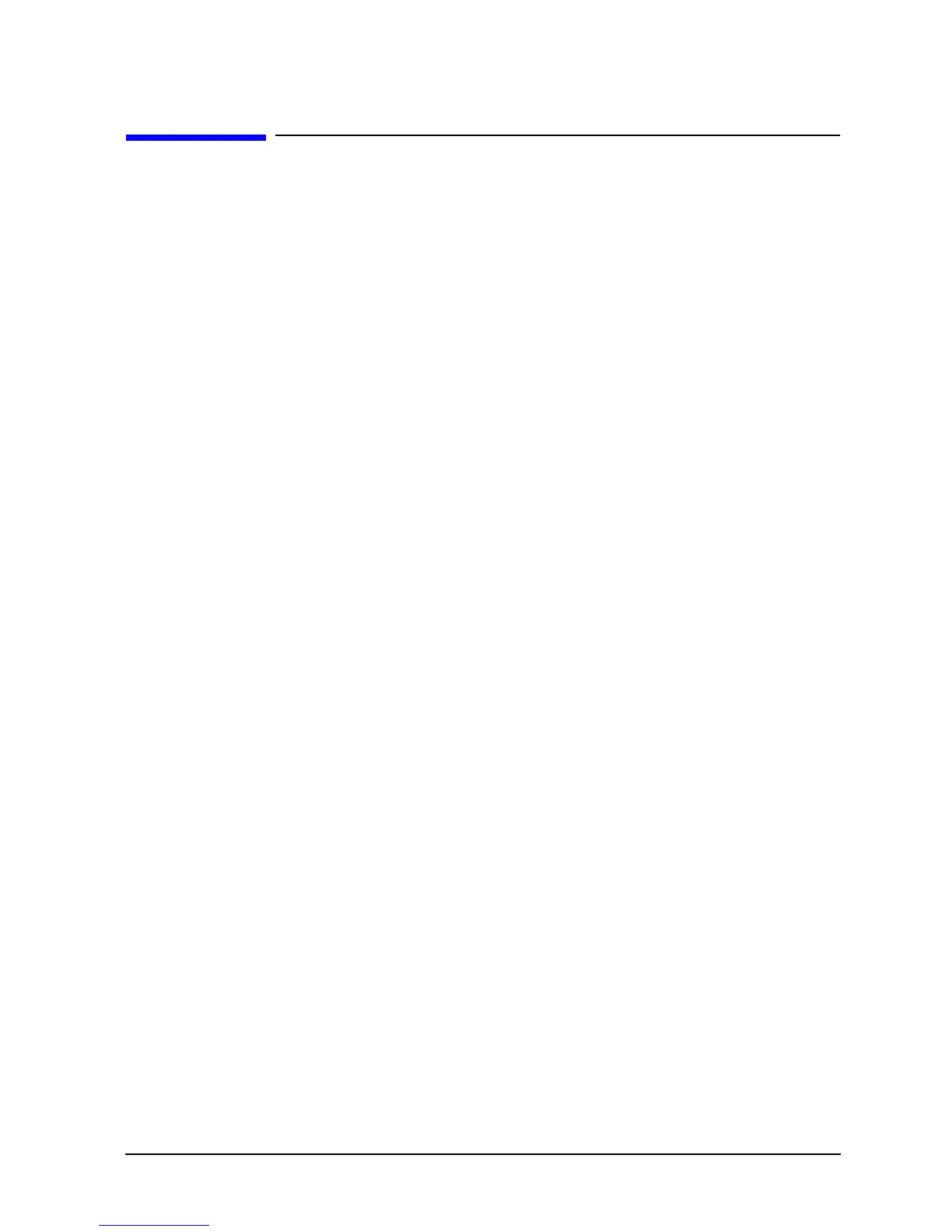7
Preface
This Parts Removal and Replacement Guide provides instructions for removing and
replacing HP B2600 system components. Note that this document is to be used with the
Parts Only Warranty program.
Installation Notice
Products designated in the Hewlett-Packard price list as customer installable can be
installed using the instructions provided with the product. If you have elected to have the
product installed by our field personnel, you will be charged for this service as covered
under the standard terms and conditions. For more information, please go to this web site:
www.hp.com/workstations/support
Related Manuals
The following documents are also a part of your HP B2600 document set:
• Installation Poster for the HP B2600 Workstation
• Getting Started Guide for the HP B2600 Workstation
• Technical Reference for the HP B2600 Workstation
For more information, refer to the following documents:
• Common Desktop Environment (CDE) User’s Guide
• Configuring HP-UX for Peripherals
• HP-UX System Administration Tasks
• HP CDE Getting Started Guide
• Managing Systems and Workgroups
• Using HP-UX
• Using Your HP Workstation
Note that the documents listed above can be viewed with a web browser using this URL:
http://www.docs.hp.com
