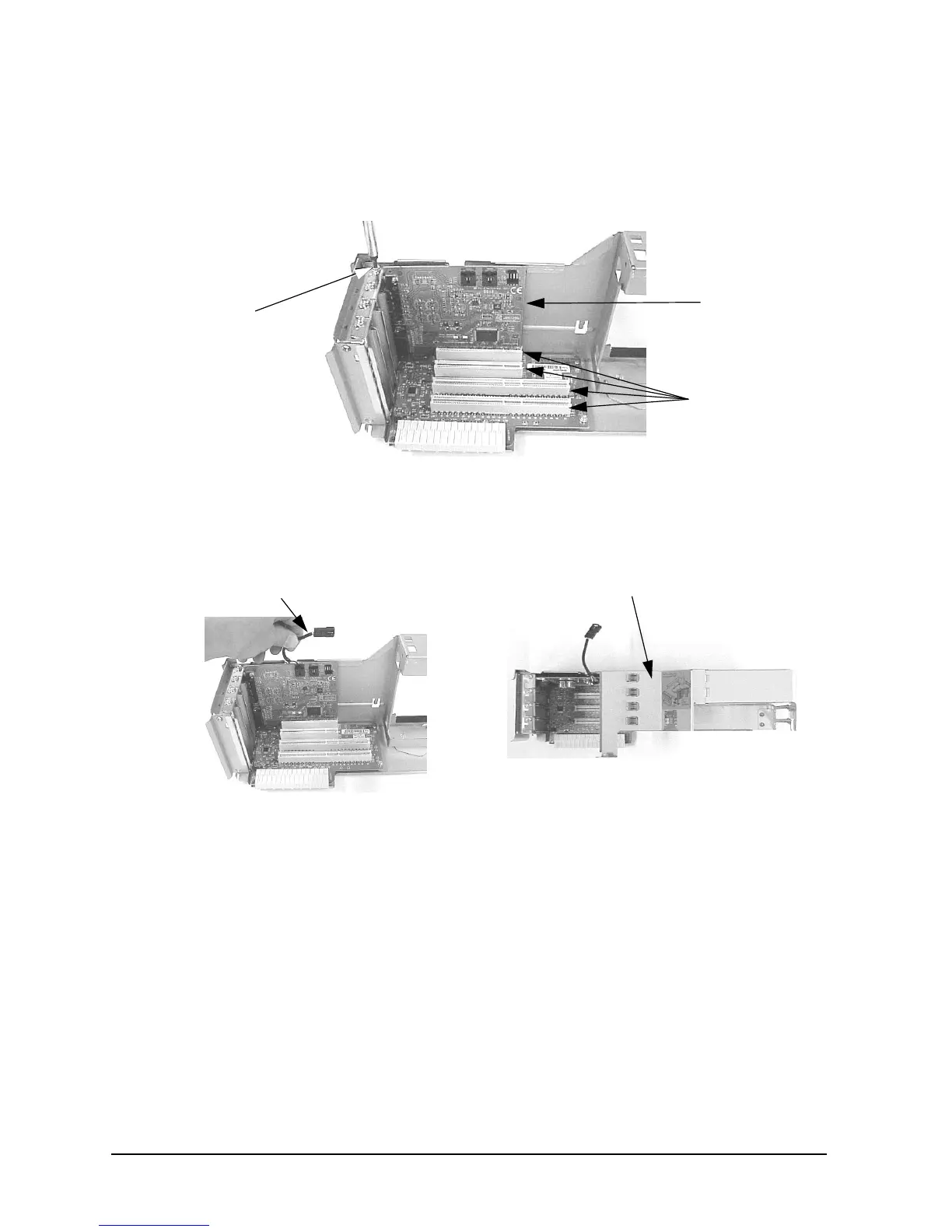64 Chapter1
Remove/Replace System Components
Removing/Replacing System Components
4. Secure the audio card in slot 1 by screwing the audio-card bulkhead screw into the PCI
cage. See Figure 1-83.
Figure 1-83. Secure the Audio Card in Slot 1
5. Connect the audio-cable extender and replace the PCI cage cover on the PCI cage. See
Figure 1-84.
Figure 1-84. Replace the Audio-Extender Cable and the PCI Cage Cover
PCI Card Slots
Audio Card
Bulkhead
Screw
Audio-Cable Extender
PCI Cage Cover
