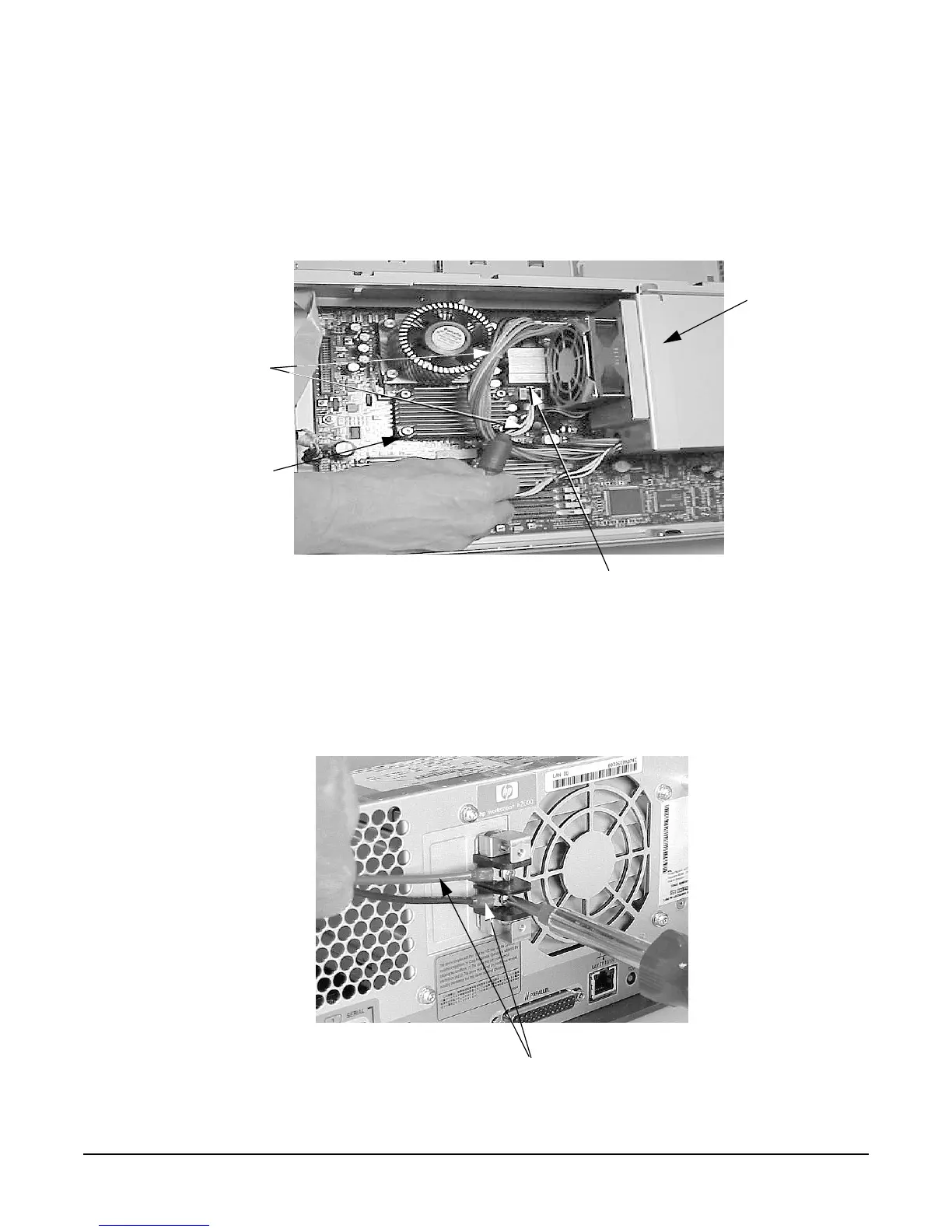Appendix B
DC Power Supply
Replacing the DC Power Supply
83
4. Insert the two connectors for the power supply cables into their keyed connectors on the system
board. See Figure B-9.
Figure B-9 Connect the Power Supply Cables
5. Connect the power source cables onto their connectors on the back of the workstation’s power
supply. Please pay attention to the WARNING in the section “DC Power Supply Considerations”
found in this appendix. See Figure B-10
Figure B-10 Disconnecting the DC Power Source
Power Supply
Cables
Power Supply
System Board
Component Heat Sink
Power Source Cables
