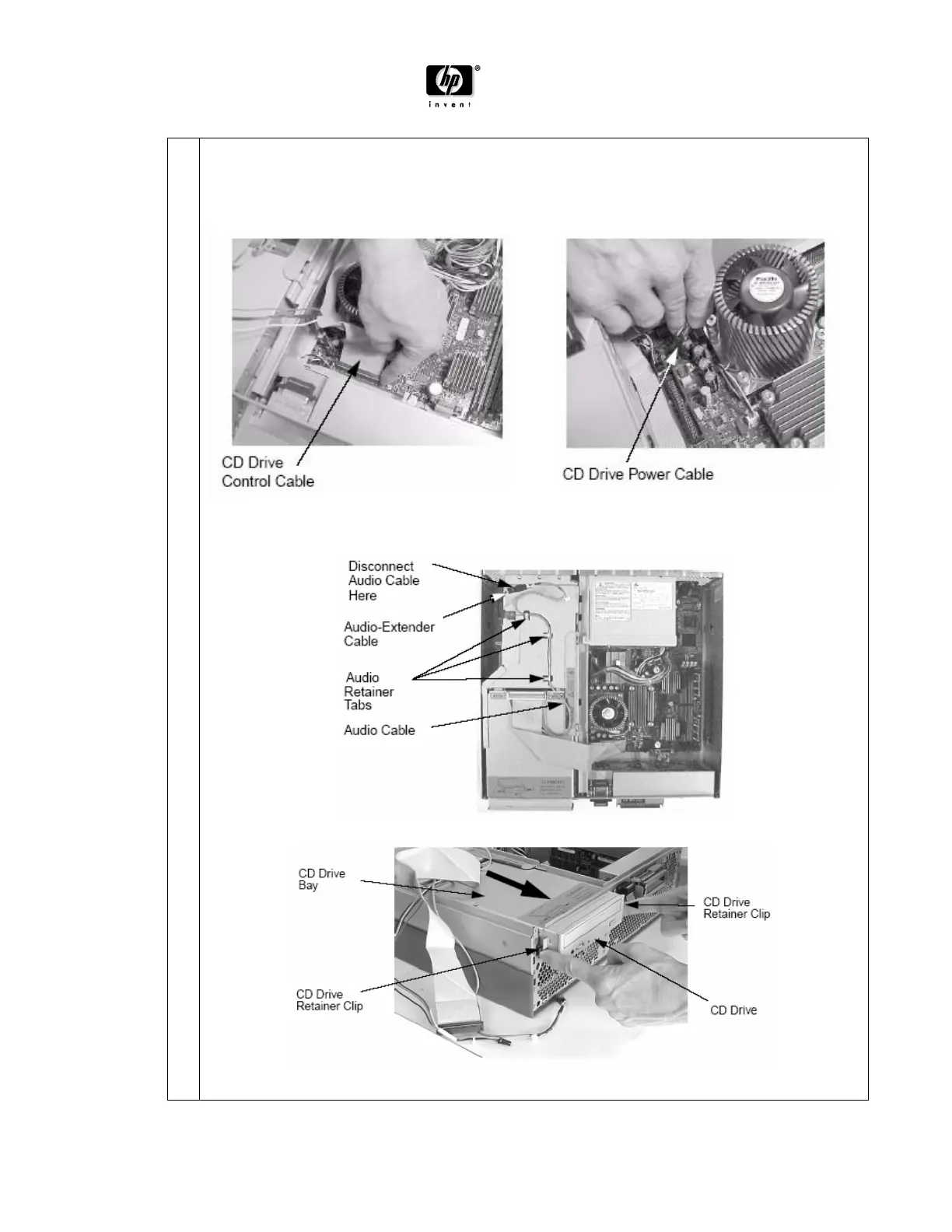HP B2600 Workstation Disassembly November 2005
Page 5
6.
Remove the CD Drive.
Disconnect the CD drive control cable by pulling up on its pull tab and disconnect the power
cable by pressing in on its latch release
.
If the workstation has an audio card, disconnect the audio-extender cable and the CD drive
audio cable by pressing in on the audio-extender cable’s latch release. Lift up on the PCI cage
audio retainer tabs to remove the audio cable from the PCI cage.
Press in on the retainer clips on both sides of the CD drive bay and pull toward you.
