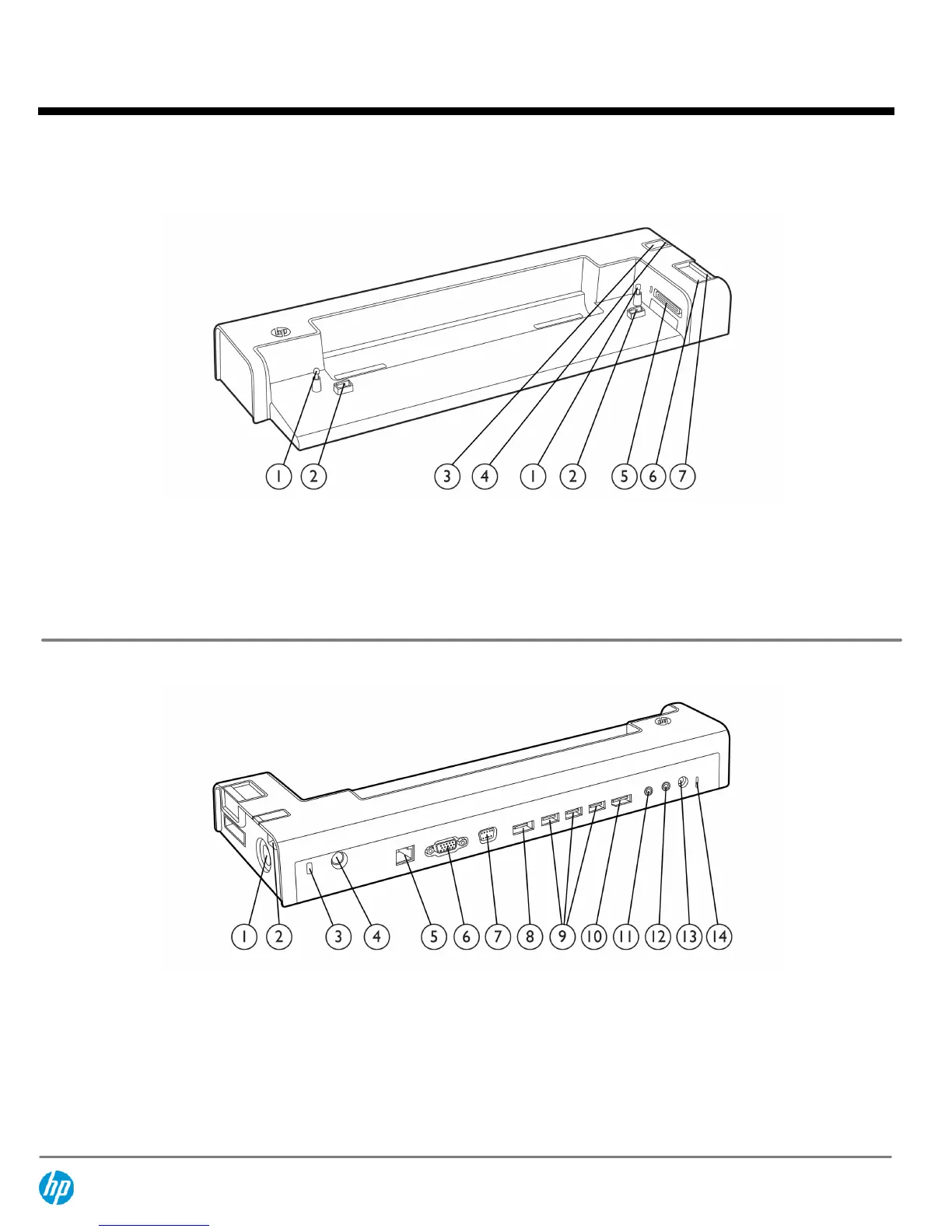HP 2570p Docking Station
1.
Docking posts
5.
Docking connector
2.
Computer connect/release mechanisms
6.
Connect button
3.
Power button
7.
Connect light
4.
Computer power light
HP 2570p Docking Station Rear/Right Side
1.
HP Lock (Lock not included)
8.
eSATA port
2.
Powered USB 2.0 port
9.
USB 3.0 ports (3)
3.
Security lock slot
10.
DisplayPort 1.2
4.
HP Lock slot
11.
Audio-in jack
5.
LAN/Ethernet jack
12.
Audio-out jack
6.
VGA port
13.
Power connector
7.
Monitor stand port
14.
Power in LED (indicates docking station is plugged in)
QuickSpecs
HP Ultra-light Docking Stations
Overview
DA - 13639 North America — Version 9 — November 20, 2013
Page 5
