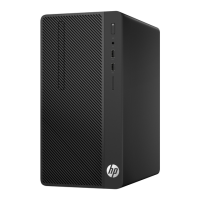10
Registering your HP Brio PC
Registering Your HP Brio PC
2 Select the Register Now option. Follow the instructions in the
Register Now Window to choose the electronic registration method best suited
for your computer, then follow the instructions in the windows that follow.
If you can not register electronically, then you can register your HP Brio PC using a
telephone:
1 Have the serial number, product number and the localization code by the
telephone. These can be found on the label located on your HP Brio PC.
2 Dial the registration number for your country as shown in
“Table 2: Registration Numbers” on page 12.
Note
You can also point your web browser to: h
hh
htt
tttt
ttp
pp
p:
::
://
////
//w
ww
www
wwww
ww.
..
.h
hh
hp
pp
p.
..
.c
cc
co
oo
om
mm
m/
//
/g
gg
go
oo
o/
//
/b
bb
br
rr
ri
ii
io
oo
o_
__
_r
rr
re
ee
eg
gg
gi
ii
is
ss
st
tt
te
ee
er
rr
r
to register via the web.

