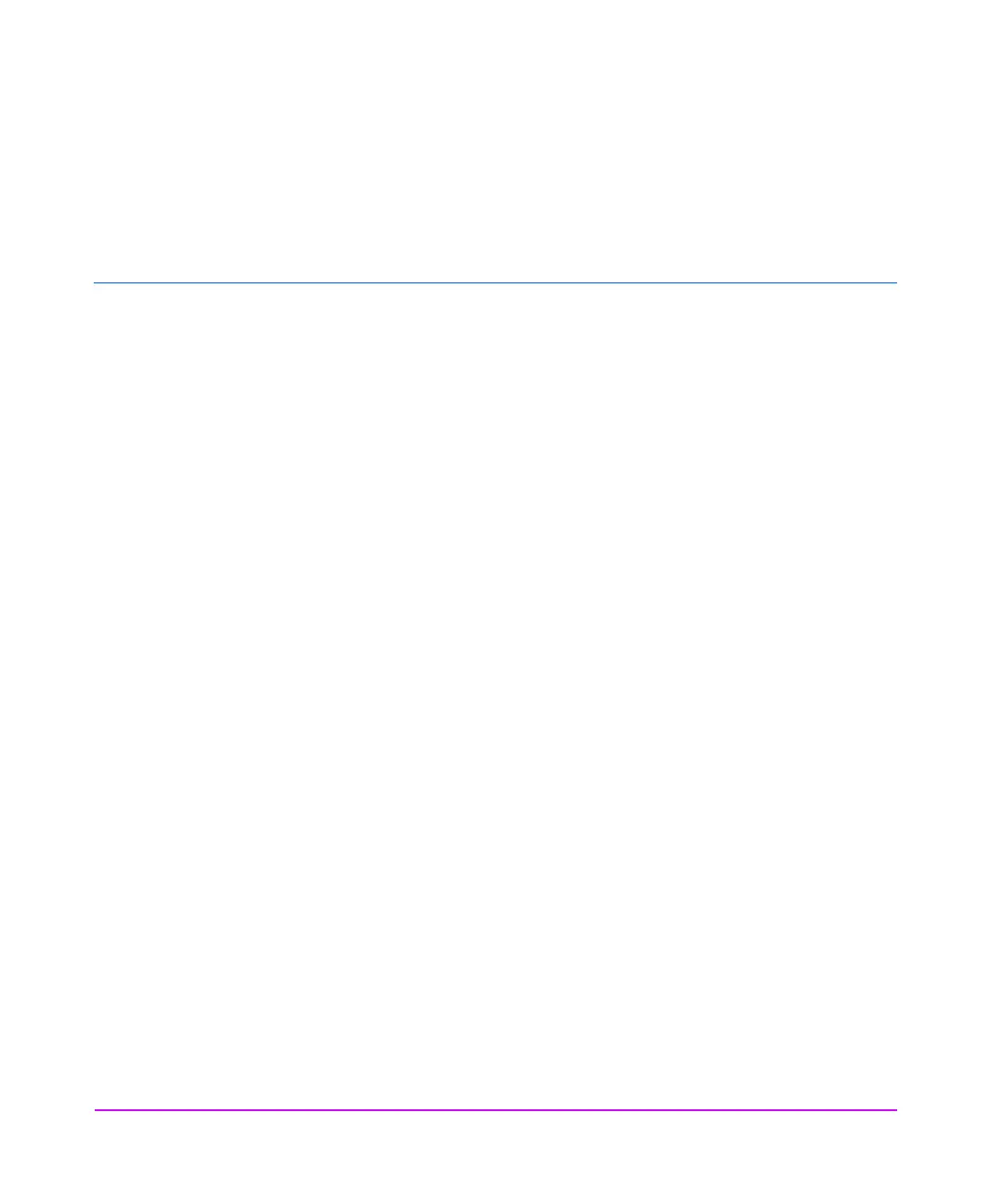52 Tables of Switch Settings
LUN 1 Tape Enabled: If you direct an
INQUIRY
command at LUN 1, the Peripheral Device Type
on the Standard Inquiry Data Format Page will be 1, identifying the device
as a tape drive at LUN 1, instead of an autoloader. This allows tape
access on SUN Solaris 2.3 and 2.4.
Nor Enabled: The Peripheral Device Type is set to 8, identifying the device as an
autoloader.
LUN 0 Drive
Inquiry
Enabled: The Product ID sent in response to a SCSI
INQUIRY
command to LUN 0 will
be “C1537A” or “C5683A”, the DDS drive mechanism. The LUN 1
Product ID will always be “C1557A” or “C5713A”.
Not Enabled: The Product ID sent in response to a SCSI
INQUIRY
command to LUN 0 will
be “C1557A” or “C5713A”, the DDS-2 autoloader mechanism. The LUN
1 Product ID will always be “C1557A” or “C5713A”.
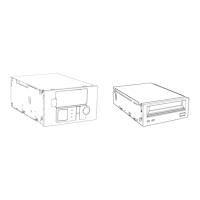