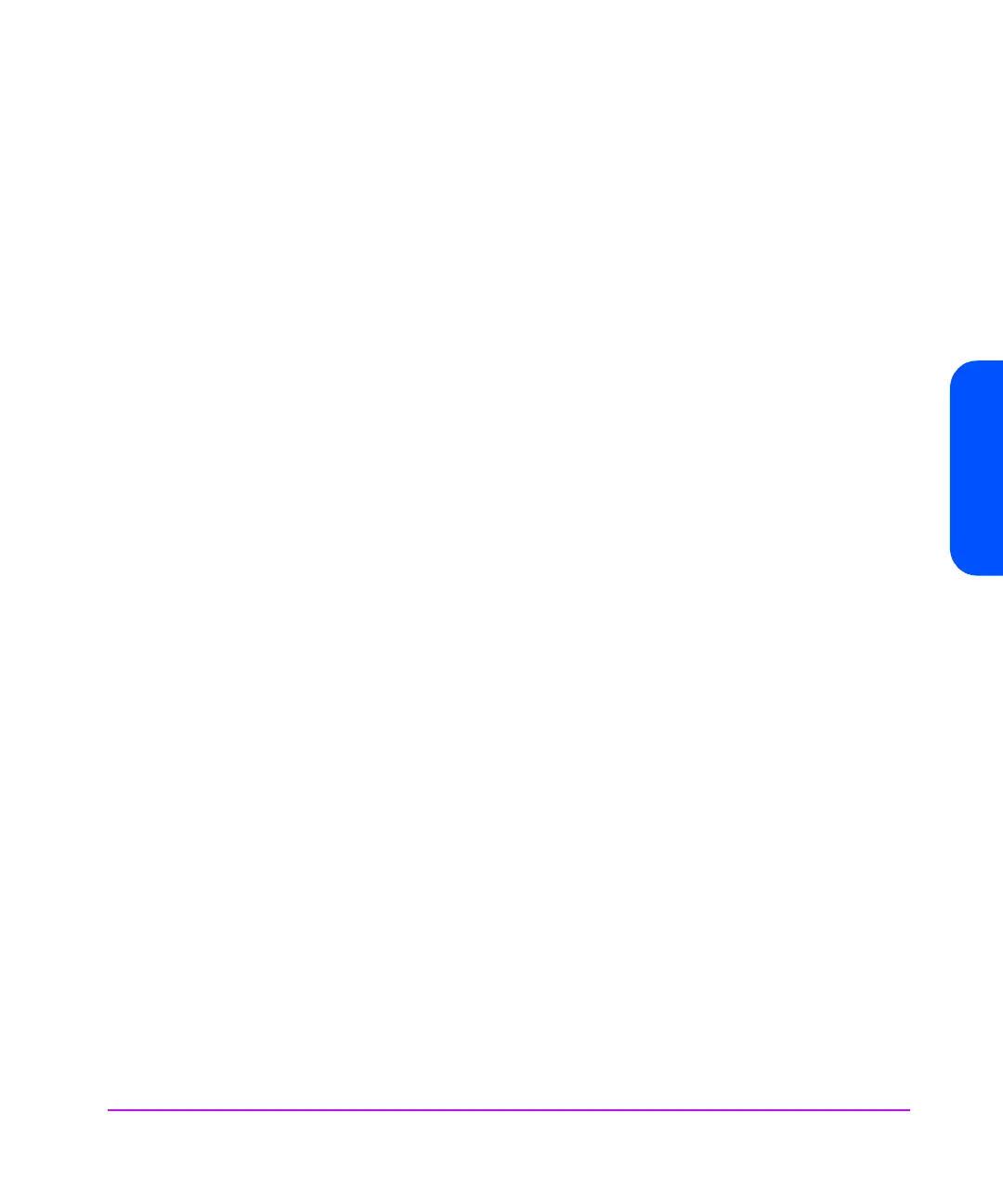glossary 55
glossary
in the buffer for very long periods of time, and could be lost in the event of a
power failure.
LUN Logical Unit Number. A unique number by which a device is identified on the
SCSI bus. A tape drive has a fixed LUN of 0. In an autoloader, the changer
mechanism is LUN1.
Media Recognition
System (MRS)
A method by which a drive can recognize data-grade tape. The tape has a
series of stripes on its transparent leader tape that the drive can detect. By
default, the drive treats a non-Media Recognition System tape as read-only
and will not write data to it. However, it is possible to switch the recognition
system off using the Configuration switches in the underside of the drive. If this
is done, the drive will treat all DDS tapes the same.
partition A part of a tape that can be treated as a complete and independent whole. A
tape can have one or two partitions.
random mode Autoloaders only: In random mode, cartridges are used in order dictated by
the host or the user, rather than sequentially, as in stacker mode. For each
cartridge to be used, the host must issue a SCSI
MOVE MEDIUM
command to
instruct the autoloader to move the cartridge from the magazine to the drive.
When the cartridge is full, or when no further use is to be made of it, the host
must again use the
MOVE MEDIUM
command to return the cartridge to the
magazine and load another.
SCSI Small Computer System Interface.
sequential access Sequential access devices store data sequentially in the order in which it is
received. Tape devices are the most common sequential access devices.
Devices such as disk drives are direct access devices, where data is stored in
blocks, not necessarily sequentially. Direct access allows for speed of
retrieval, but is significantly more costly.
stacker mode Autoloaders only: In stacker mode, cartridges are used sequentially from the
autoloader magazine. The cartridge selected by the user (by pressing the
front panel Select button, and then loaded by pressing the Load Cartridge
button) is used first. When the cartridge is full, the changer mechanism
automatically moves it back to the magazine, and then moves the cartridge in
the next highest numbered slot to the drive. This continues until all the
cartridges have been used. To load cartridges under host control, the device
must be in random mode.
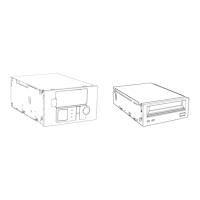