58 glossary
Narrow SCSI devices can transfer data one byte at-a-time (and are
sometimes called “8-bit SCSI” devices). They can conform to either the SCSI-2
or SCSI-3 protocols. They have a 50-pin connection to the SCSI bus.
Wide SCSI devices can transfer two bytes of data simultaneously (“16-bit
SCSI”). They usually have a single, 68-pin connection to the SCSI bus. (This
physical arrangement is part of the SCSI-3 specification.) They may support
either SCSI-2 or SCSI-3 protocols. Wide and narrow devices can
simultaneously be connected to the same bus without problem, provided
certain rules are followed.
Fast SCSI can transfer data at up to 20 MB/s wide, using a cable of up to
6 meters total length.
Ultra SCSI can transfer data at up to 40 MB/s wide, but the cable length
cannot exceed 3 meters (it is also known as “Fast20”).
Ultra2 SCSI can transfer data at up to 80 MB/s wide, using a cable of up to
25 meters total length for a single device, or up to 12 meters for two or more
devices (it is also known as “Fast40”).
Ultra3 or Ultra160 can transfer data at up to 160 MB/s wide. Cable lengths
are as for Ultra2.
Ultra4 or Ultra320 will transfer at up to 320 MB/s.
Ultra SCSI supports both SE and LVD interfaces. In normal situations, slower
devices can coexist with faster devices, and narrow devices can be used on
the same SCSI bus as wide devices using a suitable adapter.
HP’s Generation 1 Ultrium drives are Ultra2, wide SCSI-3 compatible devices.
They can be used with both LVD and SE host bus adapters.
Generation 2 Ultrium drives are Ultra160, wide SCSI-3 compatible.
single-ended see
SCSI
TapeAlert A set of 64 flags is held in the TapeAlert log that indicate faults or predicted
faults with the drive or the media. By reading this log, host software can
inform the user of existing or impending conditions, and can, for example,
advise the user to change the tape.
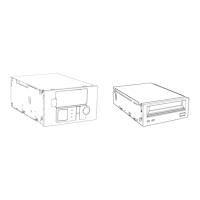
