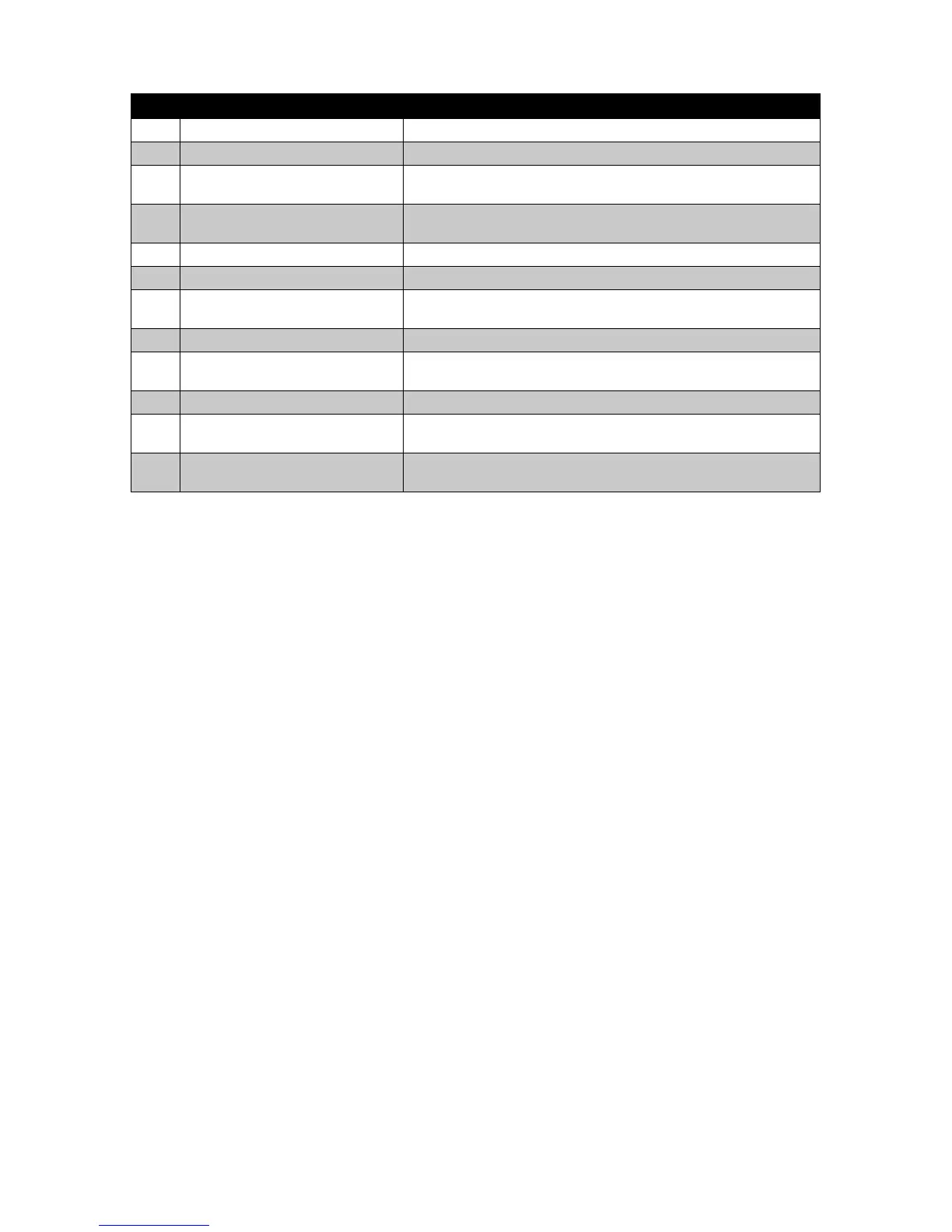No. Item Description
16 Shutter speed Displays shutter speed settings.
17 Aperture value Displays aperture settings.
18 Shake warning
Indicates that the camera is moving too much that may result in
image blur. Use of a tripod or steady hand may be required.
19 Macro
Indicates macro is enabled. Please see page 25 for additional
details.
20 Exposure Displays exposure settings. Please see page 41 for additional details.
21 Face tracking Indicates face tracking is enabled.
22 White balance
Displays white balance settings. Please see page 27 for additional
details.
23 Metering Displays metering settings. Please see page 28 for additional details.
24 Sharpness
Displays sharpness settings. Please see page 42 for additional
details.
25 Quality Displays quality settings. Please see page 27 for additional details.
26 Resolution
Displays photo resolution settings. Please see page 26 for additional
details.
27 AF lamp
Indicates AF lamp is enabled. Please see page 42 for additional
details.