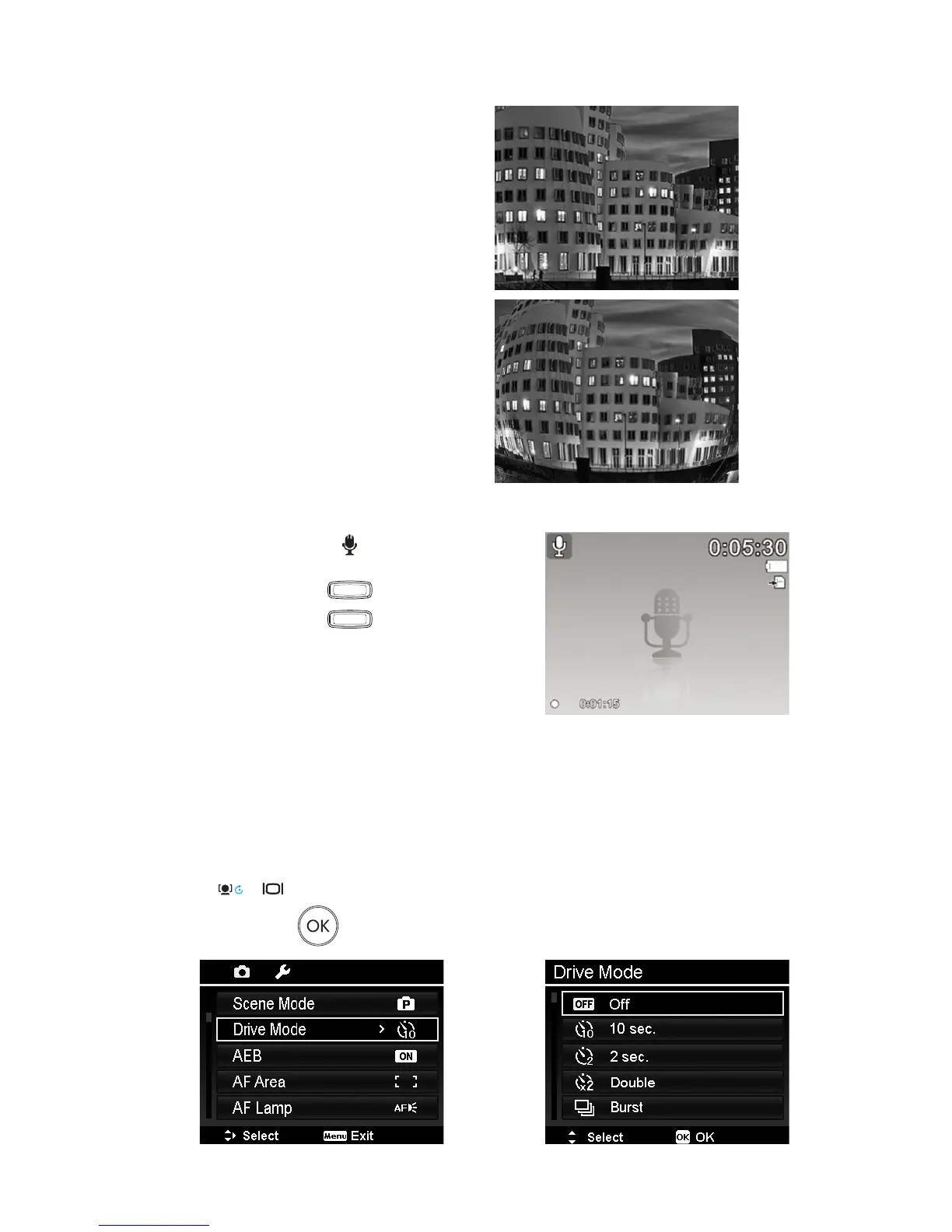Using Fisheye Lens Mode
The Fisheye Lens mode applies a hemispherical effect on
the photos to make them look more interesting.
Original
Fisheye
Lensv
Using Voice Recording
From the Scene menu, select 1.
. The Voice Recording
screen layout is displayed on the LCD monitor.
Press the 2. Shutter button
to start recording.
Press the 3. Shutter button again to stop
recording.
Setting the Drive Mode
This camera features a Self-timer and Burst which can be set in the Burst mode function in the Record Menu. The
Self-timer will take photos after a predefined delay. The burst will take consecutive shots. This function is only
available in Photo mode. The Burst mode setting is automatically set to off when you turn off the camera.
To set the Drive Mode
From the Record menu, select 1. Drive Mode.
Use the 2. or keys to go through the selection.
Press the 3. OK button
to save and apply changes.