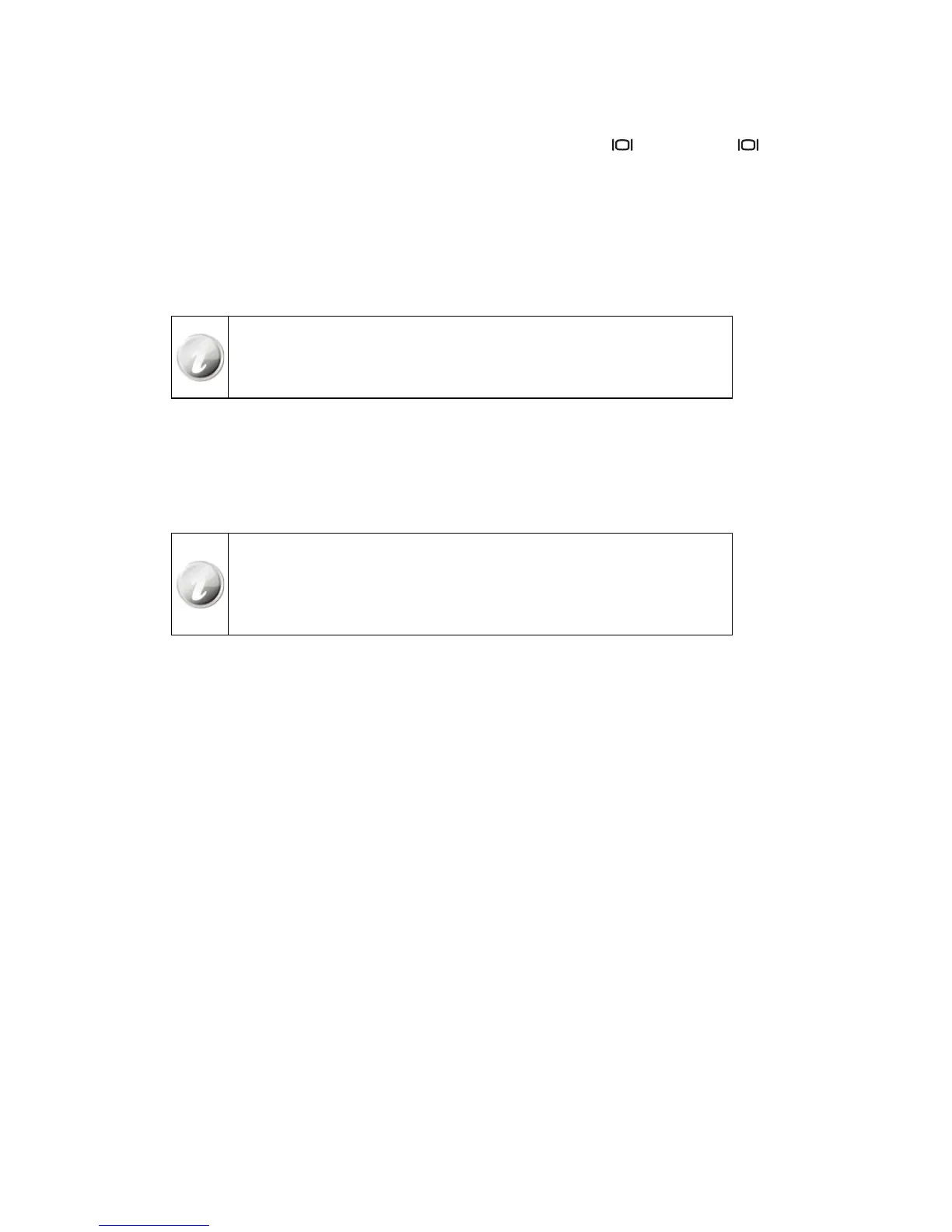Changing the LCD Display
The type of information displayed on the LCD monitor can be changed using the button. Press the button
repeatedly to change the LCD display from one type to another. In Photo/Movie Mode, the LCD display can be
changed into any of the following:
Basic•
Full•
Minimal •
Gridlines•
No icons or information•
The On Screen Display (OSD) information may vary depending on the record mode •
type.
Use the Gridlines to properly set image for capture. Typically, these guide lines are •
used to help vertical and horizontal alignment of the photo.
In Playback mode, the LCD display can be changed into any of the following:
Basic•
Full•
No icons or information•
LCD display cannot be changed in the following situations:
While recording movie or audio clips•
During playing movie or audio clips•
Playing slideshow•