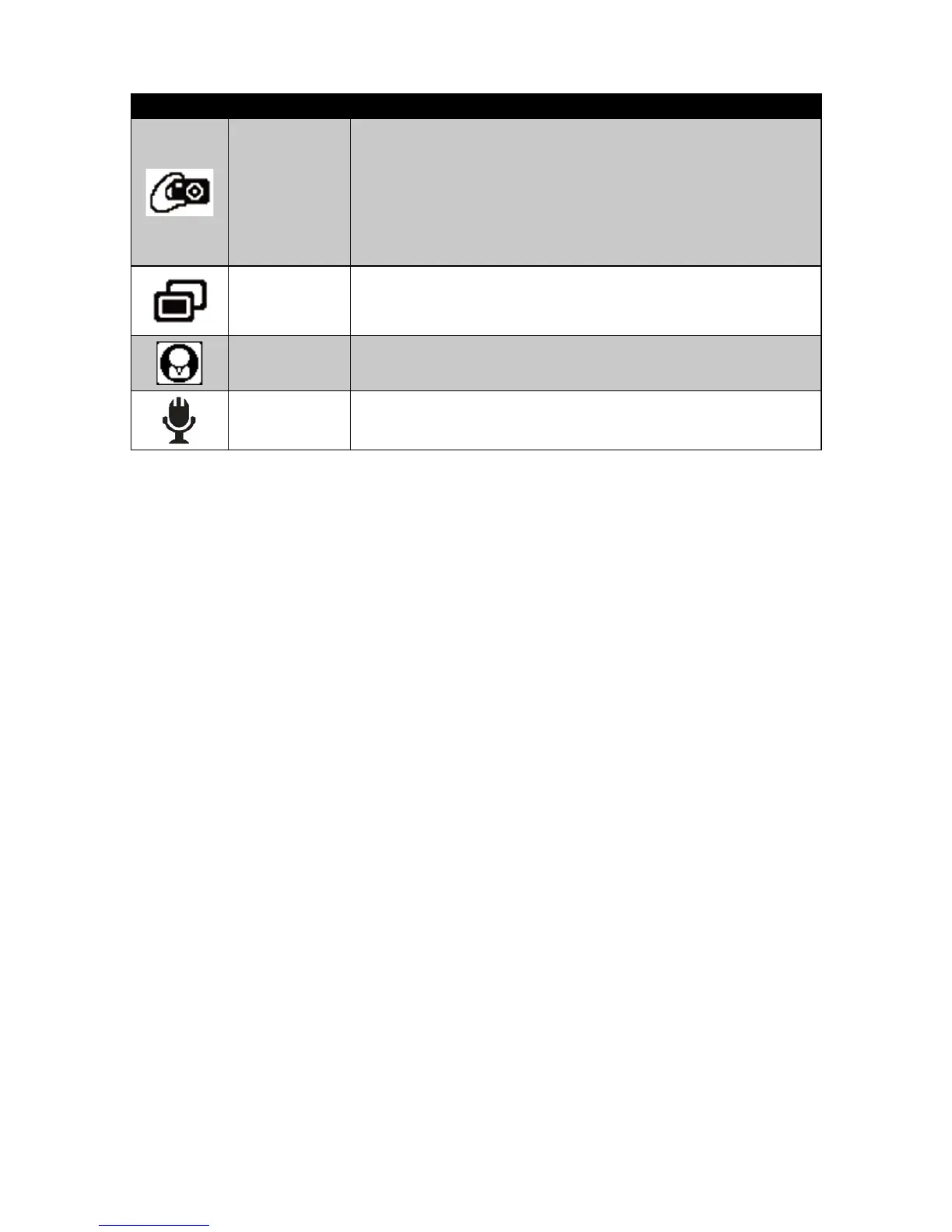Icon Item Description
Self Portrait
Normally, self portraits require the subject to hold the camera at arms length
so that they can push the shutter button. Often the result is a too close-up
self image that is over exposed and background details reduced. This mode
will not require the shutter button to be pressed while using face detection
to track one or more faces in focus range. Once the camera has made the
appropriate adjustments, it will start a visual countdown In a few seconds,
the camera automatically take a picture. The camera will continue to snap
photos as long as the one or more subjects are in range. This feature is great
to compose never before possible self portraits.
D-Lighting
This feature applies digital processing only to the necessary portion(s) of the
image and preserves details in highlights and shadows with natural contrast.
D-Lighting optimizes high contrast images to restore shadow and highlighted
details.
Fisheye Lens This mode emulates the effects of a Fisheye lens to photograph.
Voice REC This mode is used to record audio clips.
After selecting the scene mode, the selected mode, except Voice Rec, will be added to the forefront in My Mode of
Function Menu.