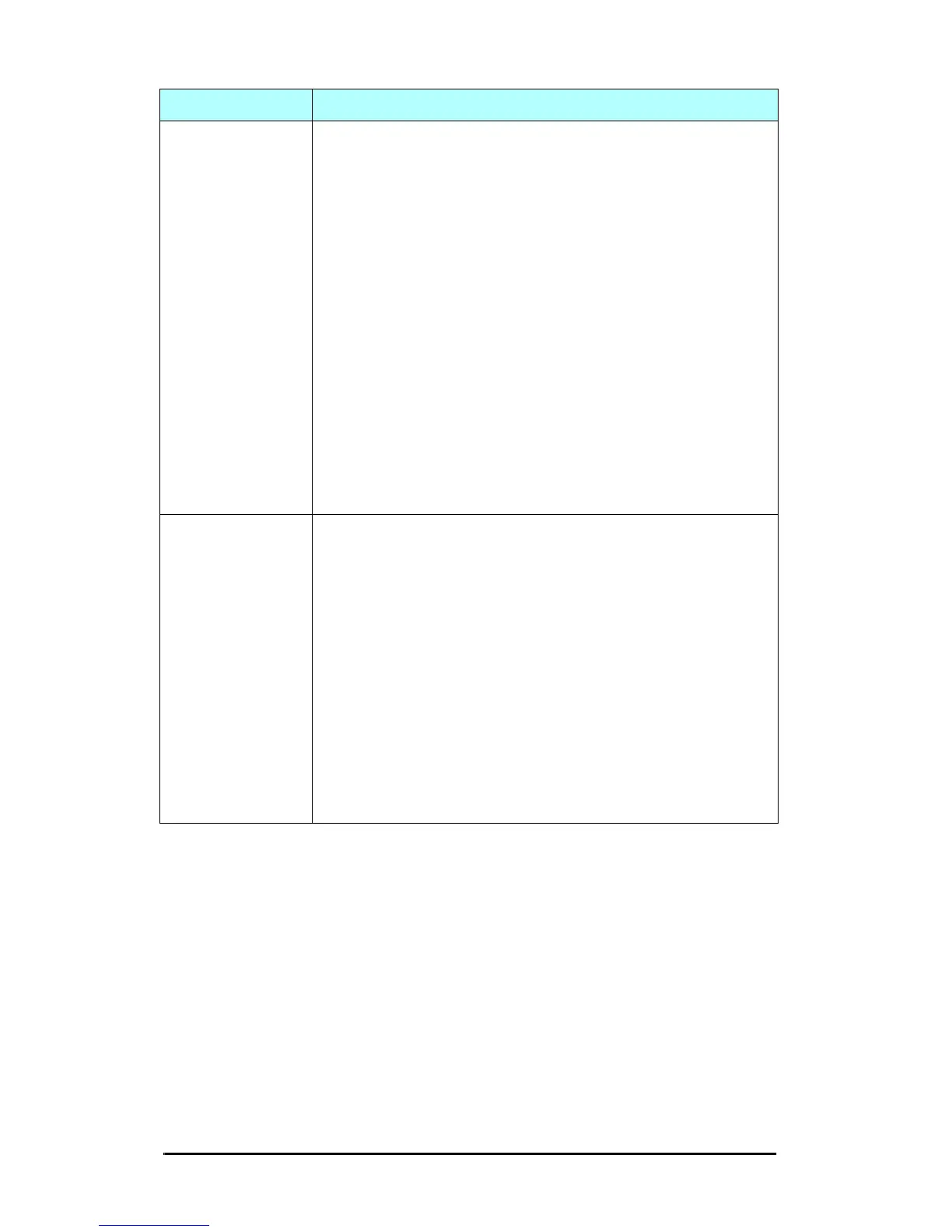ENWW The HP Jetdirect Control Panel Menu 279
CFG EAP: This item appears if AUTH.=EAP was set. Choose
one of the following:
NO (default): Bypass EAP configuration.
YES: Enable (ON) or disable (OFF) the EAP protocol used on
your network.
If an EAP protocol includes requirements that have not been
preconfigured on the print server (such as a User Name,
Password, Jetdirect certificate for the device, or CA certificate
for the authentication server), the EAP protocol will not appear.
The following EAP protocols can be enabled:
■ LEAP
■ PEAP
■ EAP-MD5
■ EAP-TLS
■ EAP-TTLS
You may enable multiple protocols simultaneously if required
by your network. However, each enabled protocol may require
additional configuration.
DYNAMIC: This item appears if you selected an authentication
method for a wireless print server that supports dynamic
encryption. Select an available option:
BASIC: Dynamic WEP encryption is supported.
ROBUST: Dynamic Wi-Fi Protected Access (WPA) and WEP
encryption protocols are supported.
When configured for EAP/PSK authentication, the print server
uses Robust encryption (WPA encryption protocols).
When configured for EAP/802.1x authentication (LEAP, PEAP,
TLS, TTLS only), the print server may be configured with either
Basic encryption or Robust encryption depending on your
network. Dynamic encryption protocols are under the control of
the authentication server and also must be supported by the
Access Point.
Table C.1 HP Jetdirect Classic Control Panel Menu (3 of 6)
Menu Item Description
