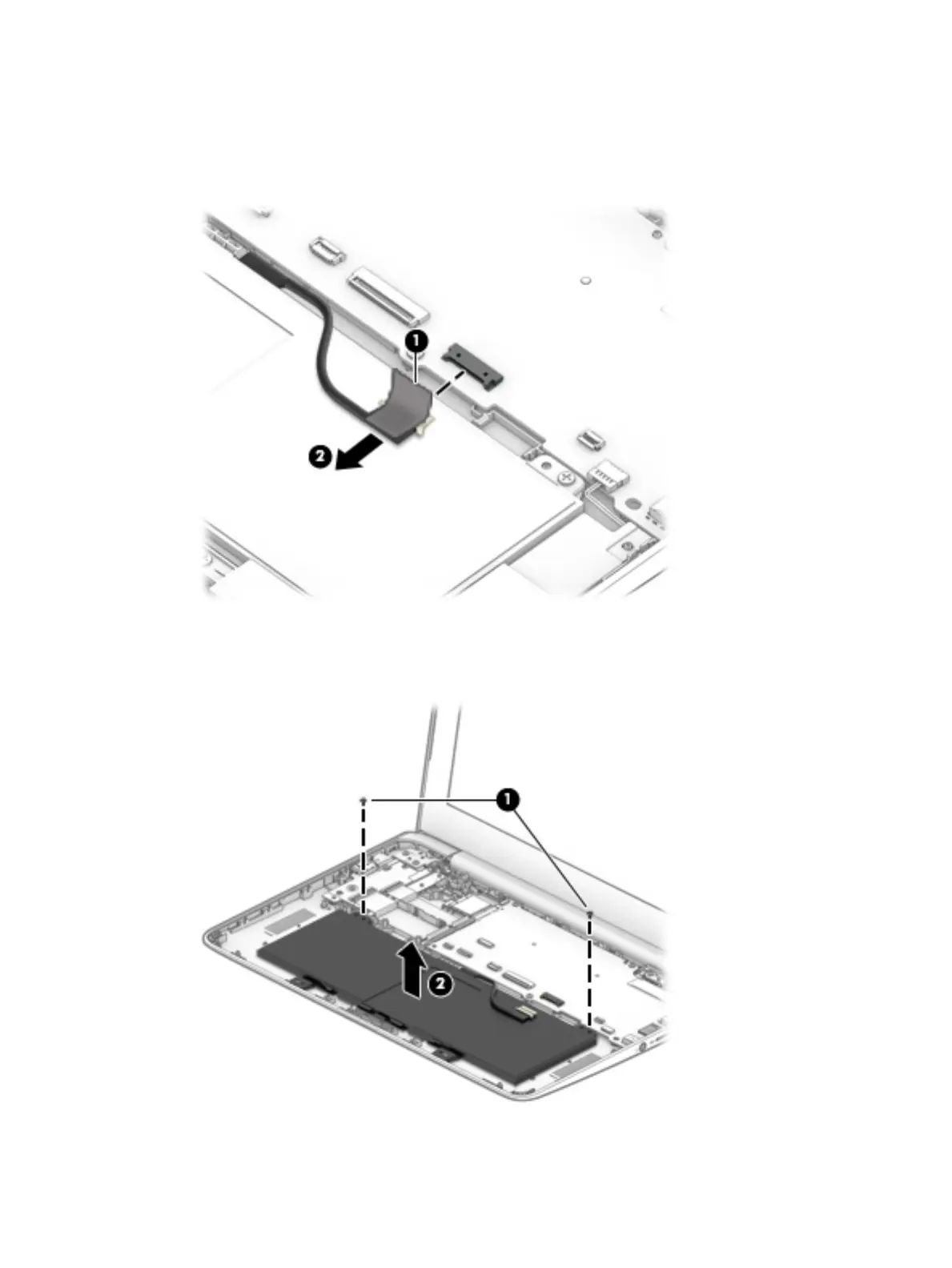1. Release the tape (1) that secures the battery cable connector to the system board.
The battery connector tape is available using spare part number L14905-001.
2. Disconnect the battery cable from the system board (2).
3. Remove the two Phillips M2.0×4.1 screws (1) that secure the battery to the bottom cover.
4. Remove the battery (2).
ENWW Component replacement procedures 33
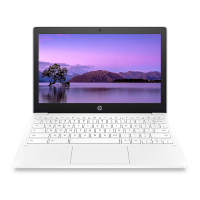