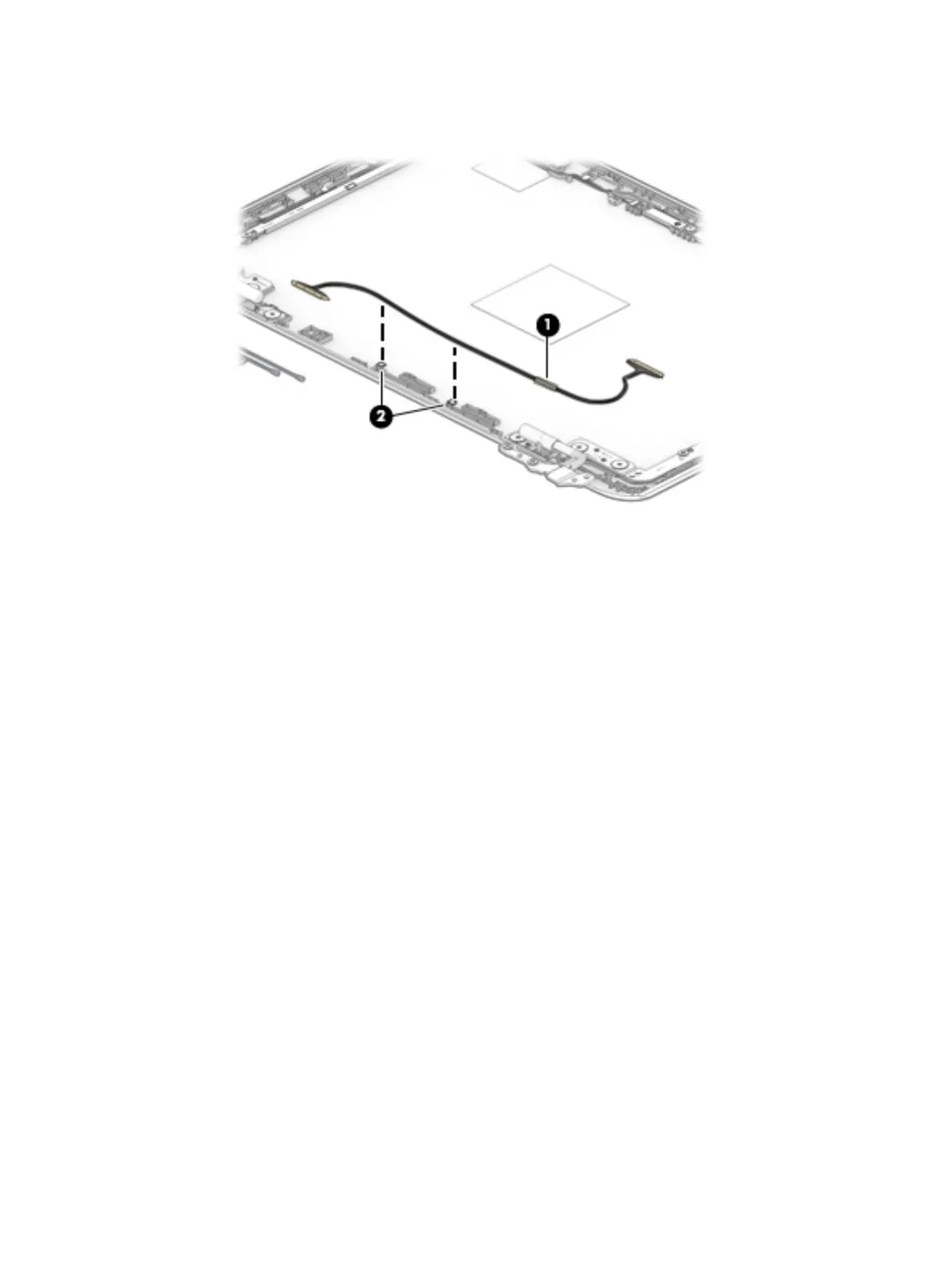e. Release the display panel cable from the retention clips (2) and routing channel built into the display
back cover.
f. Remove the display panel cable.
The display panel cable is available using spare part number L14915-001, and includes double-sided
adhesive:
13. If it is necessary to replace the display hinges:
a. Remove the display bezel.
b. Remove the display panel.
c. Remove the display back cover.
d. Remove the four Phillips PM2.5×4.9 screws (1) that secure the hinges to the bottom cover.
e. Release the hinges (2) by sliding them toward the inside of the computer.
ENWW Component replacement procedures 47