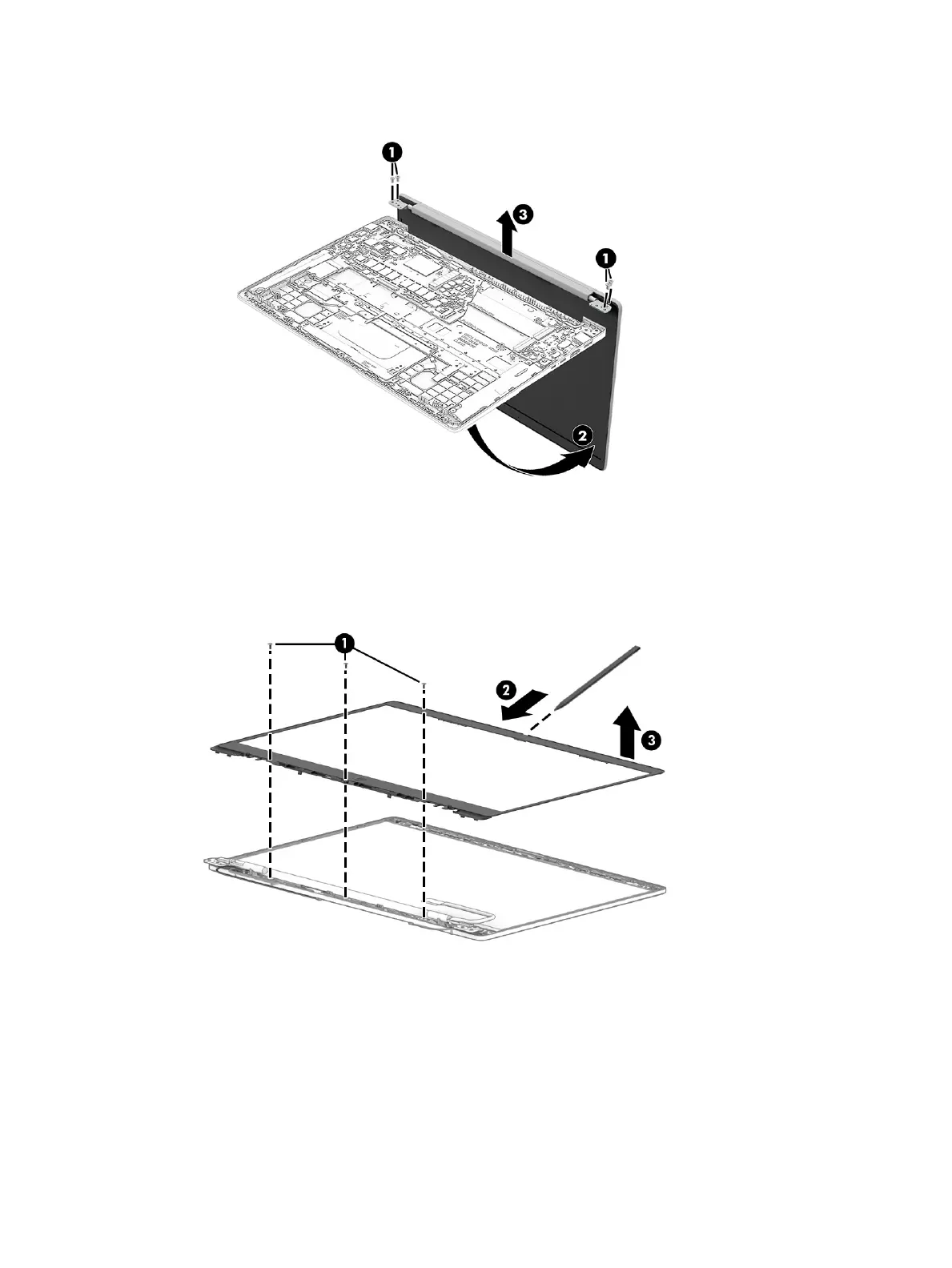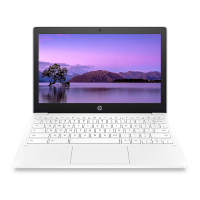8. Separate the computer from the display (3).
9. If you need to replace display assembly subcomponents:
a. Remove the three Phillips M2.0 × 3.0 screws (1) that secure the bezel to the display.
b. Slide a at tool (2) under each side of the bezel to remove it (3).
The bezel is available as spare part number M49511-001.
Component replacement procedures 37
