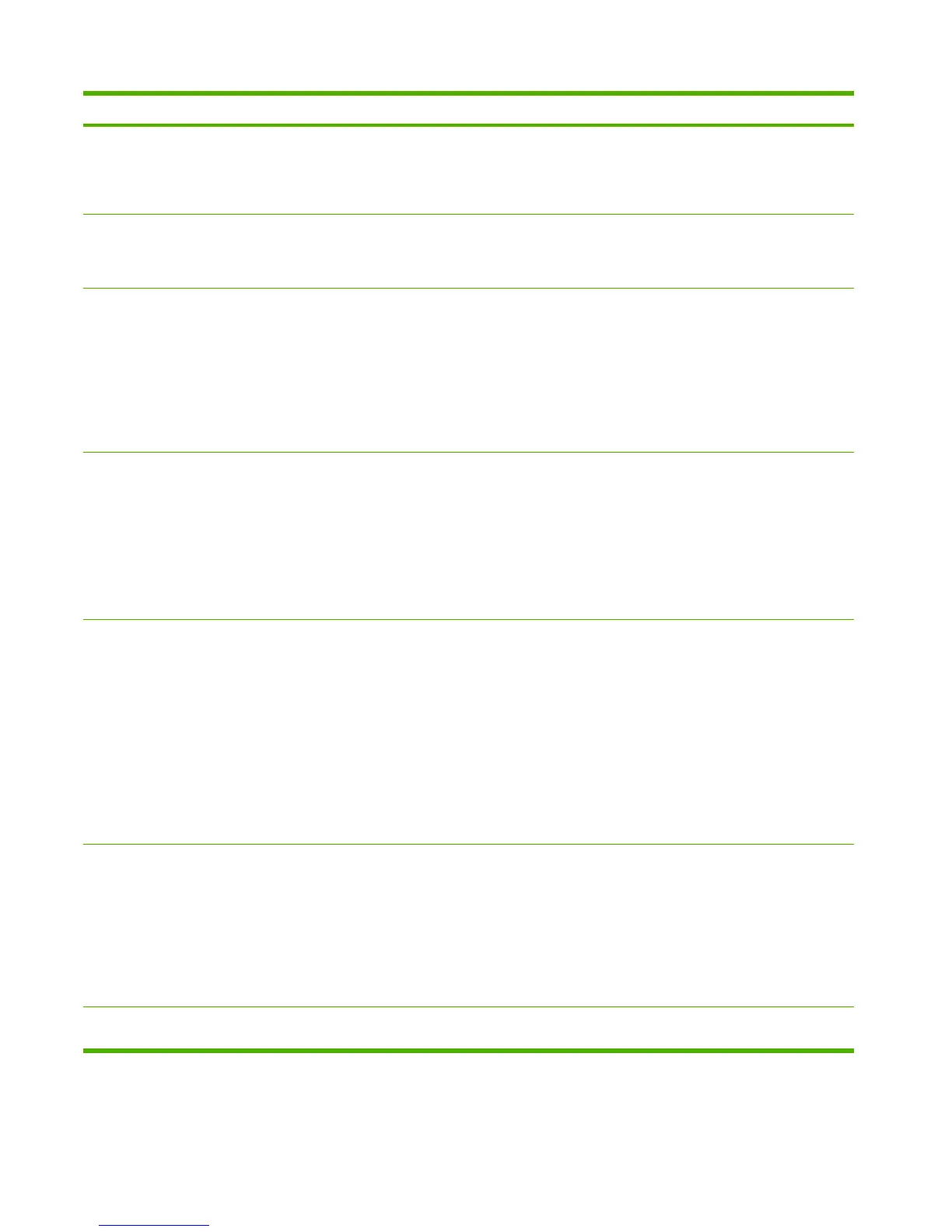Control panel message Description Recommended action
●
Order magenta cartridge. Ready
light is on.
●
Order yellow cartridge. Ready light
is on.
Replace supplies
The supplies gauge displays the
consumption levels of print cartridges.
The cartridge is out of toner. See Supplies group corrective action, below.
Replace supplies.
Override in use.
Ready
The supplies gauge displays the
consumption levels of print cartridges. This
is the message that displays when the non-
HP supply is first installed.
Supply override in use. The user has
decided to continue printing beyond the out
point. A supply is low and using Override
may result in unsatisfactory print quality.
This message also displays the entire time
multiple non-HP supplies are used in the
MFP.
See Supplies group corrective action, below.
Replace supply.
Override in use.
Ready
The supplies gauge displays the
consumption levels of print cartridges.
Supply override in use. The user has
decided to continue printing beyond the out
point. A supply is low and using Override
may result in unsatisfactory print quality.
This message also displays the entire time
a single non-HP supply is used. It displays
after the Unauthorized Supply message
displays and after the user presses the
override.
See Supplies group corrective action, below.
Non-HP <color> installed A non-HP <color> cartridge is installed.
Displays one of the following messages:
●
Non HP black installed. Press OK to
accept.
●
Non HP magenta installed. Press OK
to accept.
●
Non-HP cyan installed. Press OK to
accept.
●
Non-HP yellow installed. Press OK to
accept.
See Supplies group corrective action, below.
Unauthorized
supply in use
alternates with
Ready
The supplies gauge displays the
consumption levels of print cartridges.
Displays this message when the non-HP
supply is first installed: A new non-HP
supply has been installed and was
overridden.
See Supplies group corrective action, below.
Unauthorized <color> A new non-HP supply has been installed.
One of these four messages is displayed
See Supplies group corrective action, below.
Table 6-2 Supplies control-panel messages (continued)
110 Chapter 6 Troubleshooting ENWW
