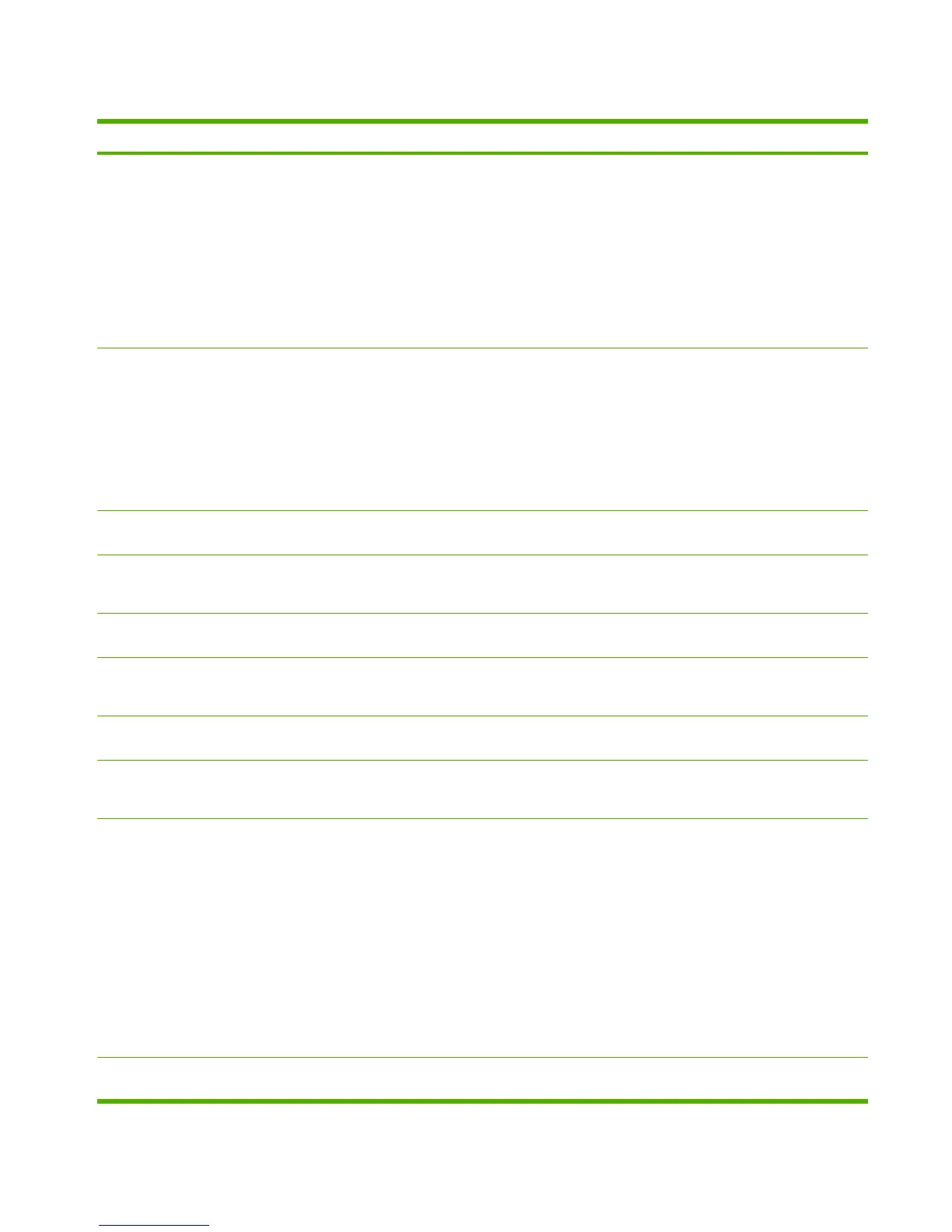Table 6-4 Hardware control-panel messages
Control panel message Description Recommended action
50.x Fuser error The device has experienced an internal
hardware error.
50.1 Fuser Error—low temperature
50.3 Fuser Error—slow fuser
50.2 Fuser Error—high temperature
1. Power-cycle the MFP.
2. If the message persists, replace the
fuser.
3. If the message persists, replace the
DC controller.
4. Perform post-repair tests #1 and #2.
5. If the message persists, replace the
whole MFP.
51.20 Error The device has experienced an internal
hardware error.
51.20 Error—black scanner error
51.21 Error—cyan scanner error
51.22 Error—magenta scanner error
51.23 Error—yellow scanner error
See Hardware corrective action 1, below.
55.0 Error DC controller error. The device has
experienced an internal hardware error.
See Hardware corrective action 1, below.
57 Fan Error
Turn off and then turn on
The device has experienced a problem with
its internal fan.
See Hardware group corrective action 1,
below.
59 motor error The device has experienced an internal
hardware error.
See Hardware group corrective action 1,
below.
Device error.
Press [OK].
An internal error occurred in the device. See Hardware group corrective action 1,
below.
Door open The MFP door is open. See Hardware group corrective action 1,
below.
Engine communication
error
The device experienced an internal
communication error.
See Hardware group corrective action 1,
below.
Hardware group corrective action 1
1. Power-cycle the MFP.
2. Verify that the flat-flex cable
connecting the DC controller to the
formatter is securely connected.
3. If the message persists, replace the
DC controller.
4. Perform post-repair tests #1 and #2.
5. If the message persists, replace the
whole MFP.
Calibrating... The MFP is calibrating. See Hardware group corrective action 2,
below.
ENWW Control-panel messages 113
