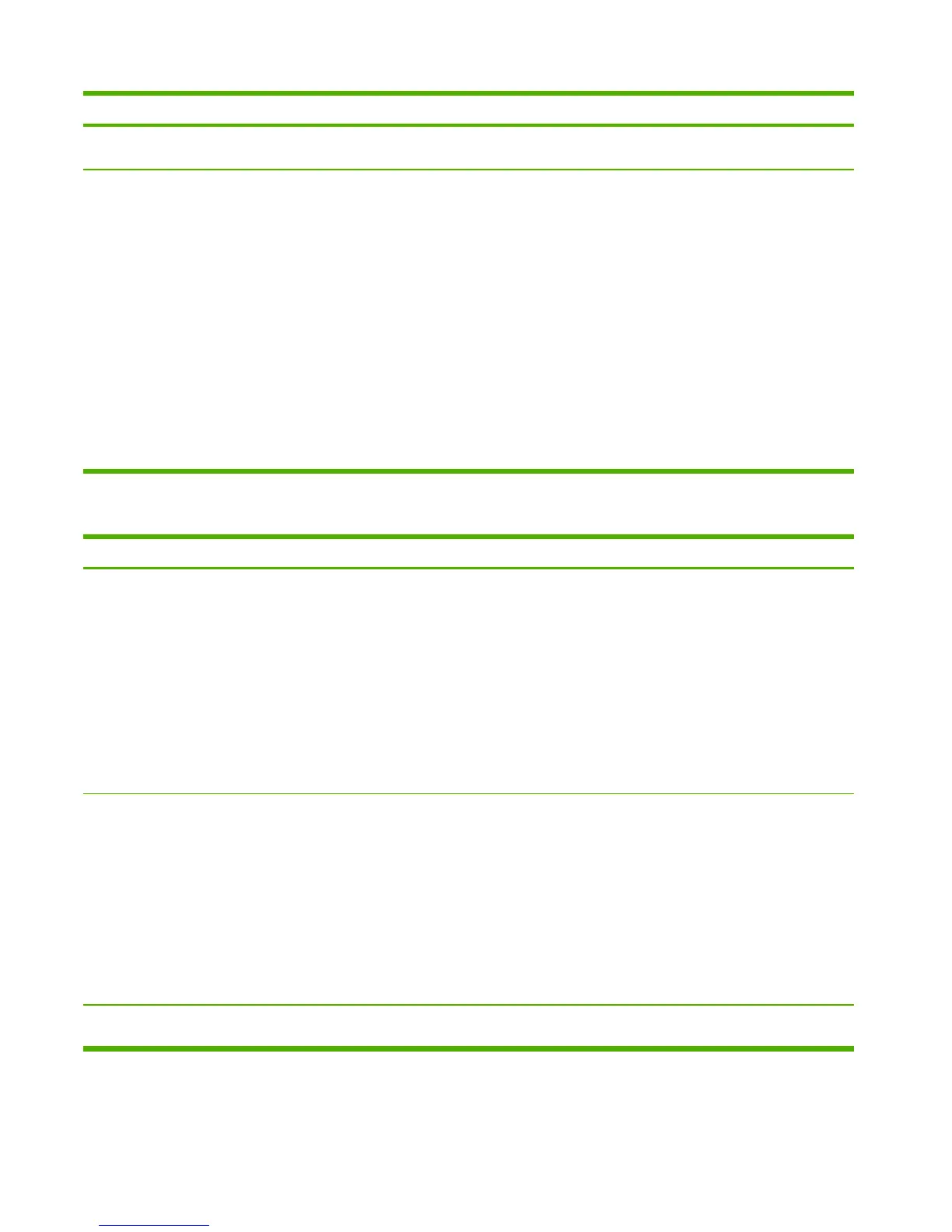Control panel message Description Recommended action
Cleaning... The MFP is in cleaning mode. See Hardware group corrective action 2,
below.
Hardware group corrective action 2
1. If the message is persistent, perform
an NVRAM initialization.
2. If the message persists, replace the
DC controller.
3. If the message persists, replace the
formatter.
4. If the message persists, replace the
ETB assembly.
5. Perform post-repair tests #1, #2, and
#3.
6. If the message persists, replace the
whole MFP.
Table 6-5 Firmware control-panel messages
Control panel message Description Recommended action
79 Error
Turn off and then turn on
The device has experienced an internal
firmware error.
1. Verify that the most current firmware is
installed on the MFP. Load the most
current version if necessary.
2. Power-cycle the MFP.
3. If the message persists, perform an
NVRAM initialization.
4. If the message persists, replace the
formatter.
5. Perform post-repair tests #1, #2, and
#3.
Invalid entry Invalid data or response. 1. Verify that the most current firmware is
installed on the MFP. Load the most
current version if necessary.
2. If the message persists regardless of
which button is pressed, replace the
control panel.
3. If the message persists, replace the
formatter.
4. Perform post-repair tests #1, #2, and
#3.
Memory is low. Press [OK]. The device memory has been almost
completely filled or is full.
See Firmware group corrective action,
below.
Table 6-4 Hardware control-panel messages (continued)
114 Chapter 6 Troubleshooting ENWW
