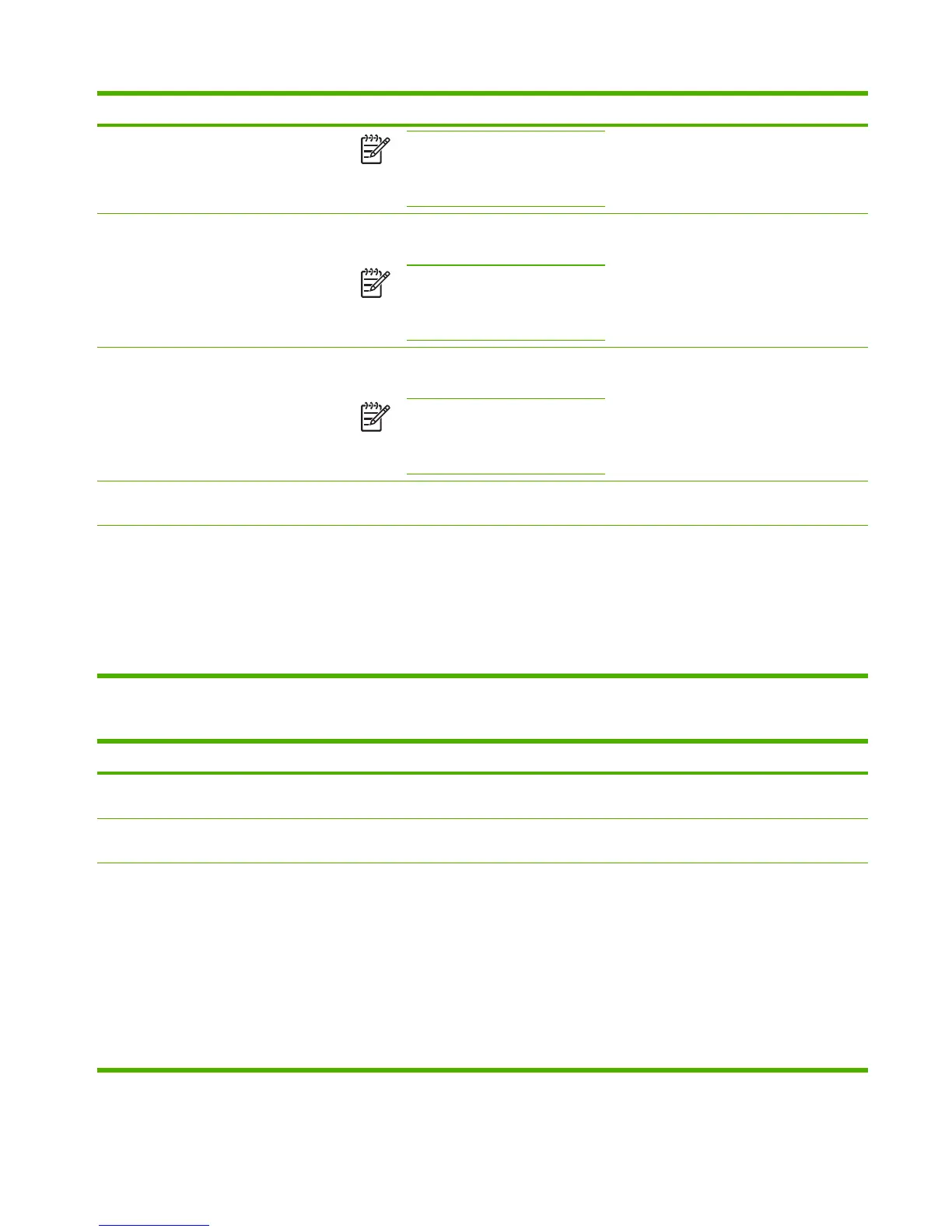Control panel message Description Recommended action
NOTE This error occurs most
often when printing from a host
PC. The printer test page might not
produce this error.
Memory low.
Only one copy made.
The device does not have enough memory
to complete the collated copy job.
NOTE This error occurs most
often when printing from a host
PC. The printer test page might not
produce this error.
See Firmware group corrective action,
below.
Page too complex
Press OK
The device could not print the current page
because of its complexity.
NOTE This error occurs most
often when printing from a host
PC. The printer test page might not
produce this error.
See Firmware group corrective action,
below.
Misprint. Press [OK]. The printed pages have been incorrectly
placed on the paper.
See Firmware group corrective action,
below.
Firmware group corrective action
1. Verify that the most current firmware is
installed on the MFP. Load the most
current version if necessary.
2. Perform an NVRAM initialization.
3. Add memory to the MFP.
Table 6-6 Memory-card control-panel messages
Control panel message Description Recommended action
Insert only 1 memory card at a time More than one memory card has been
inserted.
See Memory-card group corrective action,
below.
Memory card is in backwards The memory card was inserted backwards
into the card slot.
See Memory-card group corrective action,
below.
Memory card is unsupported The memory card that you have inserted is
not a type that is supported.
The HP Color LaserJet CM1017 MFP
supports the following cards:
●
CompactFlash
●
Ultra CompactFlash
●
Smart Media
●
Memory Stick
See Memory-card group corrective action,
below.
Table 6-5 Firmware control-panel messages (continued)
ENWW Control-panel messages 115
