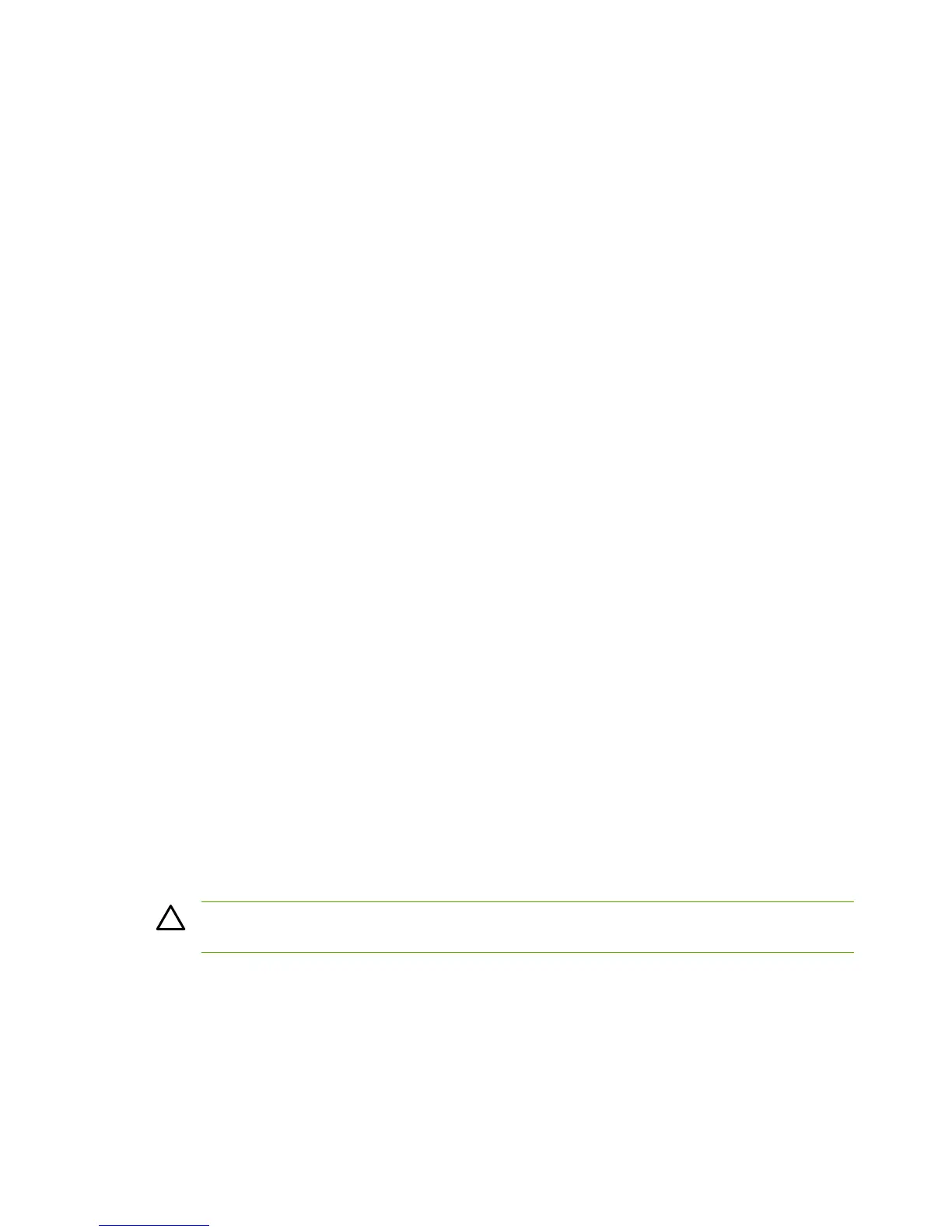6. Press the navigation arrows to select High or Full.
7. Press OK.
8. Press OK again to confirm the choice.
Less paper curl
The device can be put into a mode that reduces the paper curl produced by the print engine. This
mode essentially sets the default paper type to “Light”. The default is off.
1. Press Menu.
2. Press the navigation arrows to select Service.
3. Press OK.
4. Press the navigation arrows to select Less paper curl.
5. Press OK.
6. Press the navigation arrows to select Off or On.
7. Press OK.
Archive print
The device can be put into a mode that produces output less susceptible to toner smearing and
dusting so it can be preserved and archived. It essentially sets the default paper type to “Heavy”. The
default is off.
1. Press Menu.
2. Press the navigation arrows to select Service.
3. Press OK.
4. Press the navigation arrows to select Archive print.
5. Press OK.
6. Press the navigation arrows to select Off or On.
7. Press OK.
NVRAM initialization
CAUTION NVRAM initialization will erase all network settings. Before performing NVRAM
initialization, print a Network Configuration page, which contains network-setting information.
NVRAM initialization performs the following actions:
● Resets all customer-accessible menu settings via control panel and software back to the factory
default settings
●
Resets the language to the value set at the factory
148 Chapter 6 Troubleshooting ENWW
